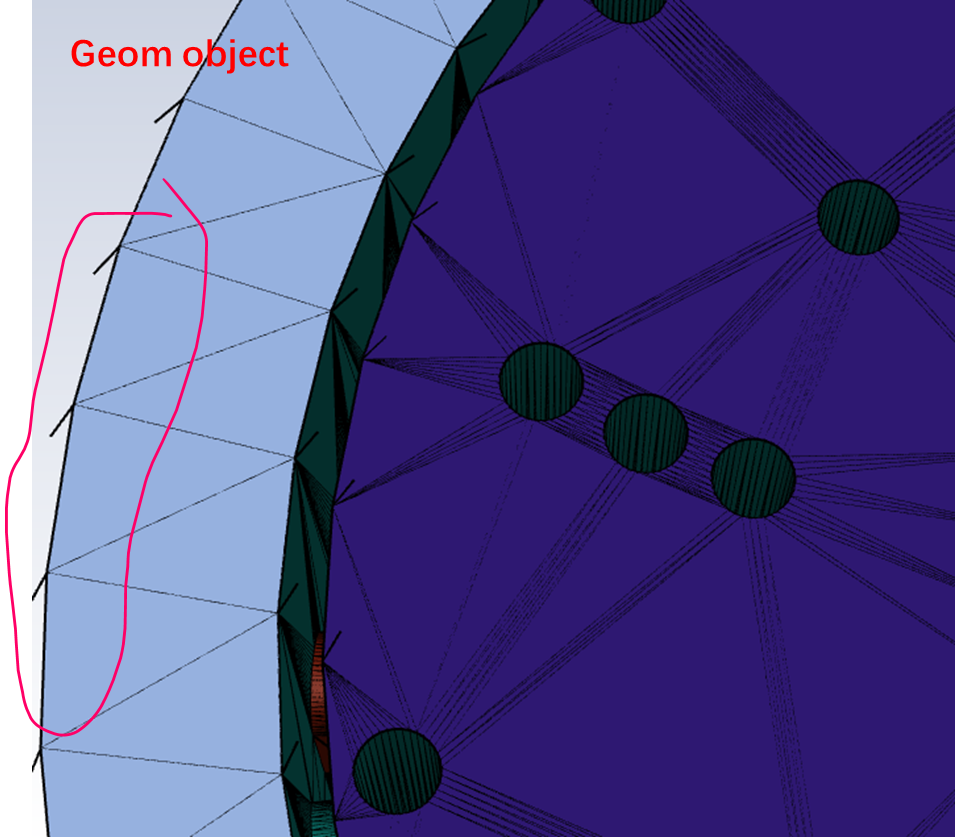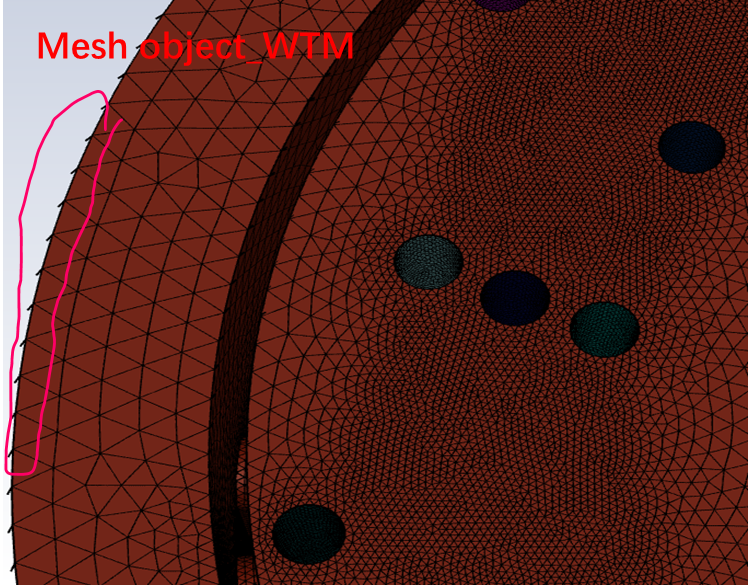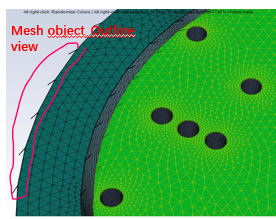TAGGED: fluentmeshing, meshing-workflow, watertight-workflow
-
-
July 19, 2025 at 8:51 am
Dato
SubscriberHi all,
I'm currently meshing a clean and watertight CAD model in Fluent Meshing. But I found that the geometry features is better captured by the WTM than outline view with same size control.
A comparison with edge zone enabled is shown below. Specifically speaking, the imported geom object in the two processes is same. The size control in the two processes are assured to be same. However, when I draw the mesh object, one of differences is observed that the feture edge zone is refined in the WTM while in the Outline view, the edge zone is same as the origin geom object.
Here is my questions. Can I get the similar mesh object in the outline view process like WTM since self-intersection occured in the WTM workflow?
Any suggestions would highly appreciated.
Regard
-
July 21, 2025 at 9:39 am
Anilkumar Sardesai
Ansys EmployeeHi Dato,
Thanks for reaching to Ansys Forum support. Ideally both WTM and outline should be giving us similar results however in your case I suspect that the size fileds are not same.
As, I can see the mesh refinement on the middle portion where holes are present I see BOI's sort of refinement which is missing on the outline tree model mesh(selected/highlighted face). Can you please share an image from your WTM local sizings details and outline tree sizing fields?
If you use WTM approach and import CAD then behind the scene its CAD import from outline tree approach with CAD features.
Once you apply local sizing in WTM , it automatically adds those controls as size field in the backend and reimport the CAD with surface mesh applied with those size field. So ideally this is CAD import in outline tree with surface mesh and given size field.
Hope this helps clarify your doubts.
Best regards,
Anilkumar.
-
- You must be logged in to reply to this topic.



-
3497
-
1057
-
1051
-
976
-
942

© 2025 Copyright ANSYS, Inc. All rights reserved.