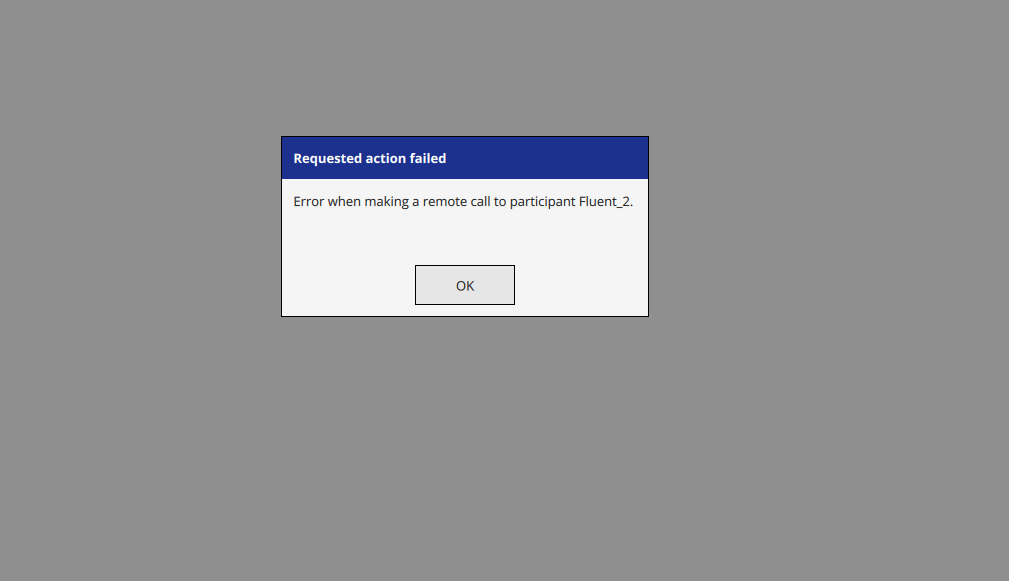TAGGED: #fluent-#cfd-#ansys, dynamic-mesh, mechanical
-
-
July 19, 2025 at 5:50 am
-
July 21, 2025 at 9:11 am
Rahul
Ansys EmployeeWhen running System Coupling and it stops running, the first thing to do is examine the output files for each solver to look for clues to what happened. For Fluent, look at the transcript .trn file. For Mechanical, look at the .out file. For CFX, look at the .out file. Also, look at the System Coupling log file, scl. You can also try re-running the case and stopping it just before the timestep when it crashes, then examine the mesh in Fluent or CFD-Post to get more clues.
For standalone SyC, find the files at:
- Fluent transcript: Fluent_1 > solution.trn
- Mechanical output file: Mechanical_2 > solution.out
- SyC log file: SyC > scLog.scl
-
Viewing 1 reply thread
- You must be logged in to reply to this topic.
Ansys Innovation Space


Trending discussions


Top Contributors


-
3497
-
1057
-
1051
-
976
-
942
Top Rated Tags


© 2025 Copyright ANSYS, Inc. All rights reserved.
Ansys does not support the usage of unauthorized Ansys software. Please visit www.ansys.com to obtain an official distribution.