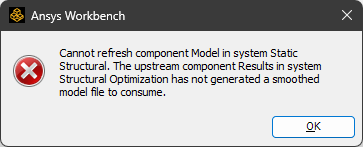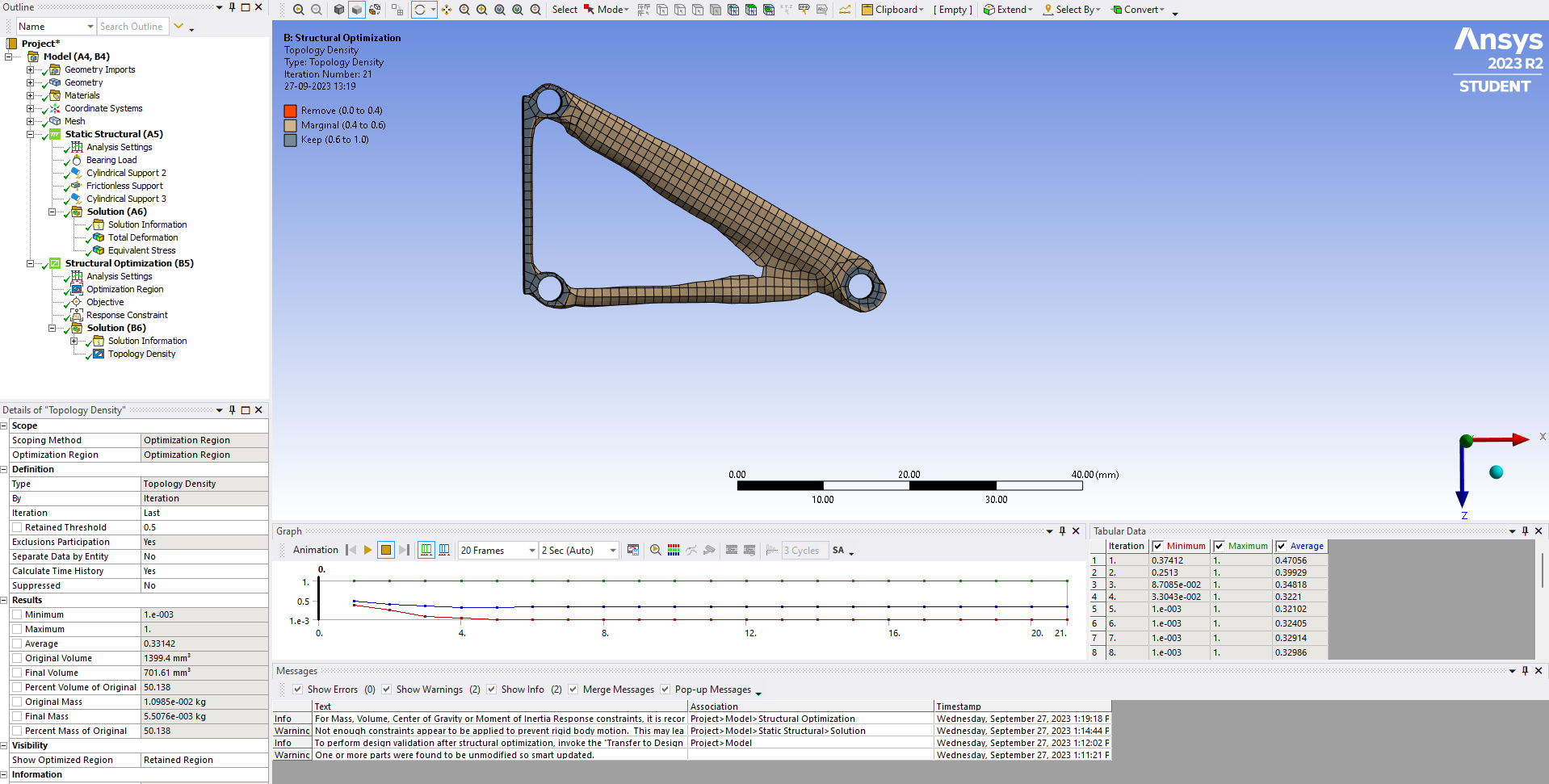-
-
May 6, 2020 at 12:14 am
felippeyo
Subscriber
Hi,
After running a Topology Optimization I have tried to use the command Transfer to Design Validation System in order to clean up the new CAD and run a Static Structural analysis. But the follow error popped up: "Cannot refresh component Model in system Static Structural. The upstream component Results in system Topology Optimization has not generated a smoothed model file to consume." I have noticed that the new window of Static Structural that appeared had the geometry step. I don't know if this is the reason of the mistake but I'm having a lot of trouble after the Topology Optimization is done.
-
May 6, 2020 at 5:37 pm
Aniket
Forum ModeratorAnsys staff can not download images on the student portal, so if you want to reach a larger audience to get answers from, please insert the images inline.
But from the description, it seems like the stl that is being generated is not very smooth in order to use directly in the validation.
Can you try to smooth it out using the following techniques?
https://www.youtube.com/watch?v=aJIDzC9F5E0
https://www.youtube.com/watch?v=1ZnaSZEihG8
https://www.youtube.com/watch?v=tEWyVoOJQPY
-Aniket
How to access Ansys Online Help Document
How to show full resolution image
Guidelines on the Student Community
How to use Google to search within Ansys Student Community
-
May 10, 2020 at 4:00 pm
elineh
SubscriberHi felippeyo,
I wonder if you already found a solution since I have the same problem?
Right now I solved it by directly creating a STL file. In ANSYS Mechanical I right-clicked the optimized solution and selected 'export to STL'. Then the file can be loaded into a new geometry file in spaceclaim. However, this is not the easiest solution.
I was curious whether you already found the problem.
elineh
-
May 10, 2020 at 4:18 pm
felippeyo
Subscriber
Hi filippeyo,
I wonder if you already found a solution since I have the same problem?
Right now I solved it by directly creating a STL file. In ANSYS Mechanical I right-clicked the optimized solution and selected 'export to STL'. Then the file can be loaded into a new geometry file in spaceclaim. However, this is not the easiest solution.
I was curious whether you already found the problem.
elineh
No. Just like you I can generate the STL file and use it in Spaceclaim, but I can't use the option "Transfer to Design Validation System", in which I could use the same boundary conditions.
-
May 10, 2020 at 7:25 pm
felippeyo
Subscriber
Hi Aniket,
I have inserted the image inline as you've said to do. The main problem is that I can't access the final geometry anywhere to smooth it, in order to use the tool "Transfer to Design Validation System" . When I open the Spaceclaim all that appears is my initial geometry and not booth of them, so I'm not able to edit the geometry after the topology optimization and the error message, that I've quoted, appears and I can't continue the process. Basically, I have to export as a STL file, start a new Static Structural and set all the conditions from zero (mesh and boundary conditions), which is not the ideal thing to do.
-
May 13, 2020 at 10:43 am
Aniket
Forum Moderatorfelippeyo, Please check if following approach works:
1. delete the system C
2. in 2nd system insert a smoothing object under the result (https://ansyshelp.ansys.com/account/Secured?returnurl=/Views/Secured/corp/v195/wb_sim/ds_topo_smoothing_o_r.html)
3. Increase the "move limit" and set "Export Model" to Yes in the details of the above object
4. Now retry transferring the model and opening the model.
-Aniket
How to access Ansys Online Help Document
How to show full resolution image
Guidelines on the Student Community
How to use Google to search within Ansys Student Community
-
May 19, 2020 at 7:52 pm
felippeyo
SubscriberHi Aniket,
I did the steps you suggested but I'm still having the same problem. I've tried differentes values of move limit but even so the same error message apears. -
June 30, 2020 at 11:45 am
juhoarpi
SubscriberHi felippeyo,
I also ran in to this problem (even though this wasn't problem earlier), but I was able to overcome it by using the following command:
from there you can export the STL. file and then open it with spaceclaim to further process it.
-
September 27, 2023 at 11:23 am
-
- The topic ‘Problems in toplogy optimization’ is closed to new replies.



-
4728
-
1565
-
1386
-
1242
-
1021

© 2026 Copyright ANSYS, Inc. All rights reserved.