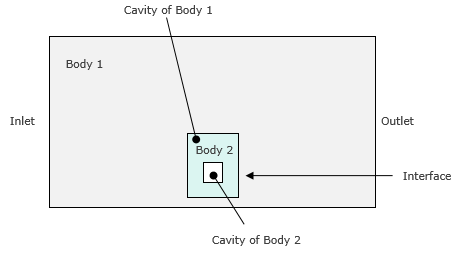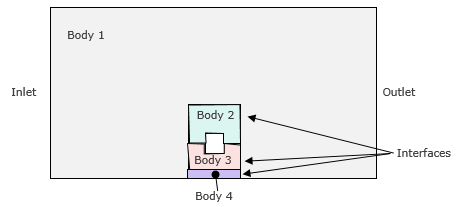-
-
July 4, 2025 at 9:47 am
gaetan.labrosse
SubscriberHello,
I'm facing an issue when trying to model a body that contains a cavity and is immersed in another body, with both bodies connected via interfaces.
When you import a body that contains a cavity into Fluent Meshing, it gets duplicated as a new body named "fluid". Since I don't need this duplicated body, I mark it as dead, which removes its volume but keeps and closes its boundaries.
The problem is that when some of those boundaries are supposed to be interfaces, the interfaces on the original body I want to retain become closed and non-functional, preventing fluid from passing through them.
Here is a 3D example, illustrated in 2D:
Bodies 1 and 2 are duplicated because each of them contains a cavity.
The duplicated version of body 1 (fluid1) is not enclosed by any other region → it can be safely deleted via Outline View > Regions > fluid1 > Manage > Delete.
However, the duplicated version of body 2 (fluid2) is enclosed by other regions (specifically body 1) → it cannot be deleted → as a result, when fluid2 is marked as a dead body, the interfaces of body 2 are closed.
My current approach is to split bodies 1 and 2 into two separate bodies (body 3 and body 4), in such a way that no cavities remain, this prevents Fluent meshing from duplicating bodies 1 and 2.
This approach isn’t ideal for me because it introduces interfaces that isn't supposed to be modeled, so it doesn't really make sense physically.
Is there a way to disable this automatic duplication of bodies with internal cavities?
If not, is there another way to model a body with a cavity, bounded by interfaces, and enclosed within other regions?Thanks in advance,
-
July 7, 2025 at 1:59 pm
Federico
Ansys EmployeeIf you share topology at the CAD level or during meshing, you have the option to set Fluid-Fluid interfaces as type Internal in the Describe Geometry task in Fluent Watertight Geometry workflow.
If you do not share topology, then you will need to create mesh interfaces in Fluent solver. Typically, mesh interfaces will automatically set fluid-fluid contacts with type internal. If you see this does not happen, you can manually change the type from Wall to Internal.
-
July 9, 2025 at 8:44 am
gaetan.labrosse
SubscriberHi Federico,
I have no problem with creating interfaces. The issue comes from the duplicated domain created by Fluent Meshing, named 'fluid'. When I define this domain as 'dead', Fluent closes the region, and no fluid can pass through its boundaries (since the region is sealed). If my original domain (which was duplicated) has interfaces at its boundaries, then no fluid will be able to pass through these interfaces because the coincident 'fluid' region has been closed.
-
- You must be logged in to reply to this topic.



-
3792
-
1388
-
1188
-
1095
-
1015

© 2025 Copyright ANSYS, Inc. All rights reserved.