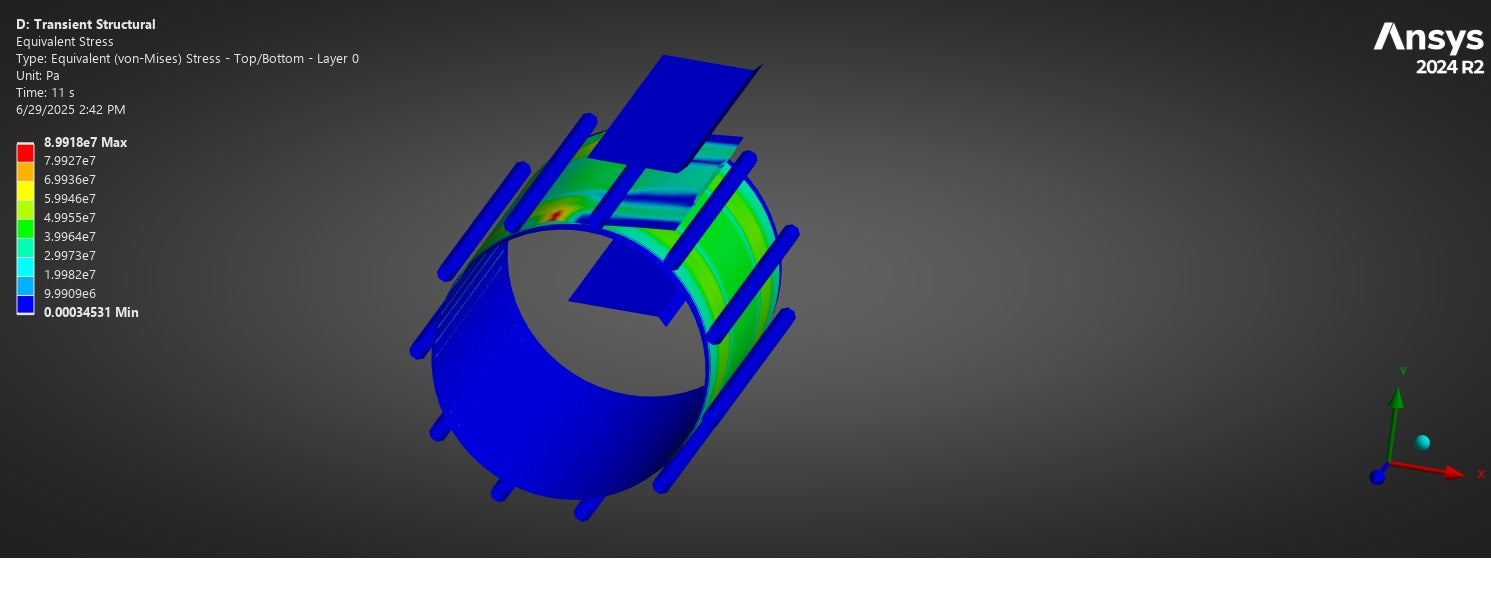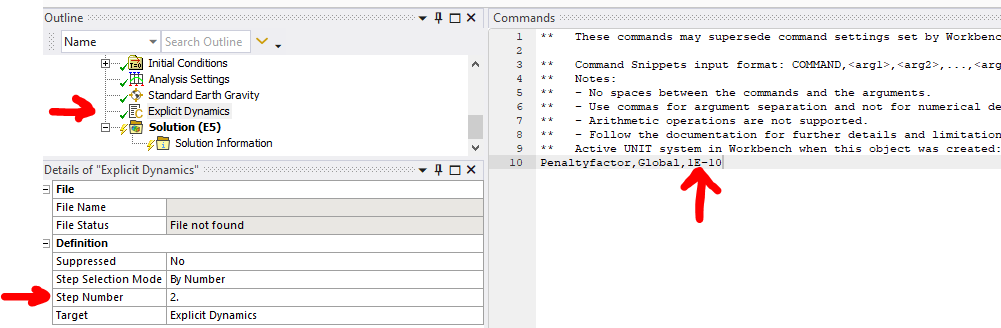-
-
June 29, 2025 at 7:09 am
aviation.khademi
SubscriberEsteemed Ansys support team,
I have an omega-shaped composite boom, which is used for space-deployable structures. In the image, it has been cut due to symmetry (Z normal axis).
The boom tip should be flattened first.
In the second step, we will bond it to the small purple plate.
In step 3, we will rotate the purple plate together with the main blue hub so that the boom will coil around the hub while the brown cylinders support the boom to prevent any blossoming.
It was the coiling phase of the boom in which I did it successfully with transient structural and also static structural.
Later on, I need to study the free deployment of the boom by deactivating the boom contact with the small brown cylinders. As the problem is highly nonlinear and the dynamic behavior is the purpose of the study, how can I repeat this process in Explicit Dynamics while it doesn't let the user control contacts between steps? Even when I try to use the coiled state of the boom as a prestressed problem for the explicit dynamics, I encounter the errors as below
- Displacement The transfer method generally cannot be directly used with results from a flexible dynamic analysis.
- Could not transfer Element Birth and Death objects to the solver. (I didnt use element birth and death feature for my analysis.)
The boom length is around one meter, so the deployment time should be around 1 s. Is it possible to study the free deployment (without control deployment in a specific time duration) by transient structural? If so, I would be pleased to know the specific settings for it (i.e., app-based settings).https://www.youtube.com/watch?v=v9RMGnvXFLg&t=12s
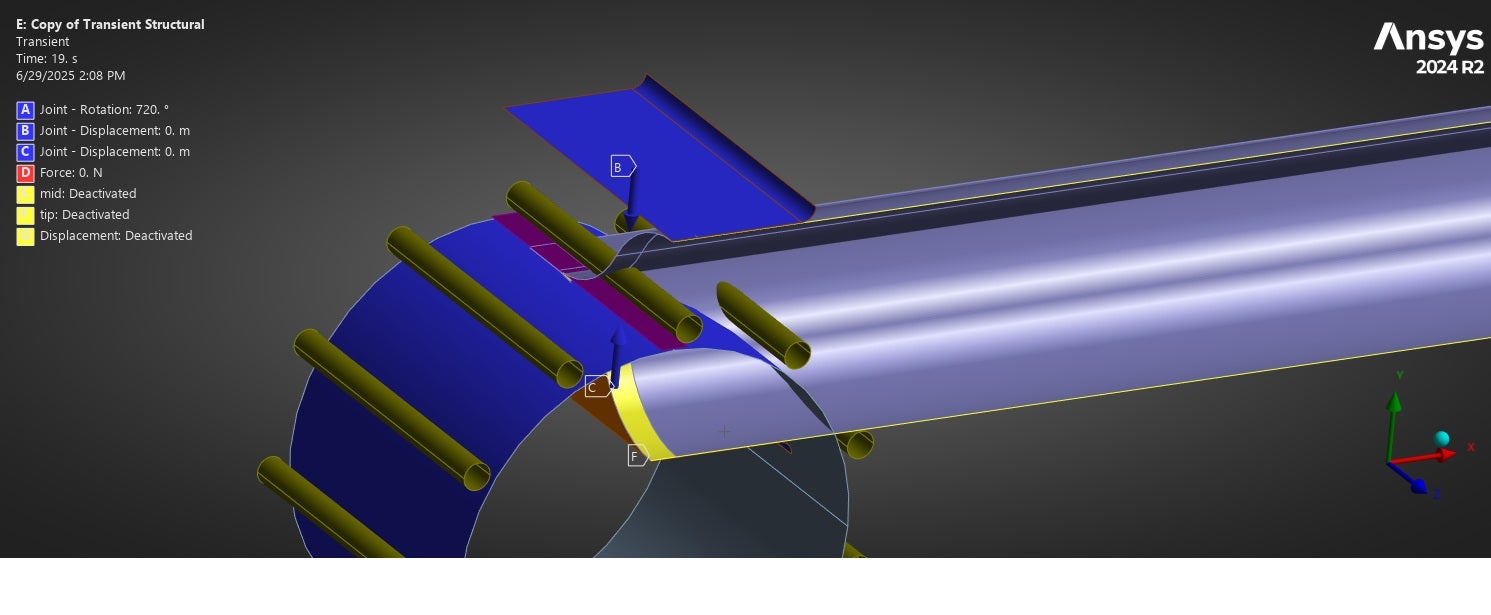
Thank you for your time
-
June 30, 2025 at 4:34 pm
Chris Quan
Ansys Employee🔧 Prestress Transfer to Explicit Dynamics
Common Practice: Prestress (typically from bolts, gravity, or preload) is established in Static Structural, then transferred to Explicit Dynamics as an Initial Stress State.
Assumption: Since initial stress states are typically low and within linear elastic range, you don’t need to replay the full loading path in Explicit Dynamics — a huge computational benefit.
⚠️ Contact Step Control Limitation
Problem: Explicit Dynamics in ANSYS does not support time-step-based contact activation/deactivation (
Live/Death) natively.Why It Matters: If a contact should only be active during certain load steps (e.g., not during prestressing), this is a problem.
✅ Workaround Using
PenaltyFactorCommand:
PenaltyFactorcommand (input into the command snippet section in Explicit Dynamics).Effect: Alters the contact stiffness. Setting it to a very low value (e.g.,
1e-10) makes the contact effectively "inactive". See attached picture below. Contact is effectively deactivated at Load Step#2.Scope: Applies to all contacts in the model, not just selected ones.
Reference: ANSYS Help: PenaltyFactor (requires login)
🔄 Alternative: Use LS-DYNA System in Workbench
Advantage: LS-DYNA allows contact activation/deactivation using Contact Name and time-based controls (
*CONTACT_AUTOMATIC_SURFACE_TO_SURFACE, etc.).Workflow: Convert your model to LS-DYNA system (also explicit), where
Live/Deathcontact behavior is supported.Downside: Requires LS-DYNA licensing and knowledge of LS-DYNA contact controls (input cards, keywords, etc.).
✅ Recommendation
For simple cases:
PenaltyFactoris a good workaround for deactivating contacts at a specific load step.For complex scenarios or selective control: Switch to LS-DYNA for explicit simulations with detailed contact behavior control.
-
June 30, 2025 at 4:36 pm
Chris Quan
Ansys EmployeeYou can also use Transient Structural system to continue the analysis. The time step should be sufficiently small in order to stablilize the material motion and help the model converged.
-
- You must be logged in to reply to this topic.



-
3477
-
1057
-
1051
-
945
-
912

© 2025 Copyright ANSYS, Inc. All rights reserved.