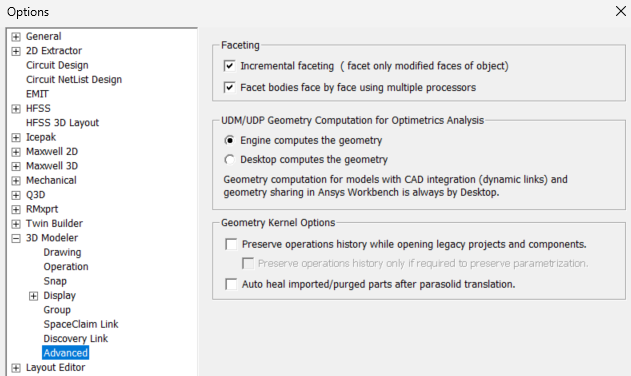-
-
June 19, 2025 at 8:57 am
george.papandreou
SubscriberI was in the middle of the course of Ansys HFSS EMI EMC CISPR25 on Module 3. In one of the steps, it is required to open a file from the zipped folder that it is provided on the course but I get the LEGACY FILE COMPATIBILITY WITH PARASOLID KERNEL TRANSITION error. I am using ANSYS Electronic Desktop 2025 R1. Is there any way I can open these files to complete the module?
Moreover, I am starting to get the following errors in every simulation, even to those that previously did not have any issues
- simulation completed with execution error on server: Local machine
- EnsComEngine returned an error code
-
June 19, 2025 at 11:23 pm
Takeshi Itadani
Ansys EmployeeALH's 3D Components were created using the 3D Modeler Kernel (ACIS) prior to 2022R2. Until 2024R2, there was a conversion function from ACIS to Parasolid, but this function has been removed starting with 2025R1. Therefore, 3D Components created using the ACIS kernel cannot be imported into 2025R1.
As a workaround, you can import them directly by using 2022R2.
Additionally, while it is possible to import using 2024R2, which has the conversion feature, conversion may not be possible in some cases. In such cases, select Tools > Options > General Options from the menu, then uncheck the Geometry Kernel Options checkbox under 3D Modeler > Advanced. Note that unchecking this option will erase all creation history of the 3D Component, including variable settings.
-
- You must be logged in to reply to this topic.



-
5159
-
1836
-
1387
-
1249
-
1021

© 2026 Copyright ANSYS, Inc. All rights reserved.