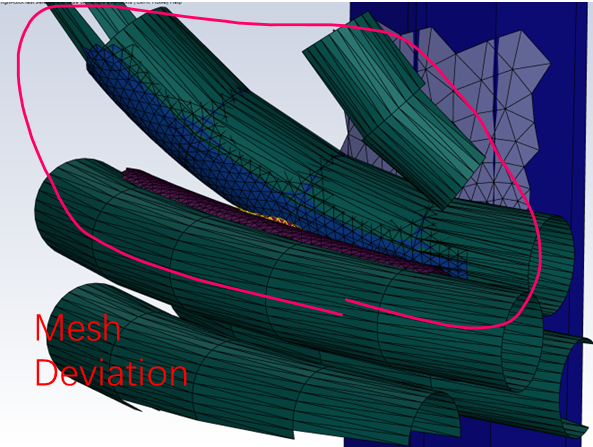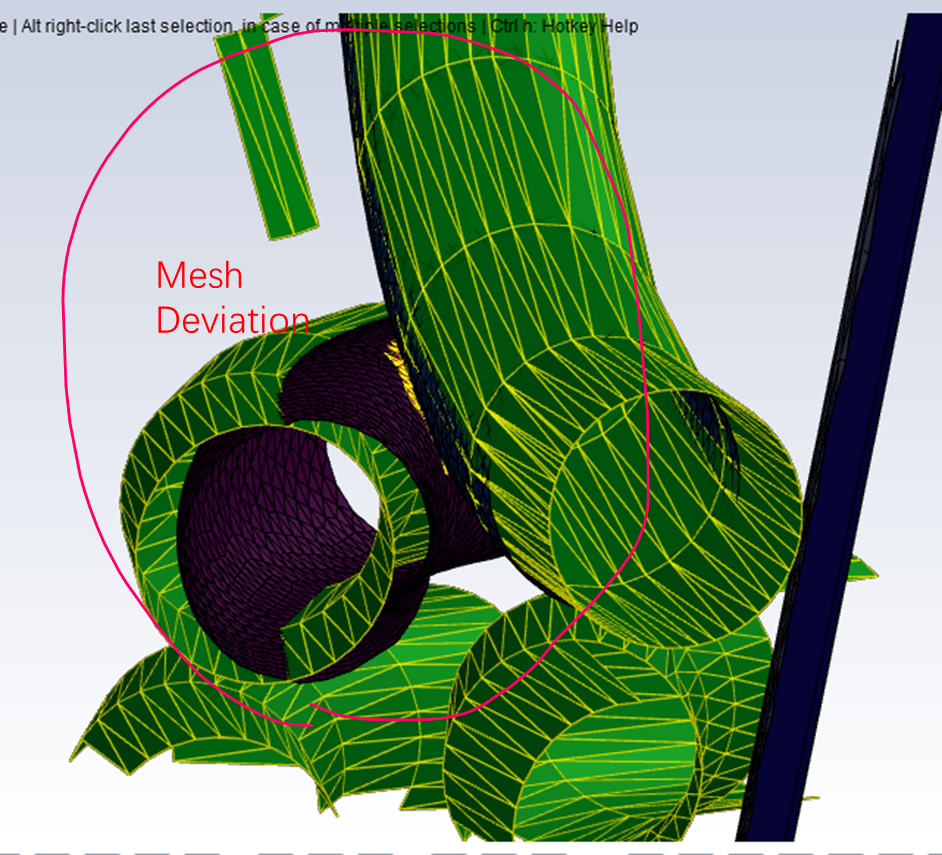-
-
June 17, 2025 at 10:43 am
Dato
SubscriberHi all,
I have imported a .scdoc file into Fluent Meshing using WTM workflow. There is only one body created in the .scdoc file.It is a heat transfer device with helical pipes. During the mesh generation, it failed in creating the surface mesh with Self-intersections warning.
The message in TUI shows :
---- Warning--- Failed Share Topology in DM/SCDM, Attempting to repair model ....
Error: The model contains self-intersections which could not be automatically repaired
Error Object: #f
I have checked out the self-intersection location. The self-intersections location figures of two perspectives are exactly shown below. The shape comparison between the origin geometry object and mesh object are shown. It can be seen that there is a large deviation between origin geometry and the mesh object. This is the only problem with the generated surface mesh and it cannot be fixed with Join/Intersect tool. It's inexplicable that there is no geometry problem like self-intersection problem but it exists in the surface mesh.
It's first time for me to encounter the surface mesh issue with WTM workflow. I tried restart FM and remesh it with other mesh size field, but self-intersection region still exist. It really puzzles me that I cannot find out other possible solutions.
Are there any suggestionsd? Any advice is highly appreciated.
-
- You must be logged in to reply to this topic.



-
3266
-
1031
-
1004
-
859
-
798

© 2025 Copyright ANSYS, Inc. All rights reserved.