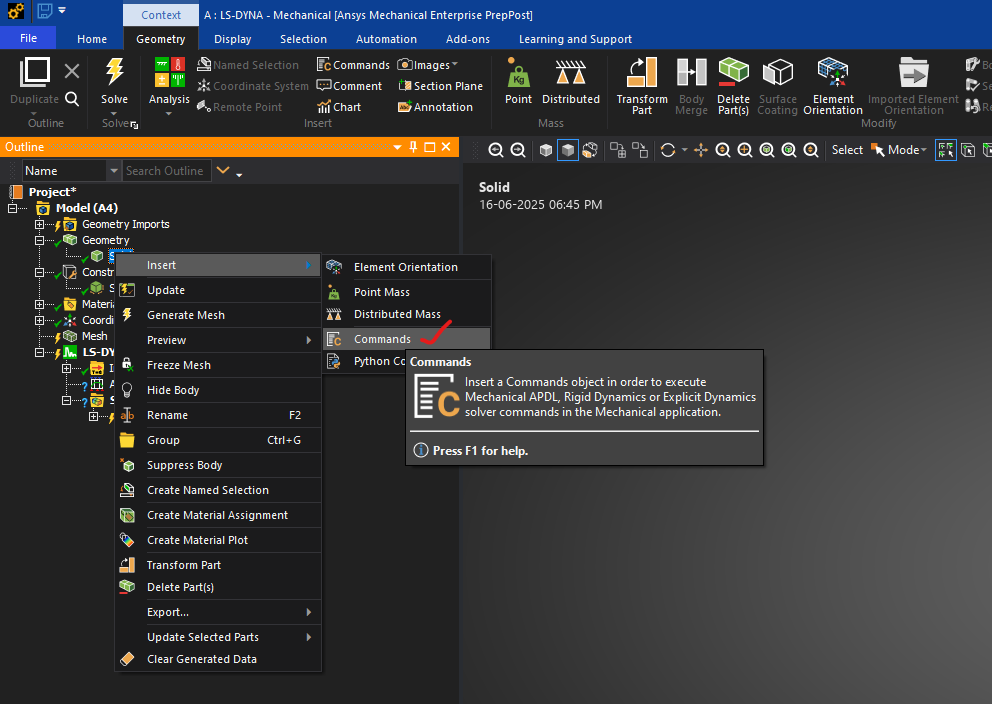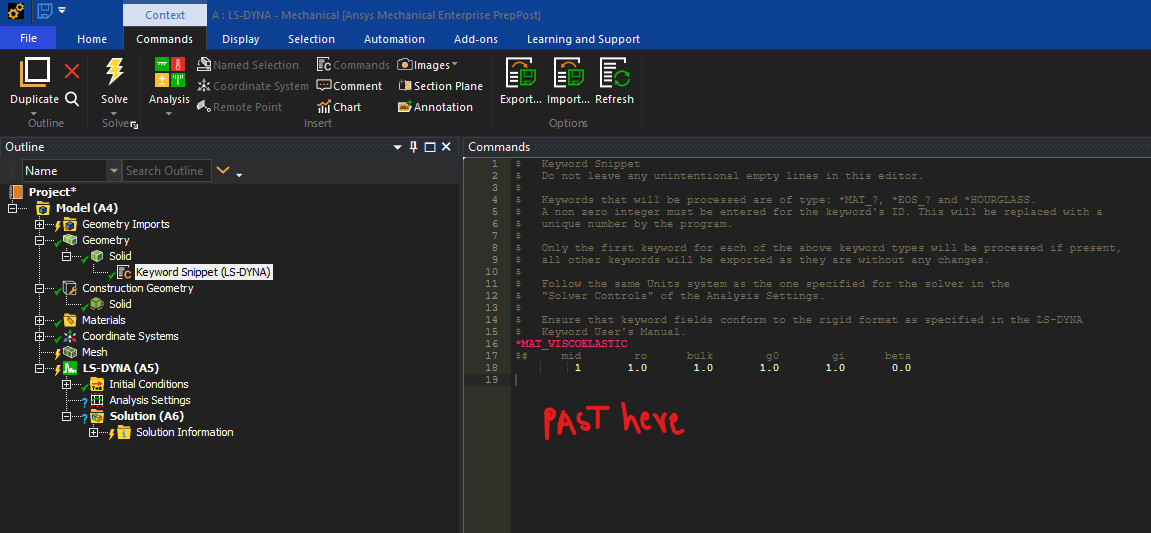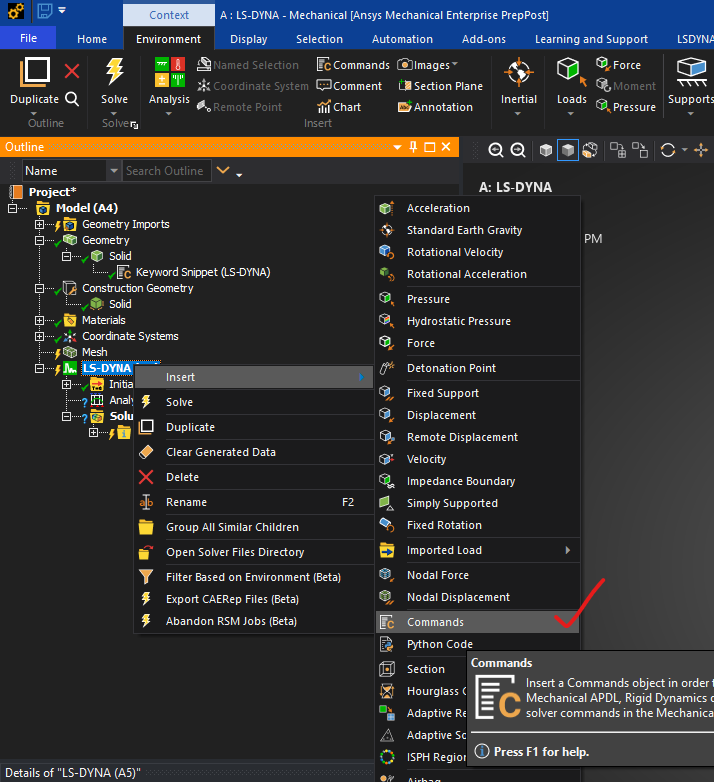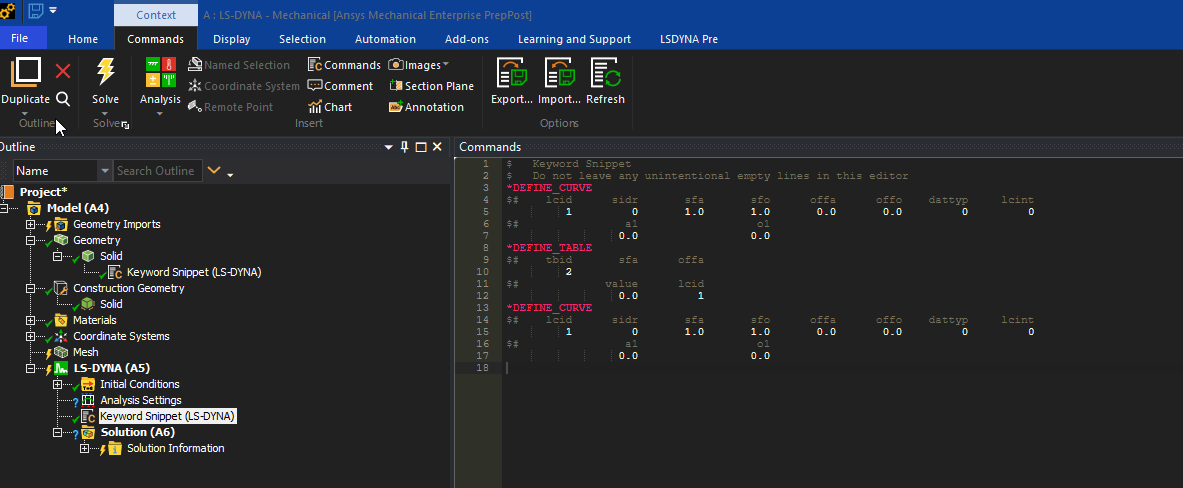-
-
June 15, 2025 at 5:42 pm
mkhatri2024
SubscriberHello,
I have prony shear relaxation data in the form of shear relaxation modulus and respective relaxation time constant. I am trying to apply this property to simulate stress relaxation using ls dyna integrated in ansys workbench. Inside ls dyna material category I only found " MAT_GENERAL_VISCOELASTIC" but it requires both shear and bulk relaxation data . Since I only have shear relaxation data I believe I need to use different material card like "MAT_006" but this is not available directly in the GUI. So I want to learn how to define this material using code. Can someone guide me on this please.
-
June 16, 2025 at 1:21 pm
Ram Gopisetti
Ansys EmployeeHi,
You can define Material models, which are not directly supported through the GUI, using Command snippets scoped to a specific part. Remember that all load curves and tables have to be defined at the system level as follows
For load curves and tables defined as follows
You can define unsupported cards this way or use keyword manager
Chers, Ram
-
June 18, 2025 at 5:35 am
Dennis Chen
Subscribera lot of material model in LS-Dyna require load curves. Some also have requirements in terms of specific element formulation you need to use. the best practice inside workbench is to put the Mat_ and EOS_ card under the geometry section by right clicking on the component and insert the text file directly. you want to leave the mat ID empty because it gets auto assigned when you write out the input file. For section_ cards which define element formulation, you can insert the section object if that's available, if that's not available, the key word manager (while extremely clunky) can be used. You can also directly insert the part/section/mat cards. for load curves, you want to do it under the LS-Dyna analysis setting side and by grouping them into a folder. here's a video I made about doing CZM modelling inside LS-Dyna. Doing a linear viscoelastic model follows exactly the same process. Last advice I would give is do NOT solve inside the workbench environment. It is very easy to output the input file and solve inside LS-Run. When things inevitably go wrong, it is also way easier to troubleshoot. workbench LS-Dyna as a preprocessor is not fully developed. If you look at what Ansys Mechanical workbench can do, the ls-dyna workbench isn't even close to capturing the full solver functionality and required workflows That's why it's not fully developed. hope this helps.
-
- You must be logged in to reply to this topic.



-
3266
-
1031
-
1004
-
859
-
798

© 2025 Copyright ANSYS, Inc. All rights reserved.