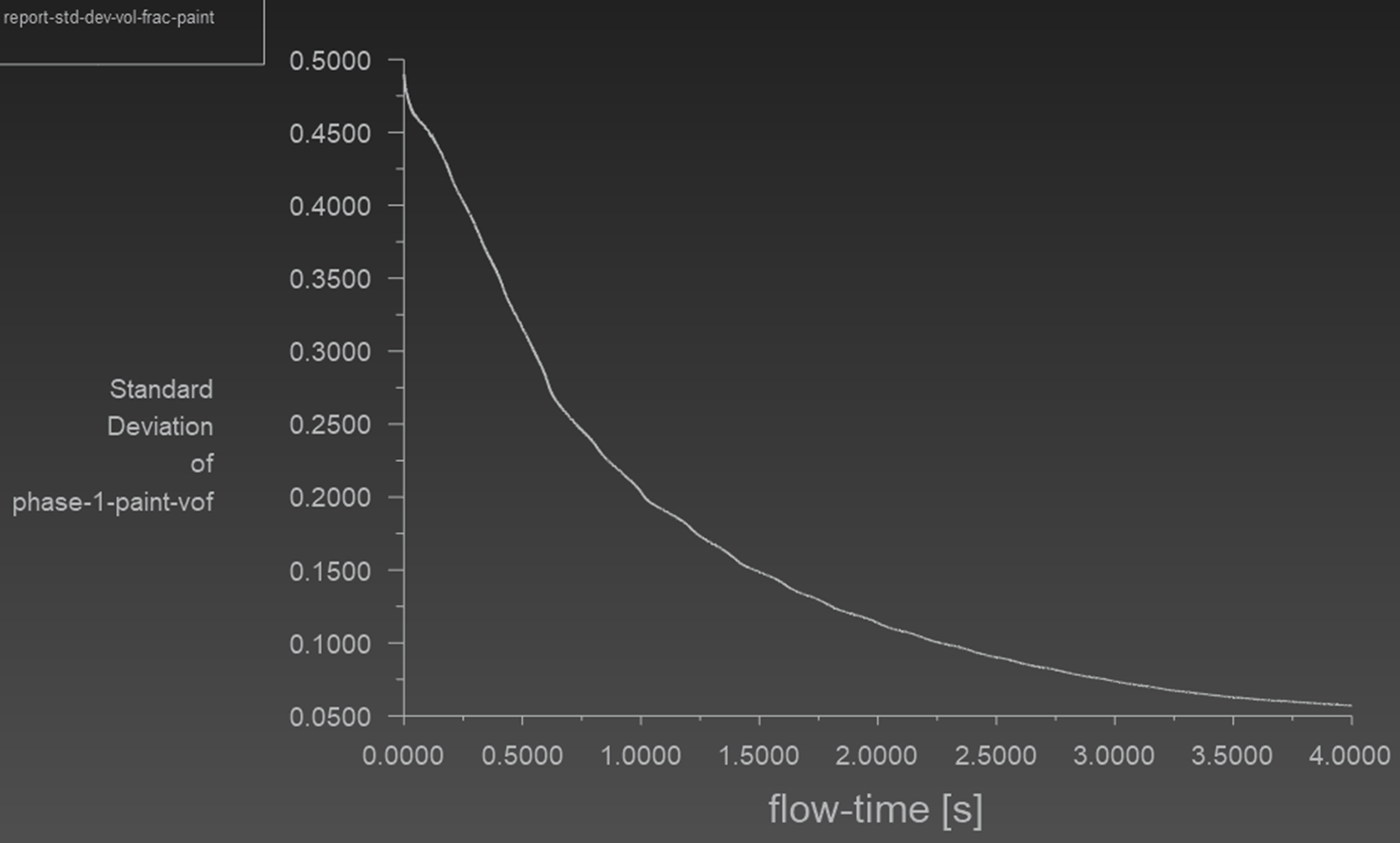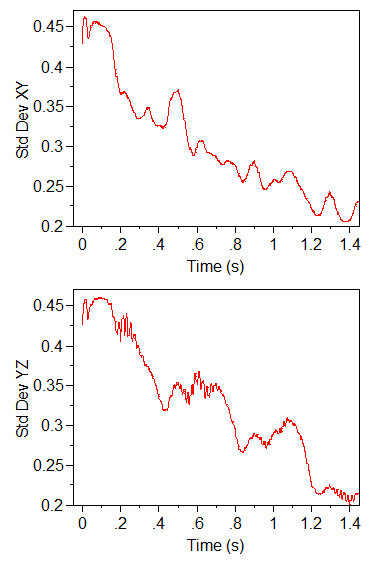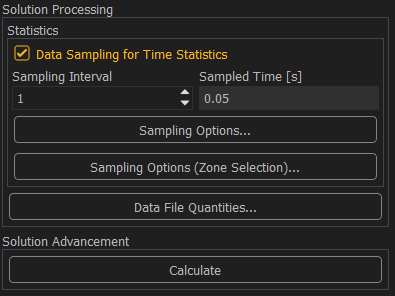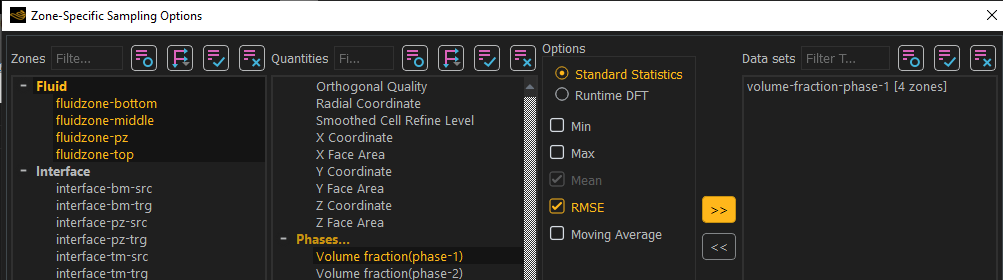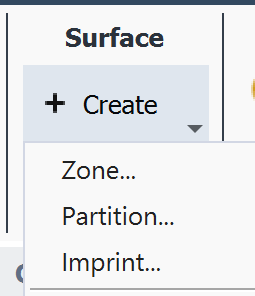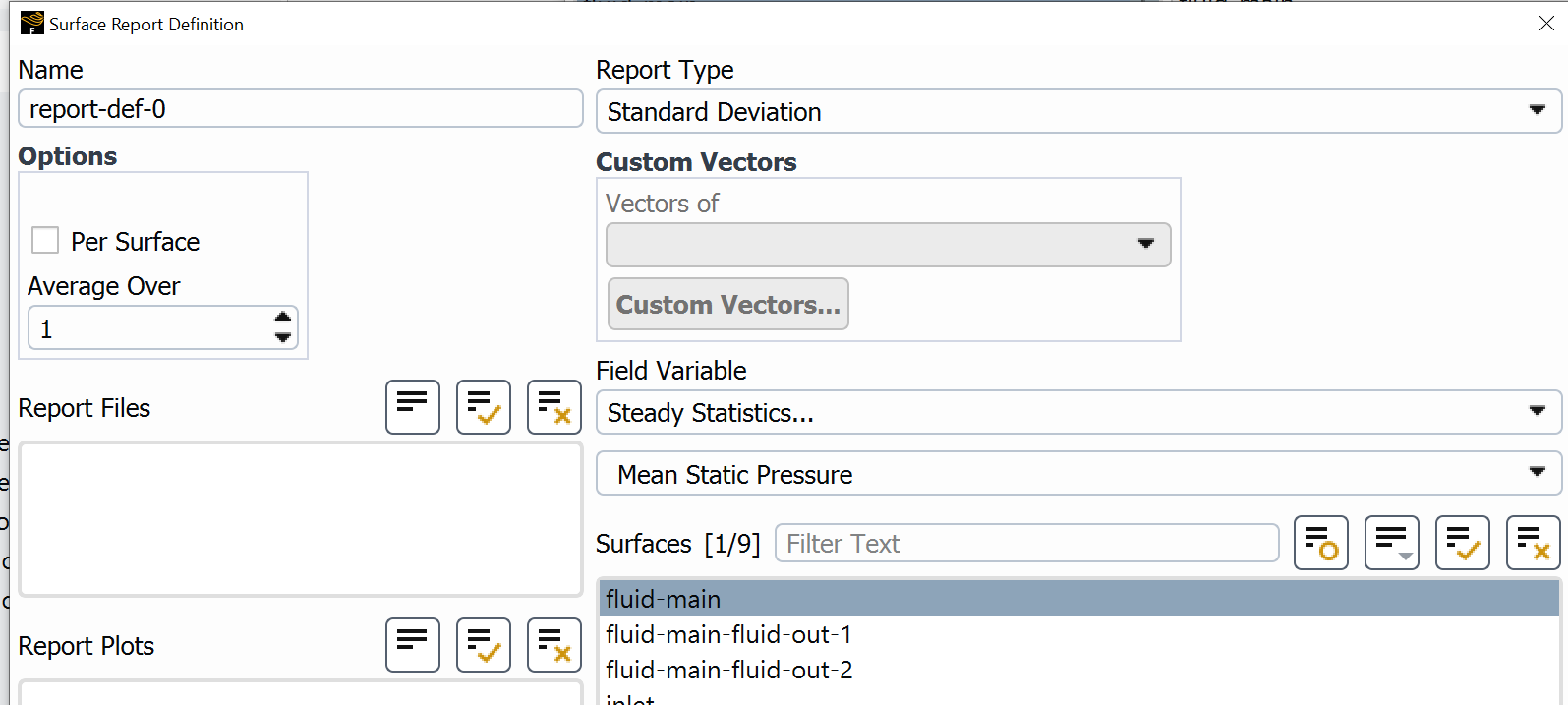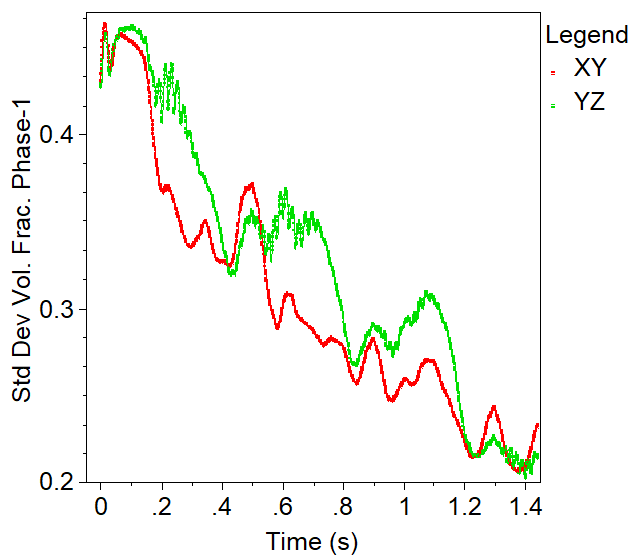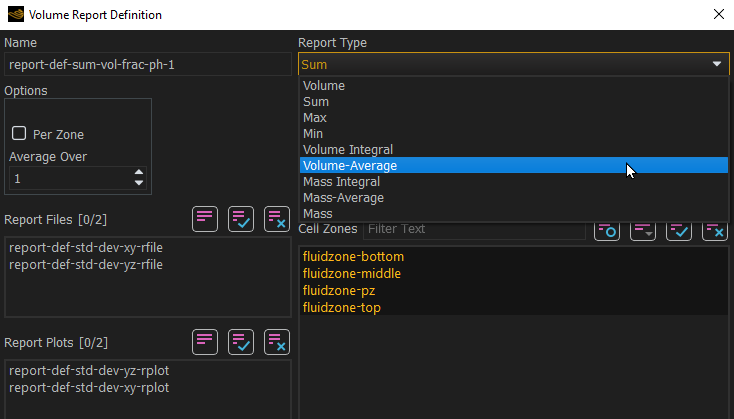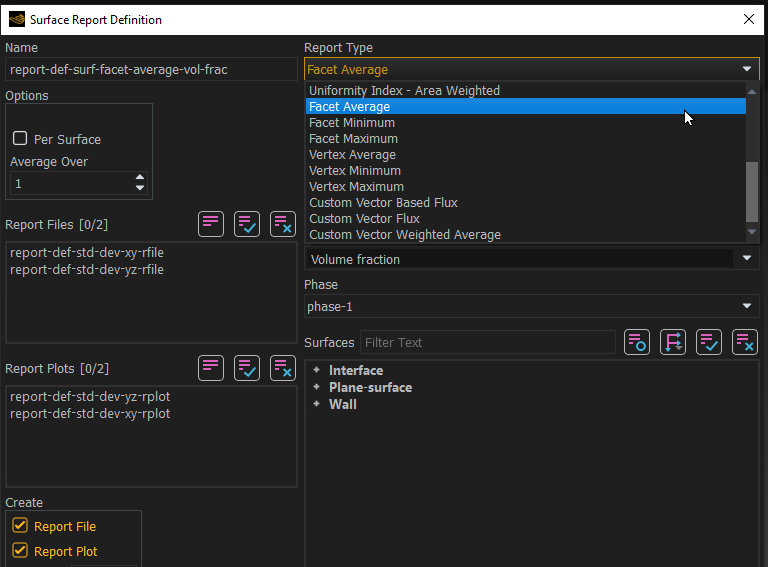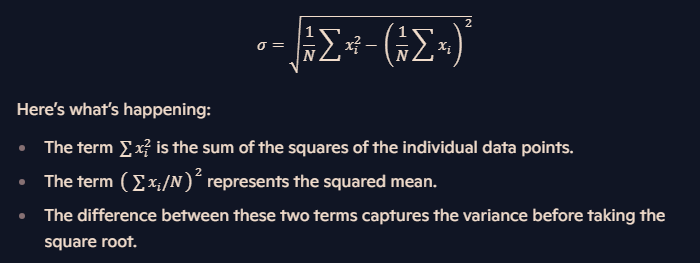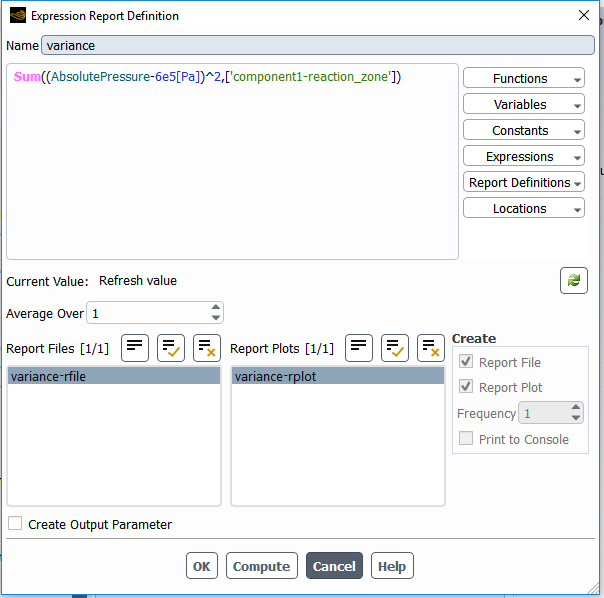-
-
June 13, 2025 at 2:26 pm
peteroznewman
SubscriberI'm interested in mixing two phases that start out separated and end up completely mixed.
In a 2D model, I created a report of the Standard Deviation of the Volume Fraction that does a good job of representing how completely the two phases are mixed, where a value of zero would be perfectly mixed.
I moved on to a 3D model of mixing and created two planes to visualize the mixing and each plane has a Standard Devation report, but each plane reports a different value.
How can I create a report on the Standard Deviation of the Volume Fraction of all the cells in the fluid domain volume?
-
June 13, 2025 at 2:30 pm
Rob
Forum ModeratorI tend to cheat and use the interior facet surface for that sort of monitor.
-
June 13, 2025 at 7:12 pm
peteroznewman
SubscriberThanks Rob. Please provide more detail so I can build that monitor.
Meanwhile, I am looking at the Statistics box under the Run Calculation task page. I ran Calcuations for a few steps to see some results.
I selected all Fluid zones, the Volume Fraction for phase-1 and the RMSE output.
What I haven't figured out yet is where to go to see these Time Statistics.
-
June 16, 2025 at 7:11 am
NickFL
SubscriberYou may be able to use "Named Expressions" to manually compute the average and then the standard deviation of the Volume Fraction. From there just create a report definition as always monitoring this.
As for your question with the Time Statistics, that will show up in the results file. I am not sure if you can access that during the solve.
-
-
June 16, 2025 at 7:58 am
Rob
Forum ModeratorThere will be an interior zone that contains the fluid zone facets. We don't display this (it's a good way of crashing the graphics) but can misuse for surface data plots at times. Ie we're looking at the surface result on the cell facets on the volume.
The time statistics are in a separate entry in the usual results list (Pressure, Velocity, Temperature etc) as "Time statistics/sampling" or the like. Double check the definitions though, I don't know offhand if you're reporting against the total volume or against a time variation for a location.
-
June 16, 2025 at 12:18 pm
-
June 16, 2025 at 3:33 pm
peteroznewman
SubscriberThe goal is to have a global metric for the degree of mixing of the two phases versus flow-time and standard deviation of volume fraction of phase-1 or phase-2 is a good metric.
That is easily defined on a surface, and I did that for the XY plane and the YZ plane. For the transient solution, I get these two curves.
What I want is to compute the standard deviation for every cell in the fluid volume versus flow-time, but there is no Volume report for standard deviation.
In Fluent, under Results, Plots, XY plots, I can’t define flow-time as the X Axis function.
Under Named Expressions, I don’t know how to write an expression that will sum over all cells this formula: (vol-frac-phase-1 – 0.4)^2
The 0.4 value is the standard deviation after initialization and patching.
Time Statistics will output for all fluid zones the RMSE for vol-frac-phase-1, which is a valid metric for characterizing mixing versus time, I just don’t know how or where to access that data. I am somewhat of a novice for post-processing CFD data.
-
June 16, 2025 at 3:41 pm
Rob
Forum ModeratorYou just want the sum of (vol-frac-phase-1 – 0.4)^2 over the whole domain with time?
As mentioned, I usually cheat, hence the abuse of the surface functions.
-
June 16, 2025 at 4:16 pm
peteroznewman
SubscriberSorry Rob, I don't know how to abuse the surface functions yet...
If I create a Volume Report Definition, I can't get a Standard Deviation the vol-frac-ph-1 over all the fluid zones.
The Volume Average gives me the constant in this closed system which is 0.4 or 0.6 depending on which phase I operate on.
If I create a Surface Report Definition, I see I can access Facet Average and other facet metrics but only existing surfaces are offered. This doesn't give me a value for the whole volume.
-
June 16, 2025 at 6:37 pm
peteroznewman
SubscriberThere is an alternative formula for standard deviation that may be easier to code. I could use a simple expression to create a cell variable called vol-frac-squared. Then I can use the Sum function to sum that expression over all the cells. I can Sum the vol-frac cell data, and I also need the count of all the cells, N, then I can calculate the standard deviation using this formula:
-
June 17, 2025 at 6:42 am
NickFL
SubscriberYour goal is to monitor this during the run to determine that it has reached a mixed state, correct? So the value is not so important, just that it isn’t fluctuating. What you can do it right-click on Report Definitions and then select New -> Expression. Then you can type in your equations as you would a Named Expression. You probably already know the average from the initial condition, so you could hard code that in there. In the square brackets is the zone(s), so you have all four. Then there is the option of weighting, I see advantages to Volume weight and also None. Maybe make both and see how they differ.
Here is an example using the model I have open (that's why the variable names make no sense). You can adjust the equation to use the Volume Fraction instead of Operating Pressure.
-
-
June 17, 2025 at 8:12 am
Rob
Forum ModeratorNo worries Peter, I know moving onto CFD from Mechanical is a big step up ;)
To explain a little better. Each cell (volume) is also surrounded by facets (surface) as part of it's definition in Fluent. You'll have seen "default:interior" or similar in the boundary conditions which isn't available for display - that's the one I'm talking about. As that's a surface you can use surface reports on it as you've doing. It's slightly cheating but in a good way.
Alternatively put a few planes into the model and monitor the on them all. Use the "per surface" option to show all lines. That's also useful to show how a tracer blob may move around the domain as it mixes.
-
- You must be logged in to reply to this topic.


- JACOBI Convergence Issue in ANSYS AQWA
- Is it able to solve turbomachinery using density-based solver in Fluent?
- Two-way FSI simulation
- Ensight Force_per_unit area_EV
- RIBBON WINDOW DISAPPEARED
- Fluent Meshing Error when .dsco not .stp
- Ansys Fluent for modelling Ocean Wave reactions to Wave Barriers
- Battery Pack cooling
- ISAT ABORT error
- UNASSIGNED INTERFACE ZONE DETECTED FOR INTERFACE…

-
4597
-
1495
-
1386
-
1209
-
1021

© 2025 Copyright ANSYS, Inc. All rights reserved.