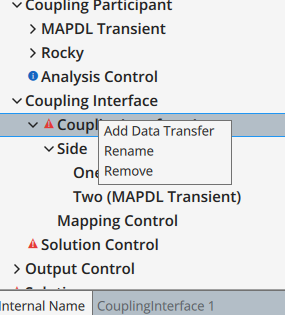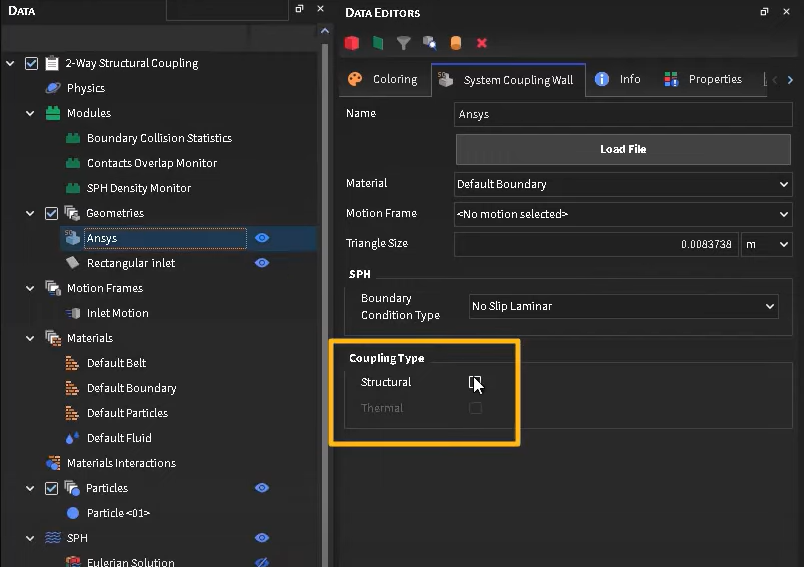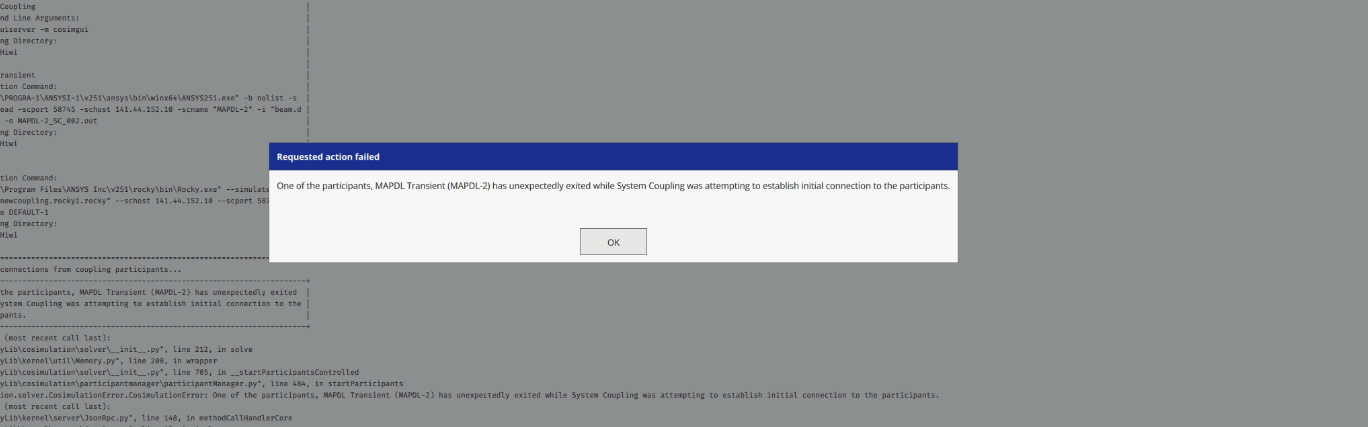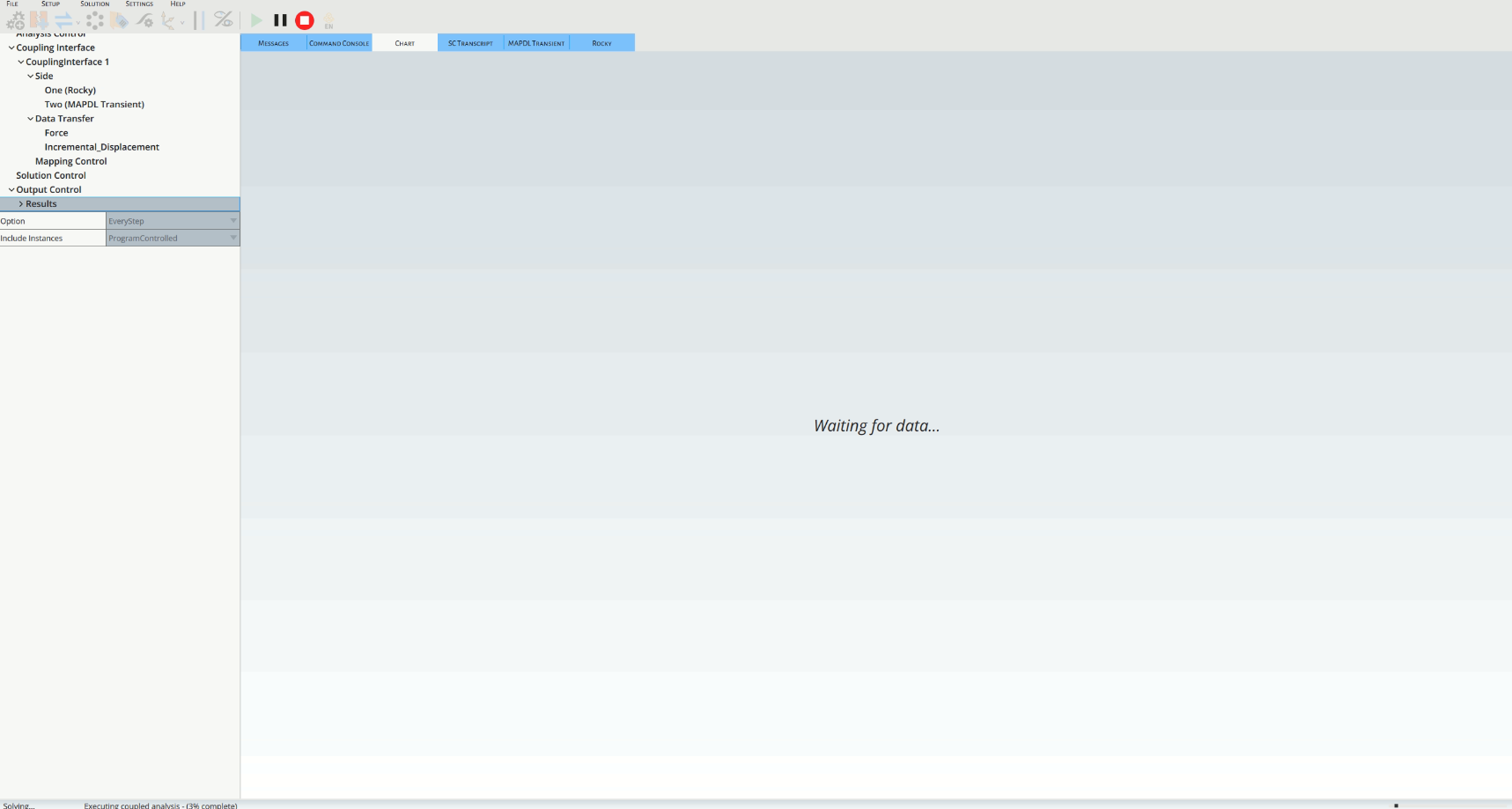-
-
May 22, 2025 at 6:25 am
-
May 22, 2025 at 1:40 pm
Rahul
Ansys EmployeePlease refer to the following demo video and ensure that the participants (Rocky and MAPDL) are set correctly. Ansys Rocky: 2-Way Structural Coupling with Mechanical
-
May 22, 2025 at 1:43 pm
-
May 22, 2025 at 7:27 pm
nachiket.anand
SubscriberYes , I did select structural
but in mechanical I had selected body instead of faces . So I had the issue. Resolved so far
Thank you, It works so far. If any doubts Will upload here.
-
May 23, 2025 at 7:04 am
-
May 23, 2025 at 8:44 am
Rahul
Ansys EmployeeThe failure is in the Mechanical participant. Please refer to the mechanical .out file to know the cause of the failure.
-
May 23, 2025 at 10:53 am
nachiket.anand
Subscriberokay thank you got it.
Poor intersection was identified between the source and target. This error check is triggered when the mapping fraction for both source and target are below the threshold set by MappingControl/PoorIntersectionThreshold (currently 0.5). Please review the mapping details written to the folder 'Results_PoorIntersection' in Ensight for potential setup issues. It may also be helpful to (a) increase the Absolute or Relative Gap Tolerance (if the interfaces are separated) or (b) change Face Alignment (if the interface mesh normals are inward-directed or if there are shell elements). You can deactivate this check with MappingControl/StopIfPoorIntersection. coming up with this error multiple times. -
May 23, 2025 at 11:17 am
Rahul
Ansys EmployeeEnsure good mapping of interfaces to avoid this error.
To have a good mapping between the participant interfaces:- Make sure FSI interfaces on fluid and solid sides overlap. The recommendation is to use the solid geometry for fluid volume extraction (the same source geometry).
- Meshes used should first resolve geometry curvature and physics (e.g. flow gradients, stress concentrations).
- For conserved quantities (force, heat flow) the coarser target mesh is acceptable. Similar mesh on both interfaces is also acceptable but not required.
- For non-conserved quantities such as displacement and temperature, finer target mesh is preferred (ex. CFD mesh is usually finer than Mechanical).
-
May 23, 2025 at 12:03 pm
nachiket.anand
SubscriberThank you
-
May 28, 2025 at 5:41 pm
-
May 29, 2025 at 4:31 am
Rahul
Ansys EmployeeWhich version is this?
Is it happening for all run or just this one? Please check with this tutorial: Reed Valve FSI Co-Simulation with Partial Setup Export from Workbench (Fluent-Mechanical)-
May 29, 2025 at 6:59 am
nachiket.anand
SubscriberIt is Ansys 2025 R1. Yes all the runs.
-
-
May 29, 2025 at 7:09 am
Rahul
Ansys EmployeeI can't reproduce it. Try re-installing the setup.
-
May 29, 2025 at 12:59 pm
nachiket.anand
SubscriberI didnt understand , what should i be doing.
Chart does not appear, checked with multiple simulation.
its the latest Ansys 2025 R1, what else can be done ?? -
June 3, 2025 at 12:53 pm
nachiket.anand
SubscriberI got the system coupling working. I am able to visualise it Ensight but how is visualise particles and deformation in Rocky ??
-
- You must be logged in to reply to this topic.



-
3190
-
1024
-
962
-
858
-
798

© 2025 Copyright ANSYS, Inc. All rights reserved.