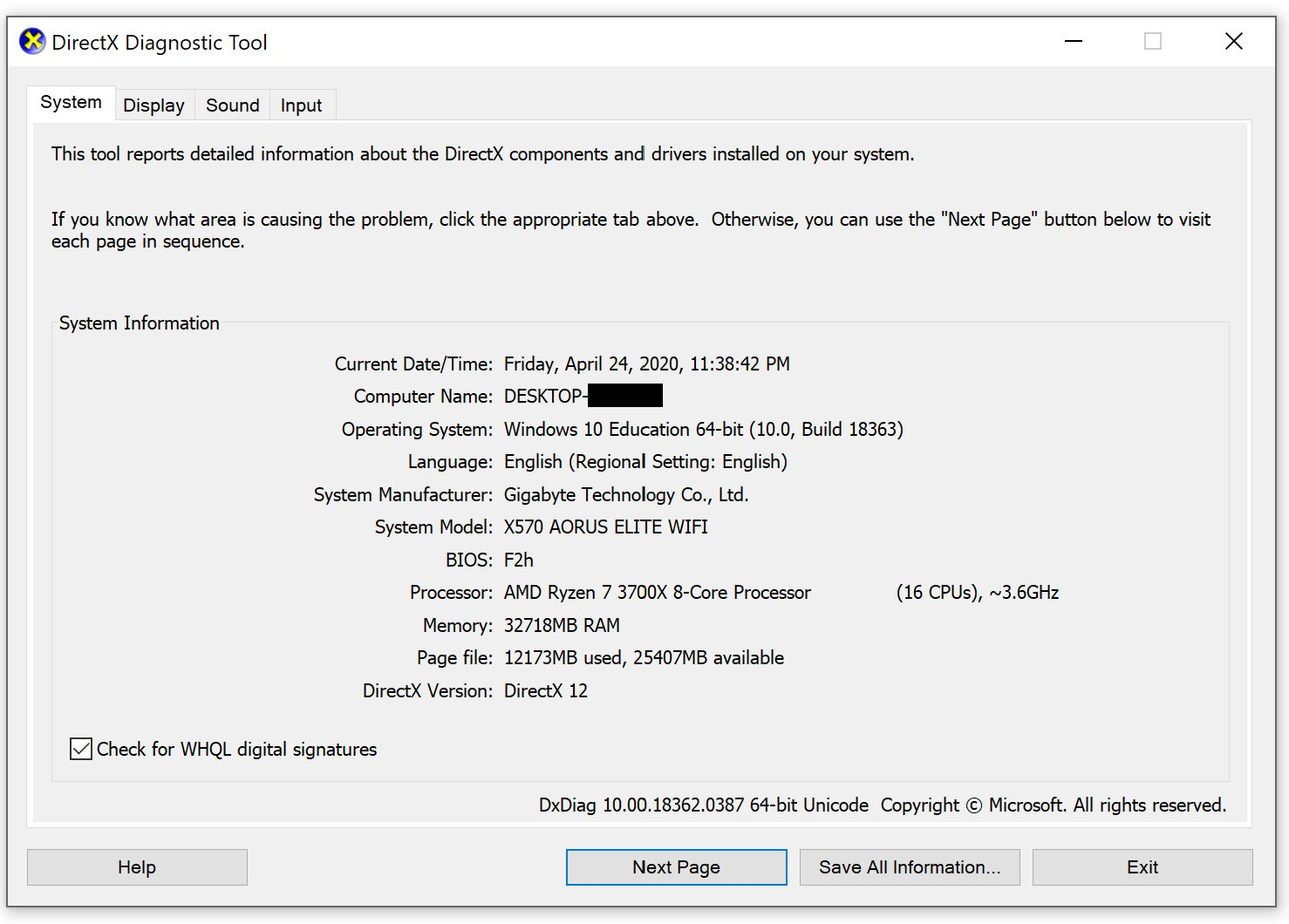-
-
April 24, 2020 at 6:38 pm
navs0001
SubscriberHi,
I am unable to mesh part in ANSYS R20. Every time I click generate mesh, I get an error "AnsysWBU.exe encountered a problem. A diagnostic file has been written" and the meshing window closes automatically. However, I don't get any errors while meshing in Ansys R19.2.
So far I have tried the following:
1. Updating to latest Graphics Drivers and also tried older version drivers (graphics card is Quadro RTX 4000)
2. Updating Windows
3. Stopped Windows Firewall
4. Manually Installing Prereq
5. Adding system environment variable: FLUENT_LAUNCHER_OPTIONS = -driver opengl
6. Manually Registering dll files in CMD prompt
7. Renaming App data folder
I also analyzed the DMP file and got the following message,
"In AnsysWBDumpFile.dmp the module C:WindowsMicrosoft.NETFramework64v4.0.30319clr.dll has caused an access violation exception (0xC0000005) when trying to read from memory location 0x00000008 on thread "
Thanks for any help.
Regards -
April 24, 2020 at 6:44 pm
-
April 25, 2020 at 12:41 am
tsiriaks
Ansys EmployeeThank you for searching past posts and list everything you have tried , this is great !!
For the graphics driver of your RTX 4000, can you try this one
https://www.nvidia.com/Download/driverResults.aspx/159681/en-us
-
April 25, 2020 at 2:24 am
-
April 27, 2020 at 2:10 pm
navs0001
SubscriberHi again,
I installed Ansys 19R1 & 19R3. Both of these versions worked just fine.
However, the latest version 20R1 still doesn't work!
Can anyone please help me out? I need to use 20R1 for uni work. -
April 29, 2020 at 10:03 pm
tsiriaks
Ansys EmployeeCheck your 'Programs and Features' to see all of the MSVC++ versions and builds installed on your machine. Then check that against what ANSYS has in the prerequisites folder (you can check each installer 'Properties' to see its build version)
There might be something else on the machine that installed some other build version and that one interferes with the one ANSYS needs to use.
-
May 2, 2020 at 7:15 am
navs0001
SubscriberThanks for the reply.
I deleted all the versions of MSVC++ from the pc and installed new ones from ANSYS prereq folder. But still no luck. : /
Don't know why I am getting this error only in 20R1 when 19R1 & 19R3 work just fine! -
May 6, 2020 at 9:56 pm
tsiriaks
Ansys EmployeeOpen CMD Prompt, then enter this command
reg query "HKEY_LOCAL_MACHINESOFTWAREMicrosoftNET Framework SetupNDPv4Full" /v Release
and post the output of it here
Also, post the output of
set
command
-
May 7, 2020 at 1:14 pm
-
May 7, 2020 at 1:16 pm
-
May 14, 2020 at 12:14 am
tsiriaks
Ansys EmployeeDo you have an install.err file under C:Program FilesANSYS Inc
What was the name of the installation package that you used for 2020 R1 ?
What is the output of this command from CMD Prompt
"%awp_root201%..Shared FilesLicensingwinx64ansysli_util" -checkout ANS_MESH
-
- The topic ‘AnsysWBU.exe error – Unable to mesh’ is closed to new replies.



-
3597
-
1243
-
1092
-
1068
-
953

© 2025 Copyright ANSYS, Inc. All rights reserved.