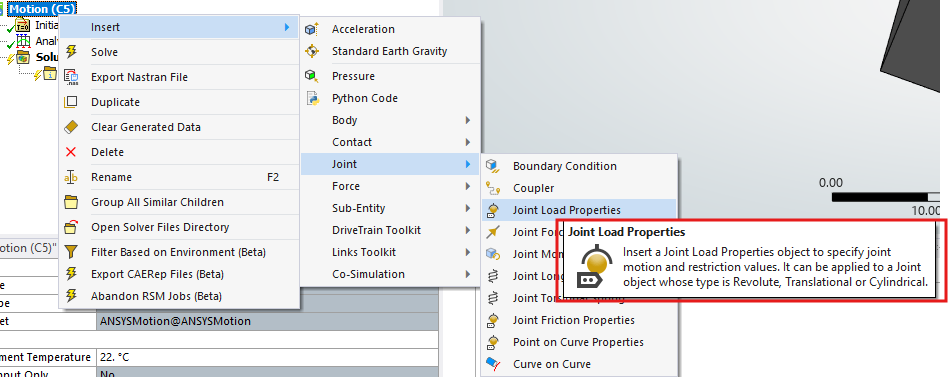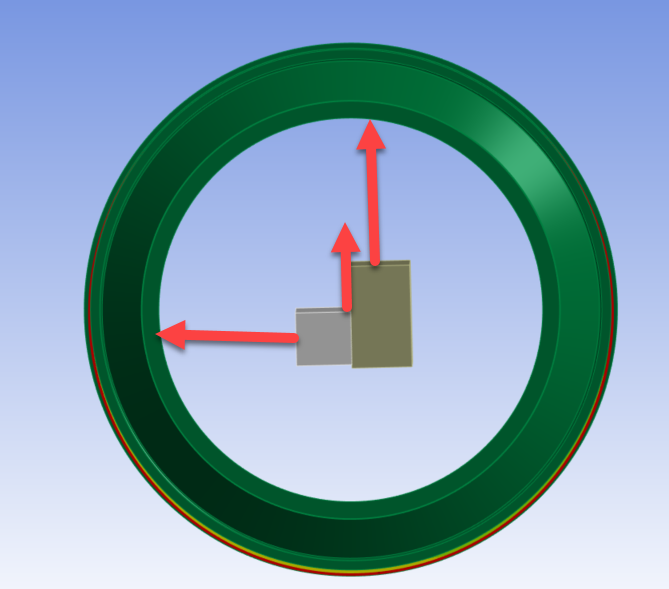TAGGED: ansysmotion, joint, planar
-
-
May 15, 2025 at 6:55 pm
james.o.brien
SubscriberHello
I am trying to use a Planar joint in ANSYS Motion (free X, Y, and rotate Z) V2024R1
But the drop down in Joint Properties does not see the Planar Joint I've added.
How do I define the motion in said X, Y, and dZ?
-
May 16, 2025 at 11:51 am
Sourabh Upadhyay
Ansys Employee-
May 16, 2025 at 12:46 pm
james.o.brien
SubscriberI want to apply a displacement of .2mm in a hula-hoop motion with no rotation (dz=0)
I tried two translations one in X and one in Y dir, and used a SIN and COS function to define the X and Y motions but the model became over constraint and only the first translation was activated.
-
-
May 16, 2025 at 12:17 pm
peteroznewman
SubscriberYou can add 2 dummy bodies between body1 and body2 and make a translational joint between body1 and dummy1, a revolute joint between dummy1 and dummy2, then a translational joint between dummy2 and body 2. This allows you to define a joint load for each joint to control those motions.
-
May 16, 2025 at 12:48 pm
james.o.brien
SubscriberI actually don't want rotation so perhaps i just fix dummy1 to dummy 2, this might work :)
-
-
May 16, 2025 at 3:24 pm
peteroznewman
SubscriberIf you don't need rotation motion, then you only need dummy1 body so you have a chain from body1 to dummy1 to body2. If body1 is fixed to ground, body2 is not overconstrained as long as you have a dummy1 body between them.
-
May 16, 2025 at 4:29 pm
-
-
- You must be logged in to reply to this topic.



-
3134
-
1002
-
917
-
858
-
792

© 2025 Copyright ANSYS, Inc. All rights reserved.