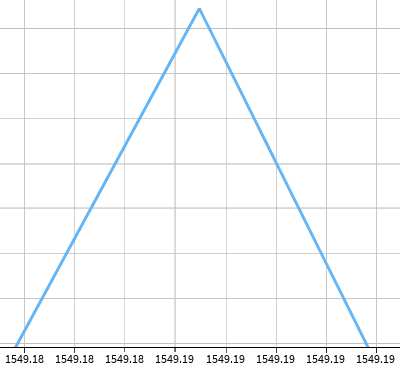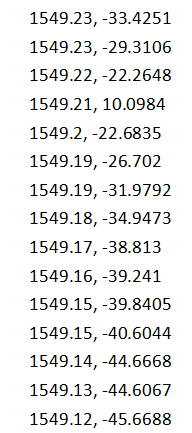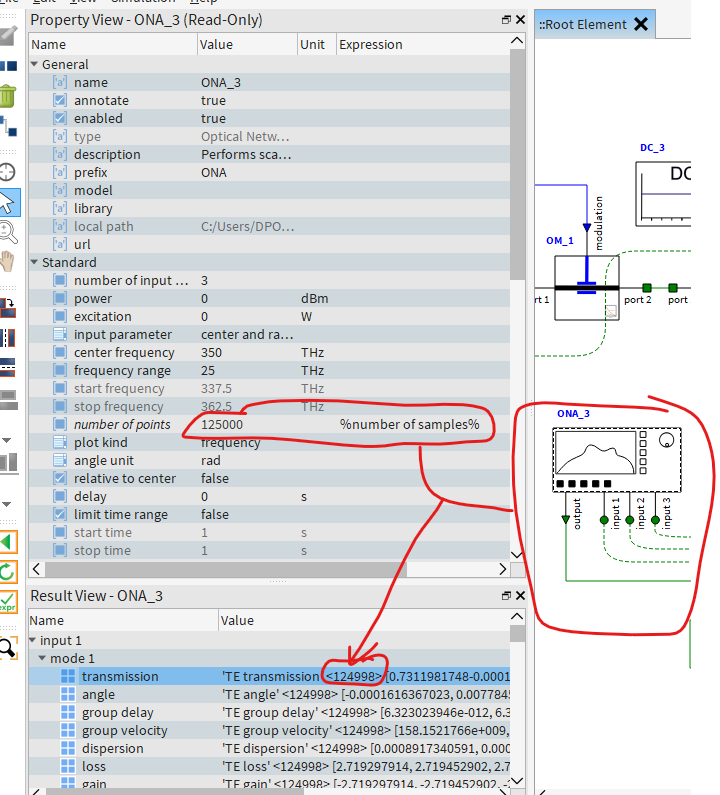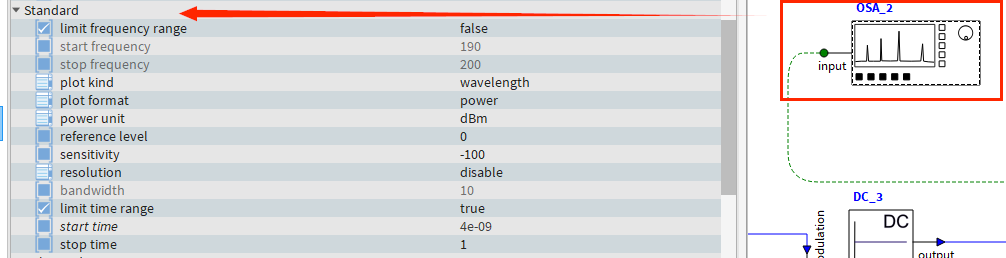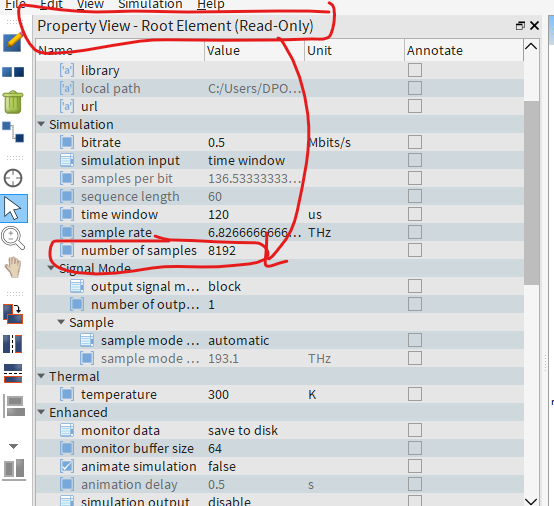-
-
May 15, 2025 at 8:05 am
-
May 16, 2025 at 7:50 am
Dimitris Polyzos
Ansys EmployeeHello
Could you please let me know how many number of points did you set at your ONA? You can find it under the Standard parameters of the ONA settings. I reckon that you should increase this number up to a point where you will have a better resolution. Also you could decrease the frequency span in order to get a smooth peak instead of a steep angle. PLease check the photo below where I point out where you can increase the number of points
I hope I helped.
Regards
Dimitris
-
May 16, 2025 at 8:20 am
-
May 16, 2025 at 8:41 am
Dimitris Polyzos
Ansys EmployeeHello,
Sorry for the misunderstanding but I thoguht you menitoned ONA and not OSA. Nevertheless, for the OSA you should click anywhere on the ::root element and check the settings of it. At the property view you should increase the number of samples. You can play with the sample rate an time window, more information at the following links:
https://optics.ansys.com/hc/en-us/articles/360036106934-INTERCONNECT-simulation-methodology-and-tips
-
- You must be logged in to reply to this topic.



-
3139
-
1007
-
923
-
858
-
792

© 2025 Copyright ANSYS, Inc. All rights reserved.