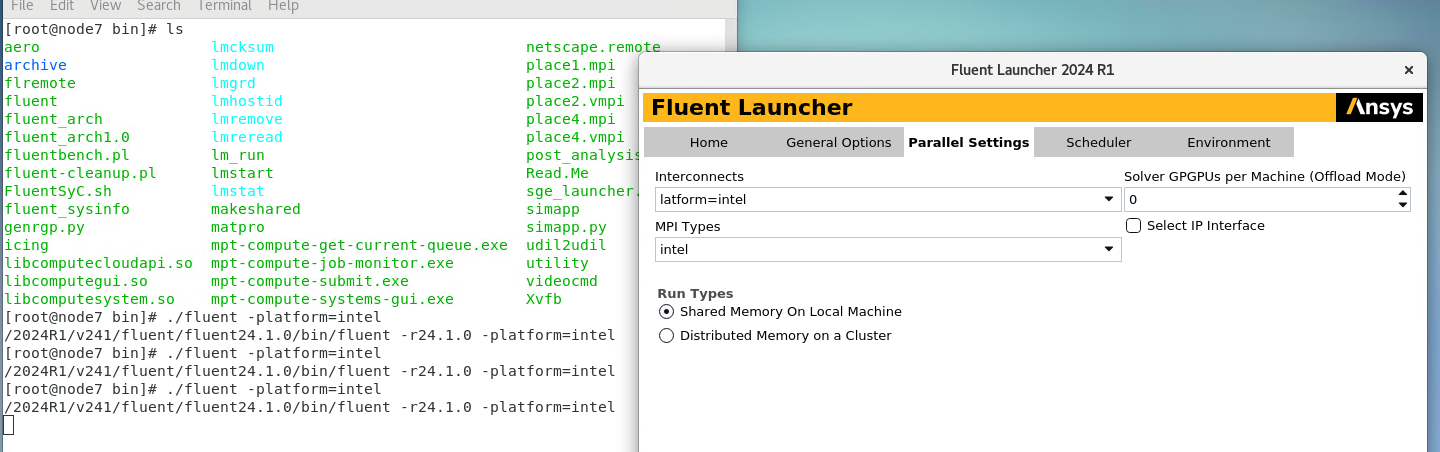TAGGED: #fluent-#ansys, ansys-hpc
-
-
May 13, 2025 at 1:35 am
Memorisexu
SubscriberHello,
I am running a Fluent (v241) in Linux and I read some articles about the optimization of Fluent. In one parametre, it suggests that run Fluent with option -platform=intel will increase the efficiency. As far as I know, Fluent can be run in two ways: Fluent launcher and command lines. Therefore, it's wrong when I type "-platform=intel" using Fluent launcher. Also, fluent24 -platform=intel is also wrong since the it will turn Secton Parallel Setting - Interconnects into intel, which obviously is wrong.
And I will appreciate it if anyone would help how to run Fluent with the optimization option -platform=intel in Fluent launcher or command lines (Fluent launcher is much better if it can be achieved)
BTW, the environment is : alias fluent24=$ANSYS2024_ROOT/fluent/bin/fluent -
May 14, 2025 at 10:57 am
CFD_Friend
Ansys EmployeeHi
Given your alias fluent24=$ANSYS2024_ROOT/fluent/bin/fluent, the correct command line syntax to launch Fluent with the AVX2 optimized binary should be: fluent24 -platform=intel
If you intend to run in parallel mode, you would also specify the number of processors using the -t
option. Combining this with the platform option, the syntax would be: fluent24 -tX -platform=intel, where X is the desired number of processors. Your observation that running fluent24 -platform=intel seems "wrong" or might affect the interconnect settings is noted. The Fluent user guide does not indicate that -platform=intel would change the interconnect type displayed or used by Fluent.-
May 15, 2025 at 2:16 am
Memorisexu
SubscriberHello,
Thank you for your helpful reply and I will try it later. And thank you very much!
Best wishes
MemoriseXu
-
May 15, 2025 at 7:51 am
Memorisexu
SubscriberHello,
I try it and it turns wrong as I say and I record a video. I think the problem is that $ANSYS2024_ROOT/fluent/bin/fluent should point to the Fluent Launcher or command line mode of Fluent. In my environment, I want to use it within the Fluent Launcher(GUI mode). Therefore, which path of Fluent should I pointed to?
-
-
- You must be logged in to reply to this topic.



-
3079
-
977
-
907
-
858
-
792

© 2025 Copyright ANSYS, Inc. All rights reserved.