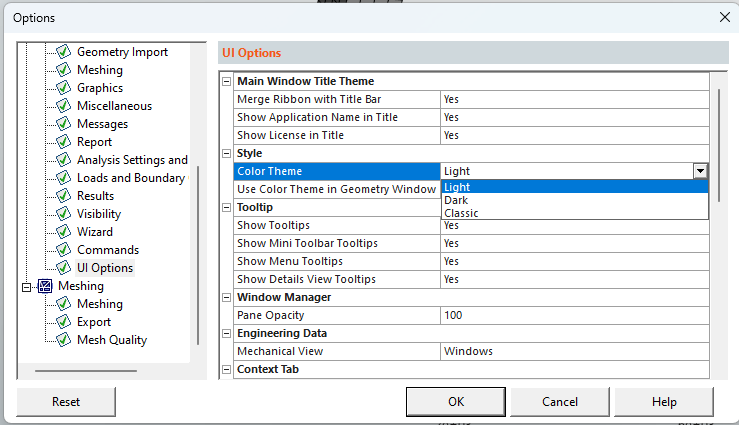-
-
May 6, 2025 at 6:49 pm
rkoomul
SubscriberI’m trying to change the UI theme from dark mode to light mode in the Meshing application. I couldn’t find any option within Meshing itself to make this change. I did update the Workbench theme to "Light Theme" via Tools > Options > Appearance, but that didn’t affect the Meshing interface.
Do you know if there’s a way to switch the Meshing UI to light mode? Any pointers would be greatly appreciated.
Thanks for your help!
-
May 7, 2025 at 9:23 am
Niteen Sapkale
SubscriberDo you want user interface to be updated for the Workbench or Mechanical?
To modify the Mechanical UI, you can follow below steps:
1. Open ANSYS Mechanical.
2. Navigate to File > Options > Mechanical > UI Options > Style.
3. Set the Color Theme to Light.
4. Click on OK to apply the changes.Refer below snap to change Mechanical UI Setting.
-
May 7, 2025 at 12:09 pm
V.P
Ansys EmployeeHi rkoomul,
The steps described by @niteen will change the meshing UI as well.
-
May 7, 2025 at 1:29 pm
rkoomul
SubscriberModifying the UI theme in Mechanical automatically changed the UI theme in Meshing as well.
Thank you very much for the help.
-
- You must be logged in to reply to this topic.



-
3597
-
1283
-
1117
-
1068
-
983

© 2025 Copyright ANSYS, Inc. All rights reserved.