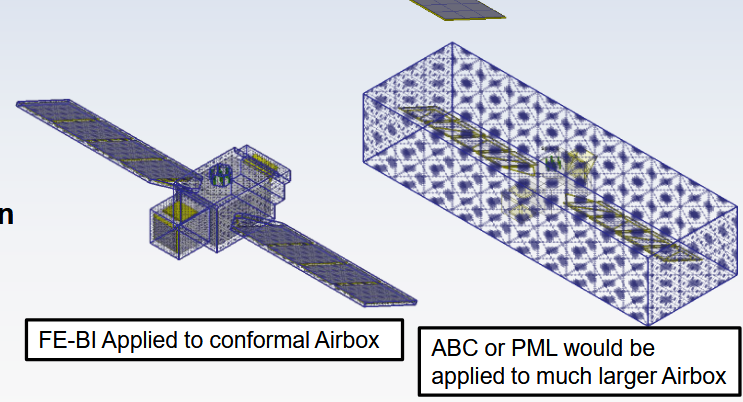-
-
May 6, 2025 at 9:13 am
-
May 7, 2025 at 11:24 am
Chinmay T
Forum ModeratorHello,
Please go to HFSS menu available on the top of the interface and select solution type.
In solution type dialog window, check "Auto-Open Region" option and select FE-BI as boundary and click OK.
Note, to visible the open region in 3D modeler window, unchech the same option. You can also create it using "Create Open Region" option. Please go throgh HFSS Help document for more deatails.
Thanks,
Chinmay
-
Viewing 1 reply thread
- You must be logged in to reply to this topic.
Ansys Innovation Space


Trending discussions


Top Contributors


-
3044
-
971
-
884
-
858
-
792
Top Rated Tags


© 2025 Copyright ANSYS, Inc. All rights reserved.
Ansys does not support the usage of unauthorized Ansys software. Please visit www.ansys.com to obtain an official distribution.