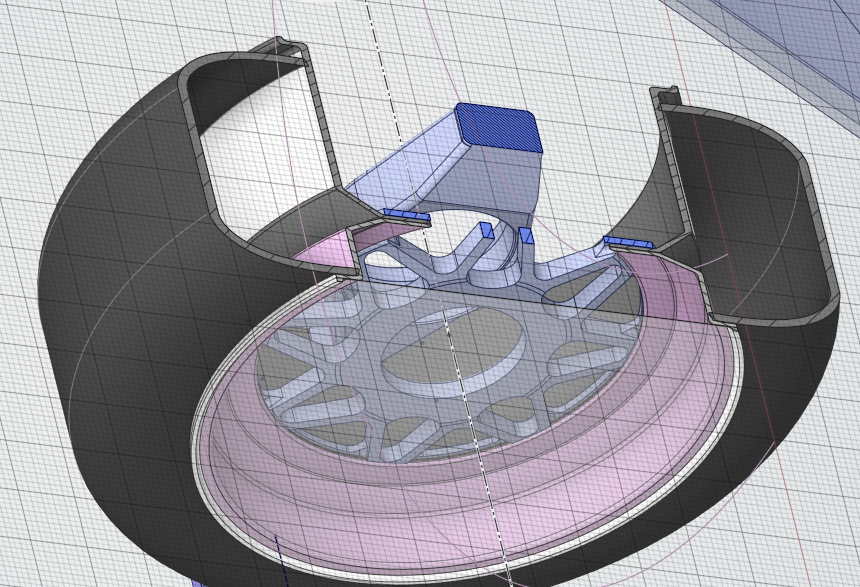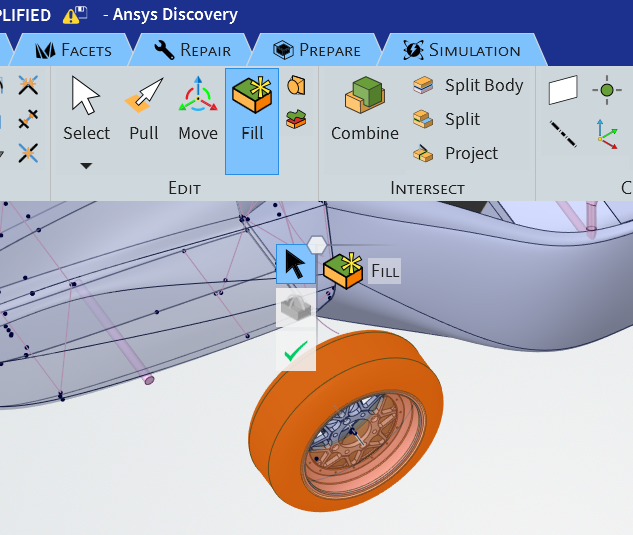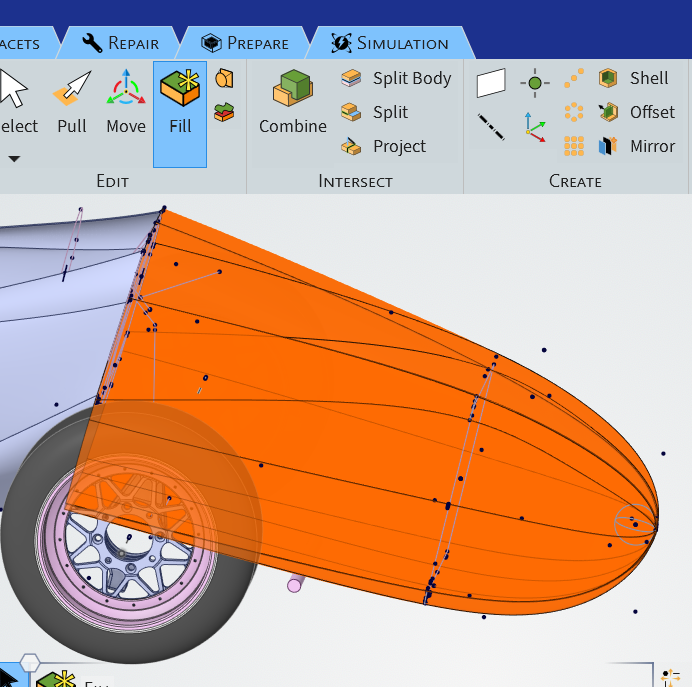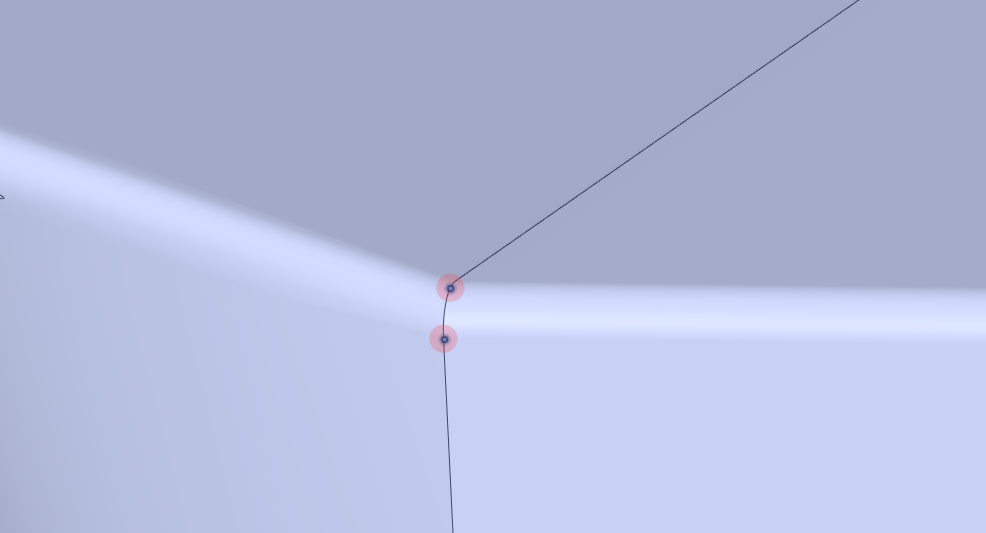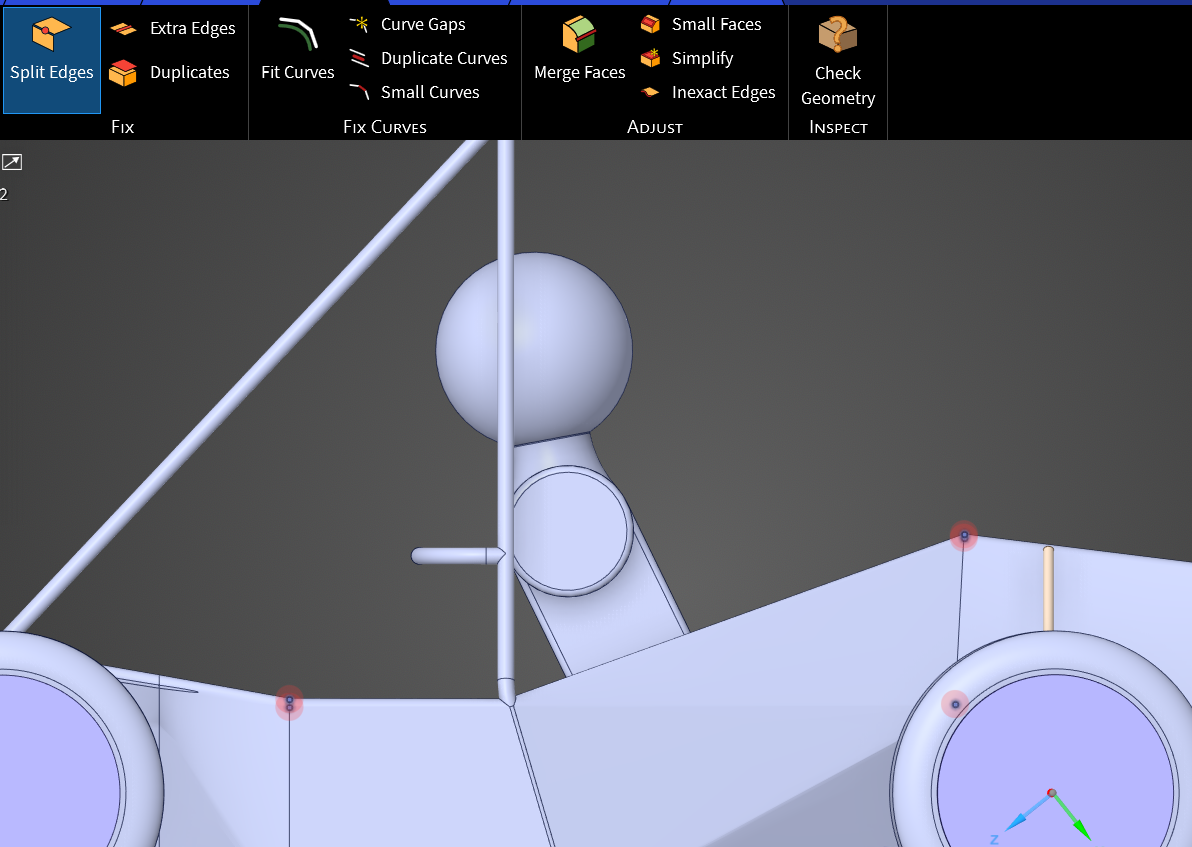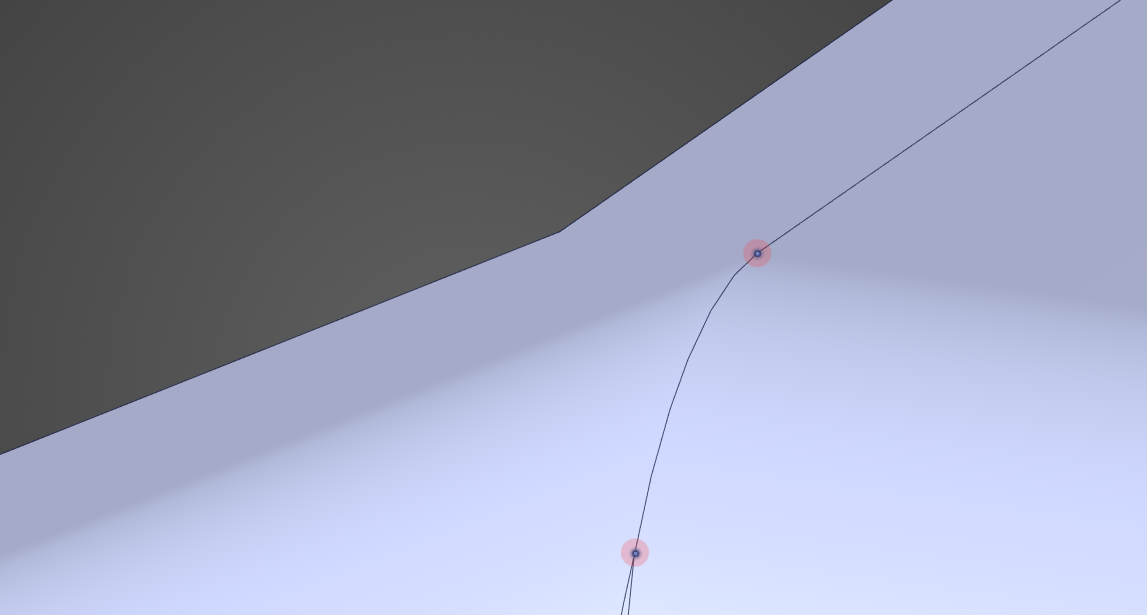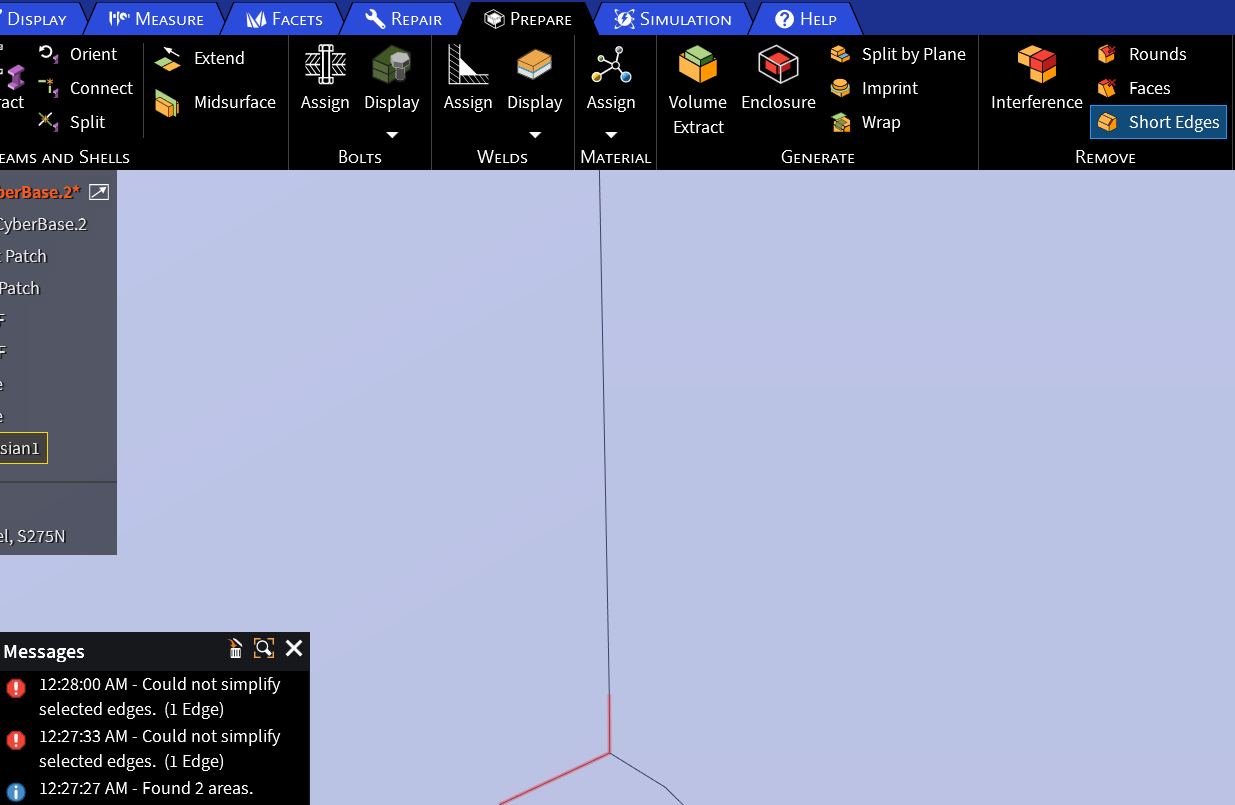-
-
May 6, 2025 at 8:46 am
kelvin.k.kong
SubscriberDear Ansys staff and fellow users,
In regards to the External Aerodynamic Analysis of an FSAE Car Using Ansys CFD series, Lesson 1, at about 10:07min into the video:
&list=PLtt6-ZgUFmMLjplzWHZ9aObvd3n9_sBQ9&index=2The video doesn't explain in clearly how to fill the surface in between the rim and the wheel (assuming you have you), along with removing sharp corners at the flange of the rim .
Here is the wheel from my car model I'm working on:
Thanks,
Kelvin
-
May 8, 2025 at 2:39 pm
Devendra Badgujar
Forum ModeratorHi Kelvin,
You can use the Fill tool in Design tab to fill in the hollow wheel. For removing sharp edges, you can automatically identify and remove those from Detect tool under Prepare tab.
Ansys Discovery – Detect Tool | Ansys Knowledge
Let me know if this helps.
Regards,
Devendra
-
May 9, 2025 at 11:53 am
-
May 9, 2025 at 12:55 pm
-
May 12, 2025 at 8:46 am
Devendra Badgujar
Forum ModeratorHi Kelvin,
Did you try the solidification options in the Repair tab? You can try stitch/missing faces to see if those helps.
Regards,
Devendra
-
May 14, 2025 at 4:15 am
kelvin.k.kong
SubscriberHi Devendra,
I ended up using the solidification tool for the nose, I couldn't still the gap in the wheels. I ended up creating a revolved part to fill in the gap in the wheel, but it has intersection geometry with the tyre itself, so I skrinkwrapped the part + the tyre.
Thanks
-
June 2, 2025 at 1:33 pm
Devendra Badgujar
Forum ModeratorHi Kelvin,
Did the shrinkwrap help with filling this?
Regards,
Devendra
-
June 30, 2025 at 2:32 pm
kelvin.k.kong
SubscriberHelp again please.
On my newer model, I am unable to remove spilt edges via the green tick button, and individually clicking on each error (only worked for one of them).
Imported from Solidworks 2024 model to 2025 R1 Discovery.
Tried the other repair tools, no issues.
The intersecting faces on the solid body are made flush in solidworks.Tried using the pull tool (round), which got rid of the lower spilt edge at the front of the car, but short edge appears and I’m able to get rid of it.
Thanks!
-
July 4, 2025 at 6:24 am
Devendra Badgujar
Forum ModeratorHello,
This is direct way of doing it, sometimes software might not be able to automatically fix it and we might need to use manual ways.
You could try deleting neighbouring faces and solidifying those using Stitch, missing faces. Then again try using the split edges tool.
Regards,
Devendra
-
- You must be logged in to reply to this topic.


- Project lines/edges into a face with the direction normal to the face
- No preview in explorer with scdox file
- Add-in Error Excel
- Fileformats
- Discovery 2025r2 failed to initialize
- Spaceclaim problem
- Using SpaceClaim scripts vs recorded blocks for parametric optimization workflow
- Different Body Naming and Extra Surfaces after Importing Solid Edge Part
- racing royals
- New Computer

-
4527
-
1494
-
1386
-
1209
-
1021

© 2025 Copyright ANSYS, Inc. All rights reserved.