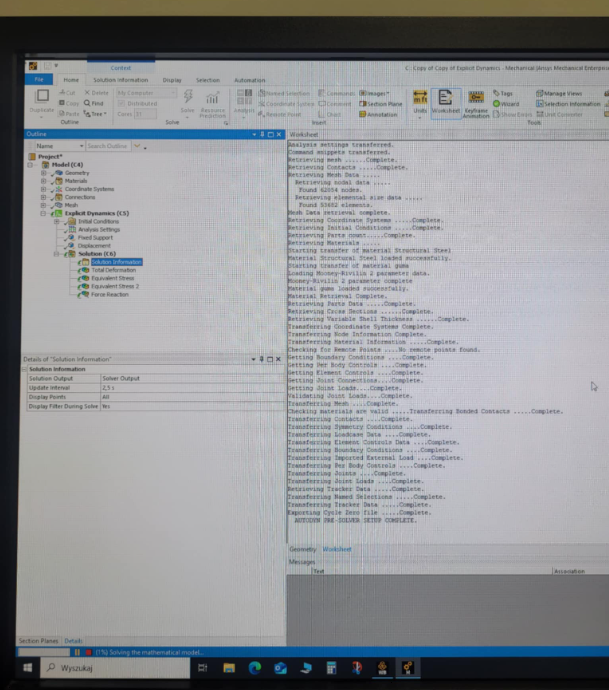-
-
April 26, 2025 at 11:43 am
ksoltyk
SubscriberHello,
I want to run a simulation in Explicit Dynamics. The simulation runs fine and calculates properly on my private computer, where I use ANSYS 2023 with a teaching license.
Because the simulation takes a long time to complete, I decided to run it on a much better computer, where ANSYS 2021 is installed with a purchased license — theoretically better than the teaching license on my private PC.
I'm not transferring the simulation from a newer version to an older one; instead, I'm building it from scratch in the module.
However, when I start the simulation, it refuses to run. I wait a long time, but the simulation does not progress — it just stays in the initial phase. Only the starting window appears, where everything seems fine, but then nothing actually gets solved.
I have attached a photo showing the window — sorry that it’s just a photo and not a screenshot, but that’s all I have.
What could be the reason for this issue? -
April 28, 2025 at 2:15 pm
Akshat Gupta
Ansys EmployeeHello,
Is the same behavior seen for all explicit dynamics' simulations in the 2021 version (even the simplest of cases?) or is this behavior specific to just the 'bigger' models?
Thanks,
Akshat
-
April 28, 2025 at 2:29 pm
Chris Quan
Ansys EmployeeCan you check if MPC tools, for example, Intel MPC, has been installed in the new computer? Since "Distributed" box was checked on the top toolbar as shown in the picture above, you were running your model with HPC. HPC needs MPI tool to exchange data between CPU cores during distributed solve.
If you uncheck the box of "Distributed" and then run the model again, will it start to solve?
Furthermore, do you have ANSYS HPC license in the new computer? If no, you won't be able to run your model with "Distributed" box on.
-
- You must be logged in to reply to this topic.



-
3024
-
971
-
857
-
830
-
777

© 2025 Copyright ANSYS, Inc. All rights reserved.