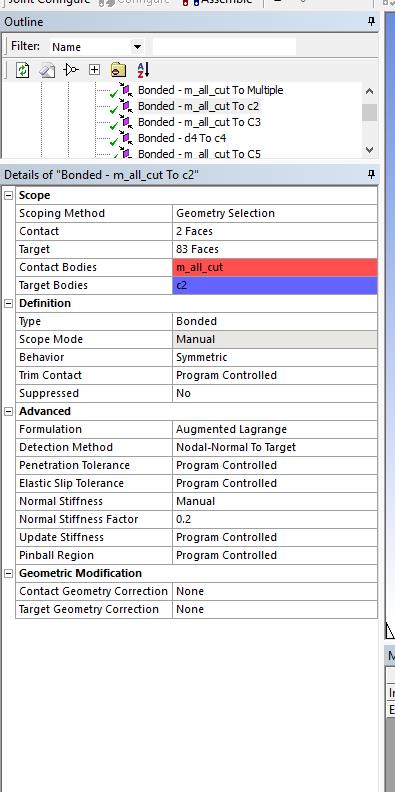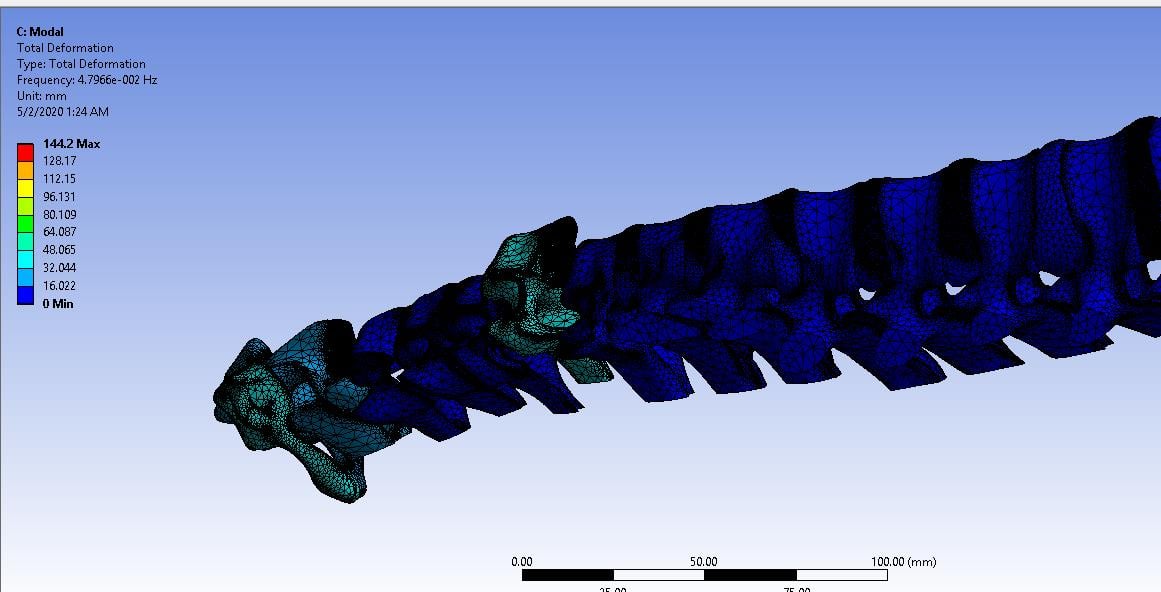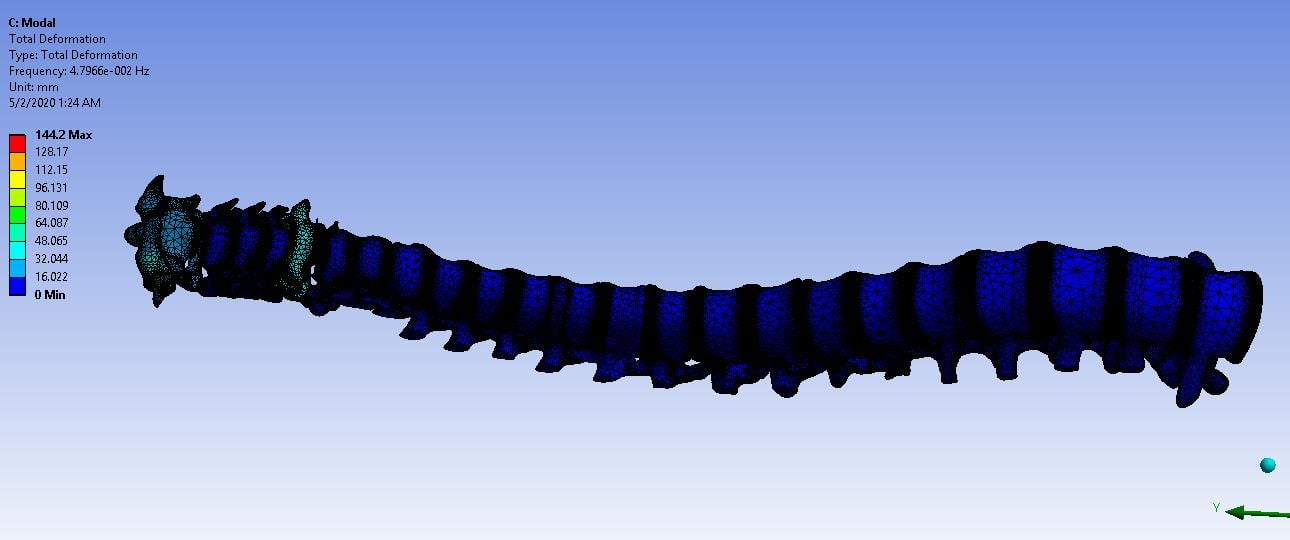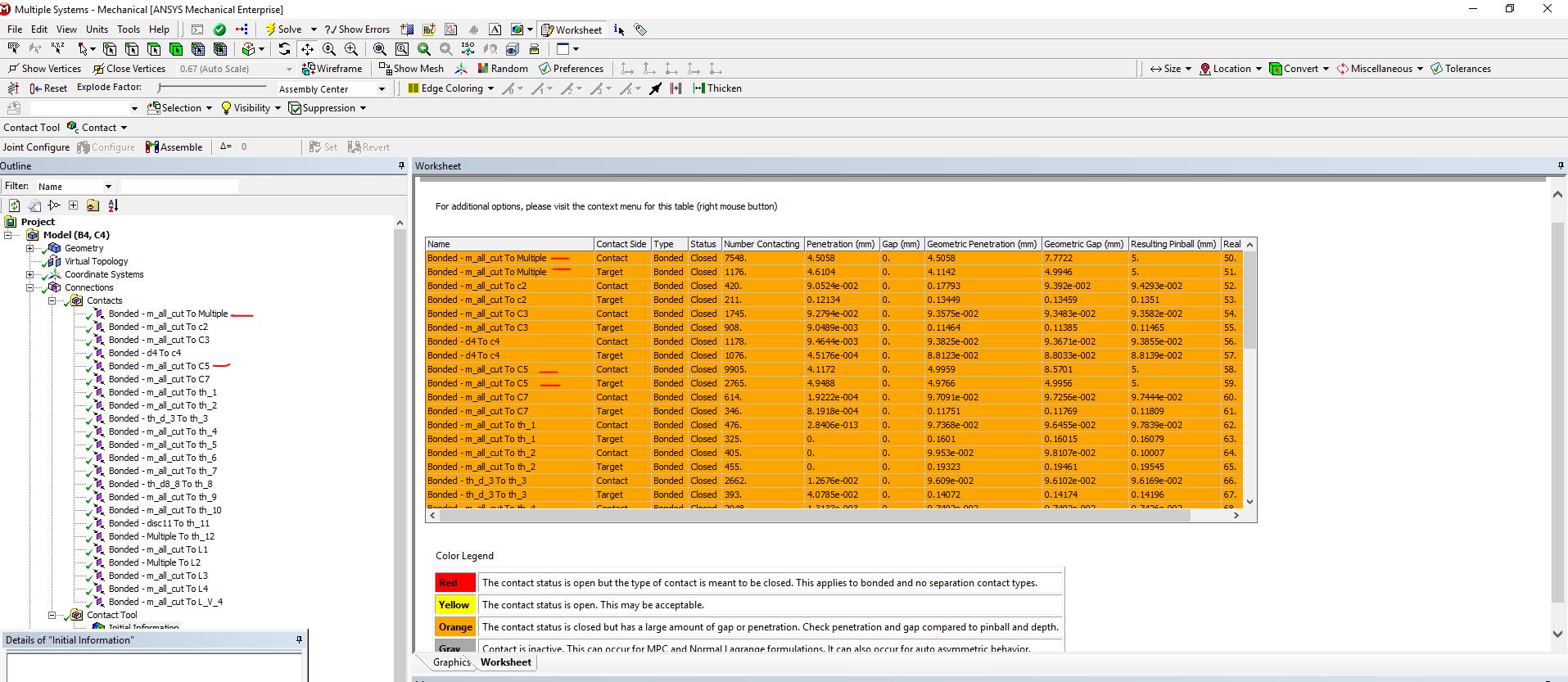-
-
April 10, 2020 at 1:09 pm
MishaBME
SubscriberHi, I am having a problem with Static Structural's last step ( solution) in ANSYS 18.1.
The error is -
"An unknown error occurred during solution check the solver output on the solution information object for possible causes."
I have tried to solve the problem in many ways but it did not work. Could you please help me out to solve this error?
Here, the file of solver information is attached.
-
April 11, 2020 at 12:23 am
peteroznewman
Subscriber*** ERROR *** CP = 83804.156 TIME= 17:42:52
The value of UY at node 16247060 is 8.736429281+134. It is greater
than the current limit of 1000000 (which can be reset on the NCNV
command). This generally indicates rigid body motion as a result of
an unconstrained model. Verify that your model is properly
constrained.
*** ERROR *** CP = 83804.156 TIME= 17:42:52
*** MESSAGE CONTINUATION ---- DIAGNOSTIC INFORMATION ***
If one or more parts of the model are held together only by contact
verify that the contact surfaces are closed. Also make sure that
there are constraints (or friction) in the sliding direction even if
no load is applied in that direction. You can use the CNCHECK command
to check the initial contact status in the SOLUTION module.
The model is unconstrained in the Y direction. Please reply with an image of the geometry and the loads and supports. Describe how contact is connecting the parts.
-
April 11, 2020 at 8:42 am
MishaBME
SubscriberI chose the vertebra body as target and the disc was chosen as a contact. Because the young's modulus of a vertebra is larger than the disc's young's modulus.
Here, the details of the contacts are given in the photo.
When I initialize the contact tool all the results of information had the orange color legend.

Here is the photo of my model.
I chose the disc of Lumbar 5 as fixed support.
And the force was given on atlas. ( -20 N force was applied in the y-direction).
Here the details of force are given.
-
April 11, 2020 at 3:11 pm
peteroznewman
SubscriberIn Workbench, drag and drop a Modal analysis onto the Model cell of the Static Structural analysis.
In Mechanical, drag the Fixed Support and drop it into the Modal branch of the Outline. Solve the Modal analysis. Show the Tabular Data of the first six modes. Are they close to zero? The deformed shape helps you figure out if any bodies in your model are not connected.
-
April 14, 2020 at 10:17 am
MishaBME
SubscriberHi, I had run the model but it took a lot of time. At first, I tried to run the model with the engineering data which was created by me. But there came an error.
" Vertebral contains invalid property".
Then I changed the engineering data. I used stainless steel in my model to check the Modal analysis of the fixed support. And it was completed but there were an error and a warring, This time it also took more than 24 hours.
The warring is -
"During this solution, the elapsed time exceeded the CPU time by an excessive margin. Often this indicates either a lack of physical memory (RAM) required to efficiently handle this simulation or it indicates a particularly slow hard drive configuration. This simulation can be elected to run faster on identical hardware if additional RAM or a faster hard drive configuration Is made available. For more details, please see the ANSYS Performance Guide which is part of the ANSYS help system."
And the error is the same one.
"An unknown error occurred during solution check the solver output on the solution information object for possible causes."
I do not understand how to solve this problem. When I am trying to attach any file, the website is showing an internal error. I can not even upload any photos to show you regarding this problem. Please, guide me.
-
April 14, 2020 at 12:17 pm
peteroznewman
SubscriberI had the same problem attaching files and inserting images yesterday and reported that to the administrator for the site. It should be fixed soon.
Under the Solution Information folder, you can click on Solution Output and the text in the Graphics window is searchable with a Ctrl-F. Look for ERROR. You can copy and paste the text around that work into your reply.
-
April 14, 2020 at 1:43 pm
MishaBME
SubscriberI looked for Error. And I found it in two places.
Here, the first error is--
***** ANSYS SOLVE COMMAND *****
*** WARNING *** CP = 123.391 TIME= 11
 8:25
8:25
Element shape checking is currently inactive. Issue SHPP,ON or
SHPP,WARN to reactivate, if desired.
*** NOTE *** CP = 207.672 TIME= 11
 9:11
9:11
The model data was checked and warning messages were found.
Please review output or errors file ( F:ANsys COmmunitywhole
spine_final_trial_2_ProjectScratchScr53E8file0.err ) for these
warning messages.
This is the second error--
***** ROUTINE COMPLETED ***** CP = 69205.547
PRINTOUT RESUMED BY /GOP
*GET _WALLDONE FROM ACTI ITEM=TIME WALL VALUE= 14.1011111
PARAMETER _PREPTIME = 86.00000000
PARAMETER _SOLVTIME = 8861.000000
PARAMETER _POSTTIME = 1.000000000
PARAMETER _TOTALTIM = 8948.000000
EXIT ANSYS WITHOUT SAVING DATABASE
NUMBER OF WARNING MESSAGES ENCOUNTERED= 1
NUMBER OF ERROR MESSAGES ENCOUNTERED= 0
-
April 14, 2020 at 3:11 pm
peteroznewman
SubscriberIt looks like there are no errors. If you show some lines at the end of the convergence reports, that will show how the solver finished converging.
-
April 14, 2020 at 4:51 pm
MishaBME
SubscriberActually, I want to know that if there are no errors, it means all the contacts are perfectly done? And I could not get my results yet. Is it possible to get convergence reports? Actually, I understand the convergence report which is got under solution information like stress or strain. Right now, the results of stress and strain are not completed. So do I need to run the solution of the model in modal analysis?
-
April 15, 2020 at 1:05 pm
peteroznewman
SubscriberWhat kind of analysis was done? If it was Static Structural, then the contacts are sufficient to compute a solution. I never use the word perfect to describe any model. All models are wrong but some are useful.
A modal solution will complete without errors even if the contacts are missing. The clue that the model is useless is if the first six natural frequencies are practically zero. This indicates a mistake in the contacts. You can find out which body is missing a contact by plotting the deformation. One body will have very large deformation relative to the body that is supported.
You don't look at stress and strain in a Modal analysis. Do that in a Static Structural model.
-
April 16, 2020 at 8:47 am
MishaBME
SubscriberYes, the model was done in static structural. But I got two natural frequencies, not six. Here is the data of frequencies -
***** FREQUENCIES FROM PCG LANCZOS ITERATION *****
MODE FREQUENCY (HERTZ)
1 0.000000000000
2 0.4796555354550E-01
*** NOTE *** CP = 2382.375 TIME= 13:48:13
The file0.full has not been written. If necessary, please use the
WRFULL command to generate the file0.full for any subsequent analysis
that requires it.
*** NOTE *** CP = 2411.844 TIME= 13:59:29
The .full file does not exist by user request. Participation factor
calculations will be skipped.
Could you kindly tell me why I am not getting the first six natural frequencies? Is it a problem with my engineering data or my model? I did not get any errors. but I got a warning. And one value is zero and the other one is 0.047 which is also close to zero.
-
April 22, 2020 at 9:36 pm
saifali
SubscriberHi, Can you share the file?
s96aif@gmail.com
-
April 22, 2020 at 10:51 pm
peteroznewman
SubscriberOkay Misha, when you plot the Total Deformation from the Modal analysis, which part is moving the most? That is the part whose contacts are not working.
-
May 1, 2020 at 7:35 pm
MishaBME
SubscriberHi, Peteroznewman. there are two parts are moving fast and those parts are broken in Total deformation. These two parts are having contact problems and I can not solve that. I tried different ways in contact settings.
Here are the pictures. Could you please help me on how to solve this contact problem?
-
May 1, 2020 at 7:41 pm
MishaBME
SubscriberHi, saifali. I will publish the files after I have finished my research work.
Thanks for your interest.
-
May 1, 2020 at 9:43 pm
peteroznewman
SubscriberThe Pinball Radius is the critical parameter to change from Program Controlled to Radius, then you type in a radius that is large enough to span the gap.
Insert a Contact Tool under the Connections folder and Generate Initial Contact Status. Reply with a screen shot of the table of Status. You must see everything is closed. If it is Open, then you have problems.
-
May 2, 2020 at 10:13 am
-
May 2, 2020 at 11:20 am
peteroznewman
SubscriberI can't see the contacts that you need to scroll down to see, but I assume you checked them.
For debug purposes, suppress all bodies except for the two that are misbehaving. Add a temporary Fixed support to one face of the bone.
Change the contact Formulation to MPC. Submit that to a Modal analysis.
After it solves, the MPC contact elements are visible in the Graphics Window by clicking on the Solution Information folder. You have to click the Graphics tab on the lower left corner of the graphics window because it flips over to the Worksheet tab when you pick the folder. Show a screen shot of that.
Then try larger pinball radius values, like 10 and 20 mm.
-
July 10, 2020 at 10:58 am
MishaBME
SubscriberHello Peter
Thanks a lot. I have finally solved my contact problem.
But there is another problem in Engineering Data. Recently, I have started working on it. Actually, I need to give Power Law Plasticity value as engineering data for my model. In Static Structural, I could not find any properties in Toolbox. Could please tell me how can I find the properties in Static Structural or for plasticity which property should I use?
-
July 10, 2020 at 12:57 pm
peteroznewman
SubscriberHello Misha, please start a New Discussion for this new question and mark one of the posts above with Is Solution to mark this discussion as solved.
-
December 14, 2022 at 6:47 pm
TUSHAR Verma
SubscriberANYONE PLZ TELL ME HOW TO DEFINE CONTACT TO CONTACT TIEBREAK IN ANSYS INTERFACE LS DYNAWHERE IS THE OPTION PROVIDED?
-
- The topic ‘An unknown error occurred’ is closed to new replies.



-
5014
-
1682
-
1387
-
1248
-
1021

© 2026 Copyright ANSYS, Inc. All rights reserved.