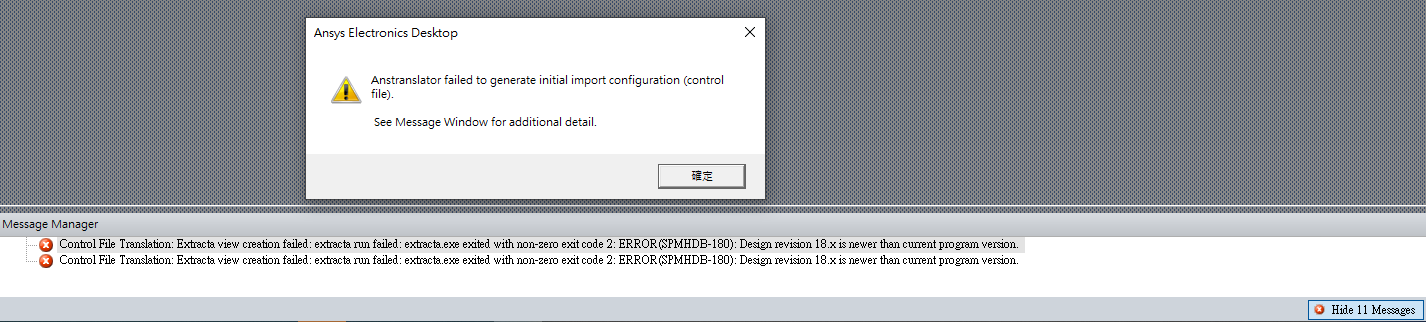TAGGED: AEDT-ICEPAK
-
-
February 19, 2025 at 9:04 am
Terry.Pan
SubscriberI lauch AEDT and click File->Import-> Cadence APD/Allegro/SiP... to import .sip file, but an error show up in message window. (captured below)
[error] Control File Translation: Extracta view creation failed: extracta run failed: extracta.exe exited with non-zero exit code 2: ERROR(SPMHDB-180): Design revision 18.x is newer than current program version.
I need to import .sip and export as .anf for Icepak ECAD, any suggestion for workaround?
AEDT: 2024R1 -
February 27, 2025 at 4:54 pm
Iceman
Ansys EmployeeCadence mandates that you have a fully licensed release of the Cadence SPB tools installed in your machine in order to import any of their Allegro file types such *.brd, *.mcm or *.sip to Ansys HFSS 3D Layout. The free Allegro viewer is not sufficient to convert files from Cadence to Ansys.
The version of Cadence in which a layout is designed must be contemporaneous with the version used to translate to Ansys HFSS 3D Layout. For example, a layout created in SPB 17.4 can be translated with a valid license of SPB 17.4 but not with SPB 16.6 or SPB 17.2. For any base release of Cadence, install its equivalent latest hotfix to be current.
Ansys HFSS 3D Layout requires extracta.exe to import *.brd, *.mcm or *.sip files. Extracta.exe is an executable file which is provided by Cadence. Normally, this executable file is located at C:\Cadence\SPB_17.4\tools\bin assuming you install Cadence in their default location.
Once you find the executable file, edit the System Path environment variable (ENV) to point to its location. You need to have entries in your Windows System Path ENV in order for Ansys to find where Cadence is installed to call what is needed to do the import.
After setting the variables, launch a new session of Electronics Desktop. In other words, if you have a session that is previously open, close it and launch a new session for the ENVs to take effect.
Now, go to File > Import > Cadence Allegro .brd/mcm/sip, point to the appropriate file and press Open. This will translate your Allegro board, multi-chip module or System-in-package file to HFSS.
-
March 5, 2025 at 1:44 am
Terry.Pan
SubscriberThanks for reply, I did locate extracta.exe in my C:\Cadence\SPB_17.4\tools\bin, also comfirm the windows environement variable for PATH can access it.
However, the log message says "The design version 18.x is newer than current program version", my next question is, do I need to install Cadence\SPB_18.x or something?
-
March 5, 2025 at 4:45 pm
Iceman
Ansys EmployeeYes.
The version of Cadence in which a layout is designed must be contemporaneous with the version used to translate to Ansys HFSS 3D Layout. For example, a layout created in SPB 17.4 can be translated with a valid license of SPB 17.4 but not with SPB 16.6 or SPB 17.2. For any base release of Cadence, install its equivalent latest hotfix to be current.
-
-
- You must be logged in to reply to this topic.



-
5159
-
1836
-
1387
-
1249
-
1021

© 2026 Copyright ANSYS, Inc. All rights reserved.