-
-
March 20, 2020 at 9:43 pm
Lacy
SubscriberHello, after trying different settings for several days, I hope for your help.
I keep getting error messages when trying to mesh a front wing of a F1 car. These messages always appear, no matter how fine I make the mesh.
1: "One or more entities failed to mesh. [...]"
2: "One or more surfaces cannot be meshed with acceptable quality. [...]"
3: "A mesh could not be generated using the current meshing options and settings."
I have created several front wings from different Formula 1 seasons in CAD, and now I have to simulate them with ANSYS Fluent to compare downforce and headwind. All models were created with SolidWorks and imported into ANSYS 2019R2 via the DesignModeler. The "Fault Detection" did not find any problem.
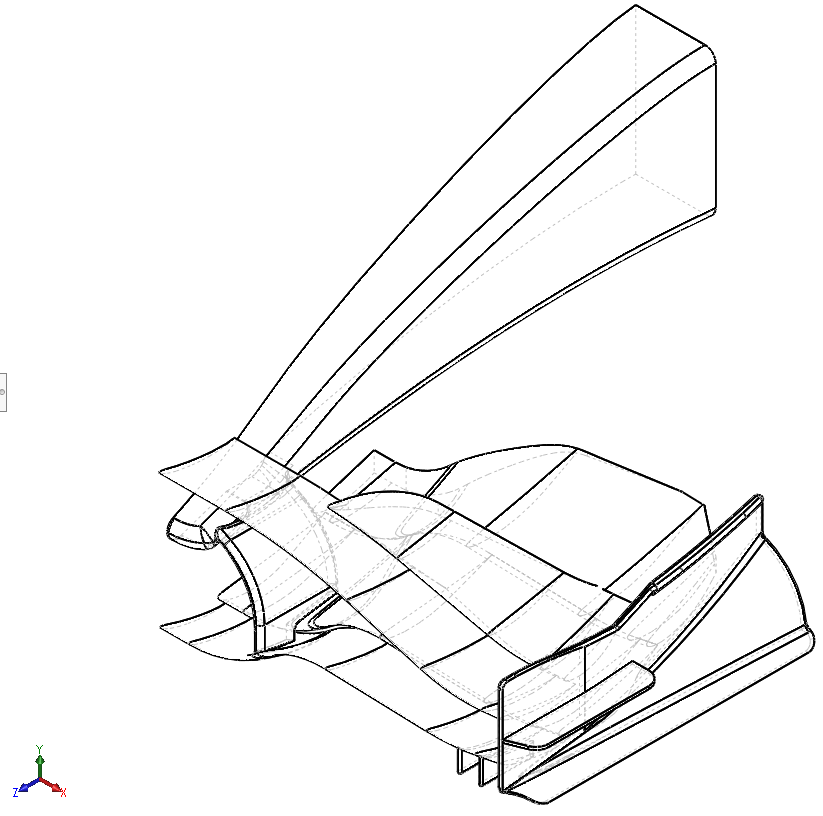
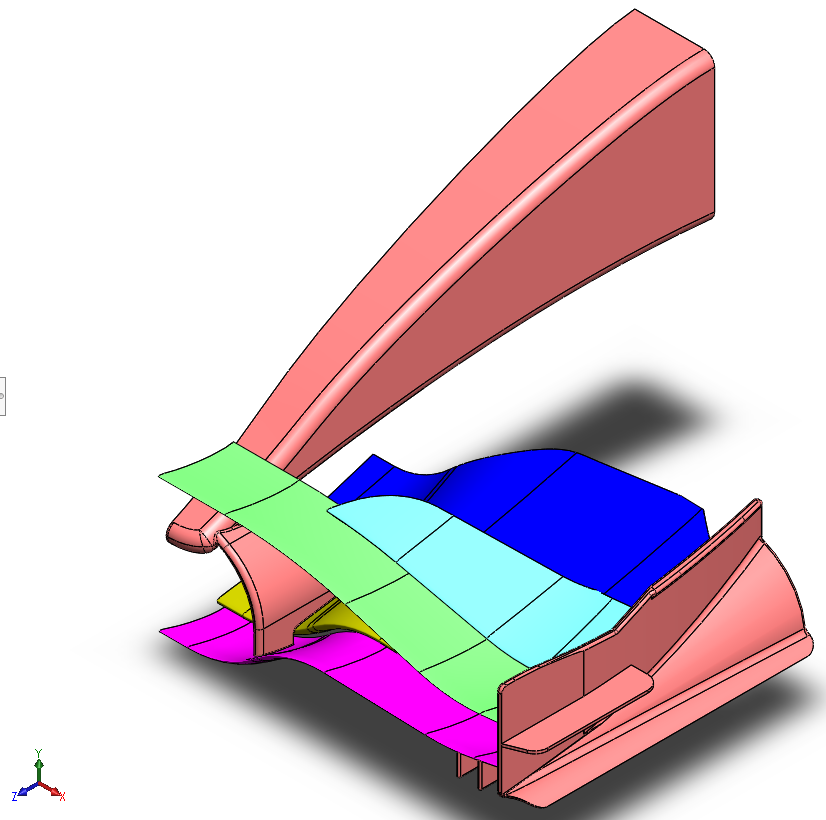
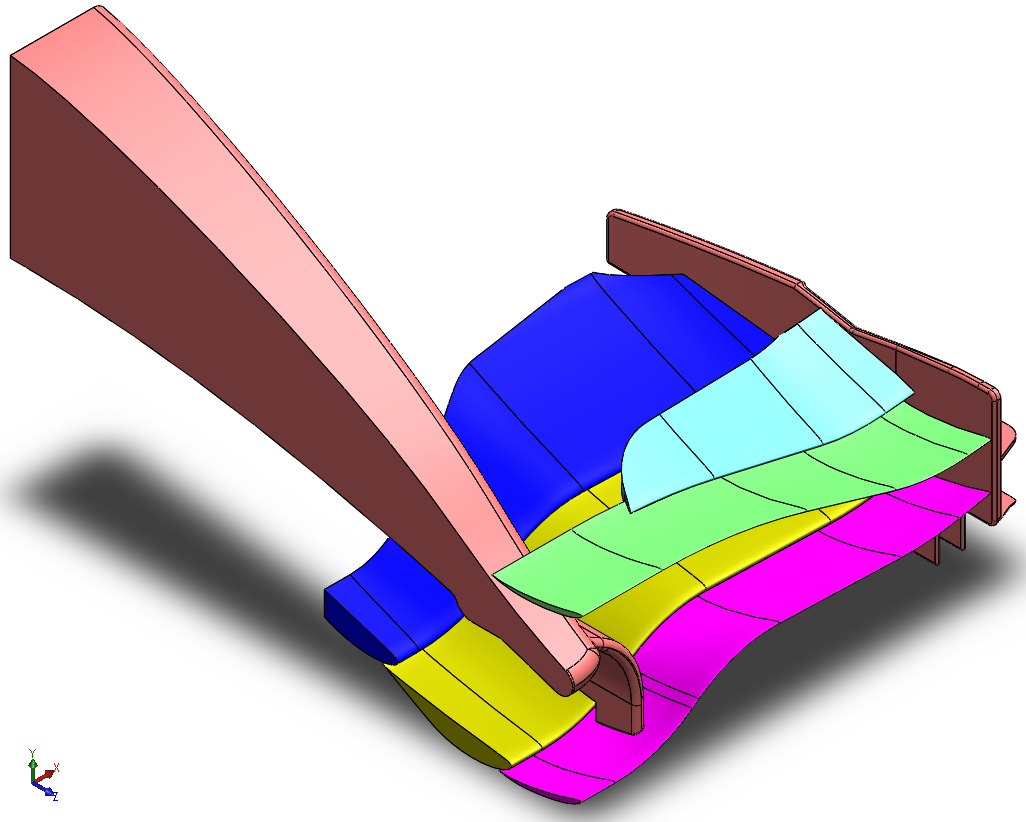
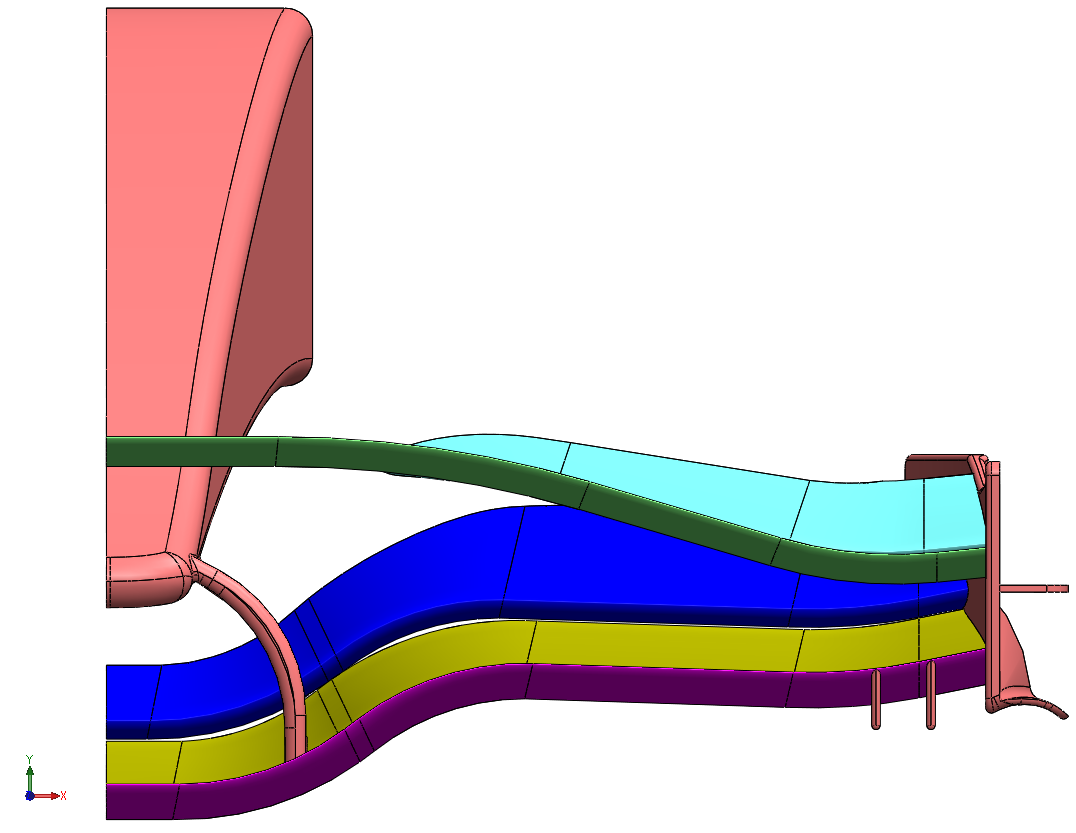
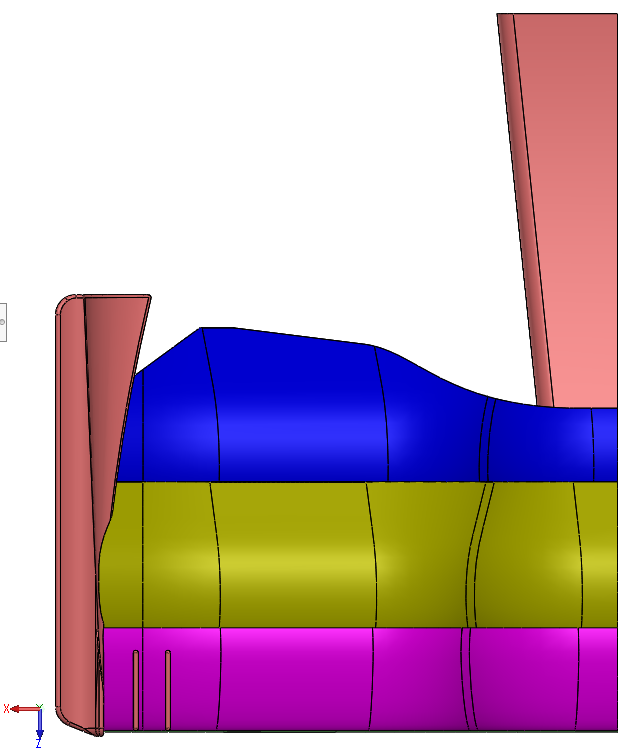
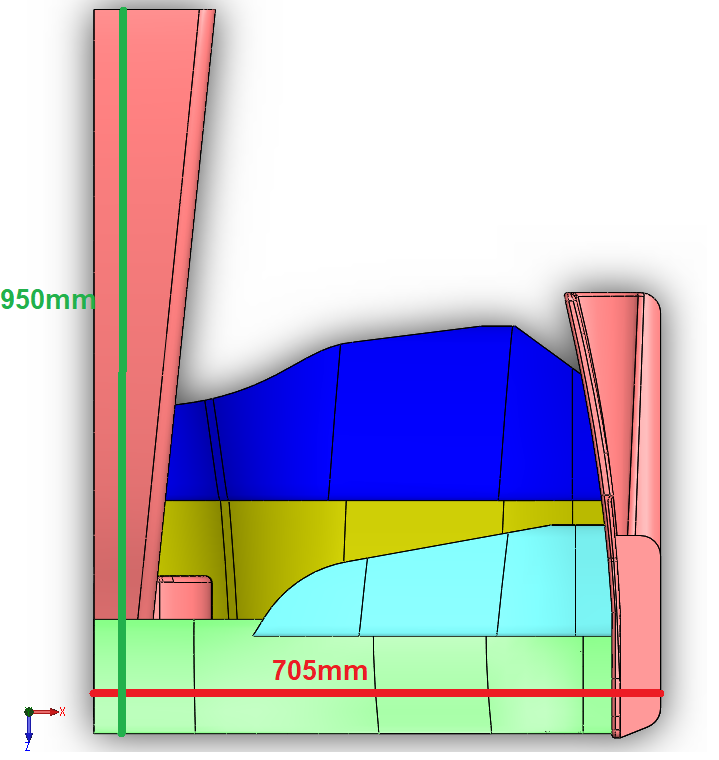

When trying to create a suitable mesh, the following settings were made:
Mesh > Sizing > Capture Proximity > Yes
Mesh > Quality > Smoothing > High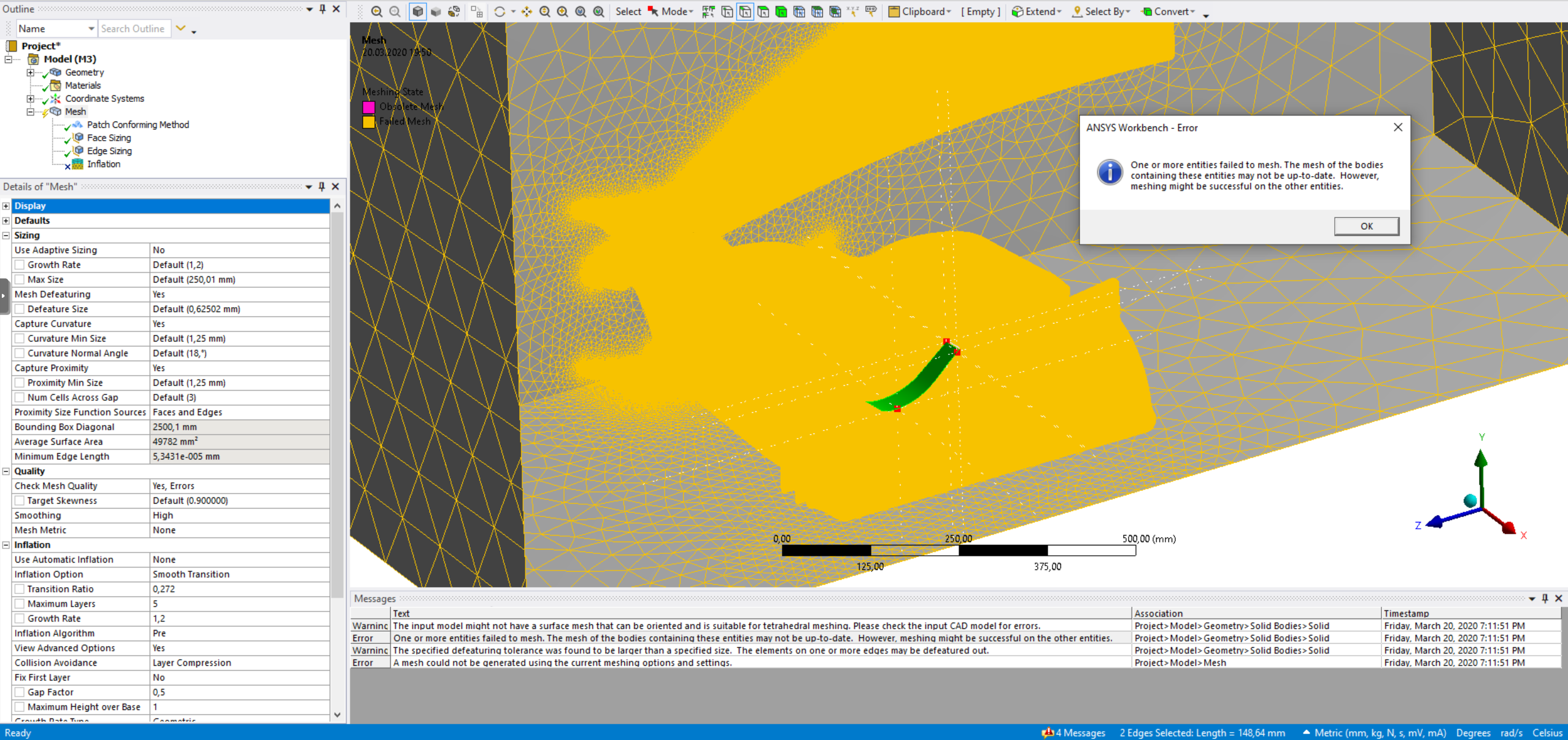
Mesh > Inflation > View Advanced Options > Yes
Mesh > Inflation > Maximum Angle > 180
Mesh > Advanced > Triangle Surface Mesher > Advancing Front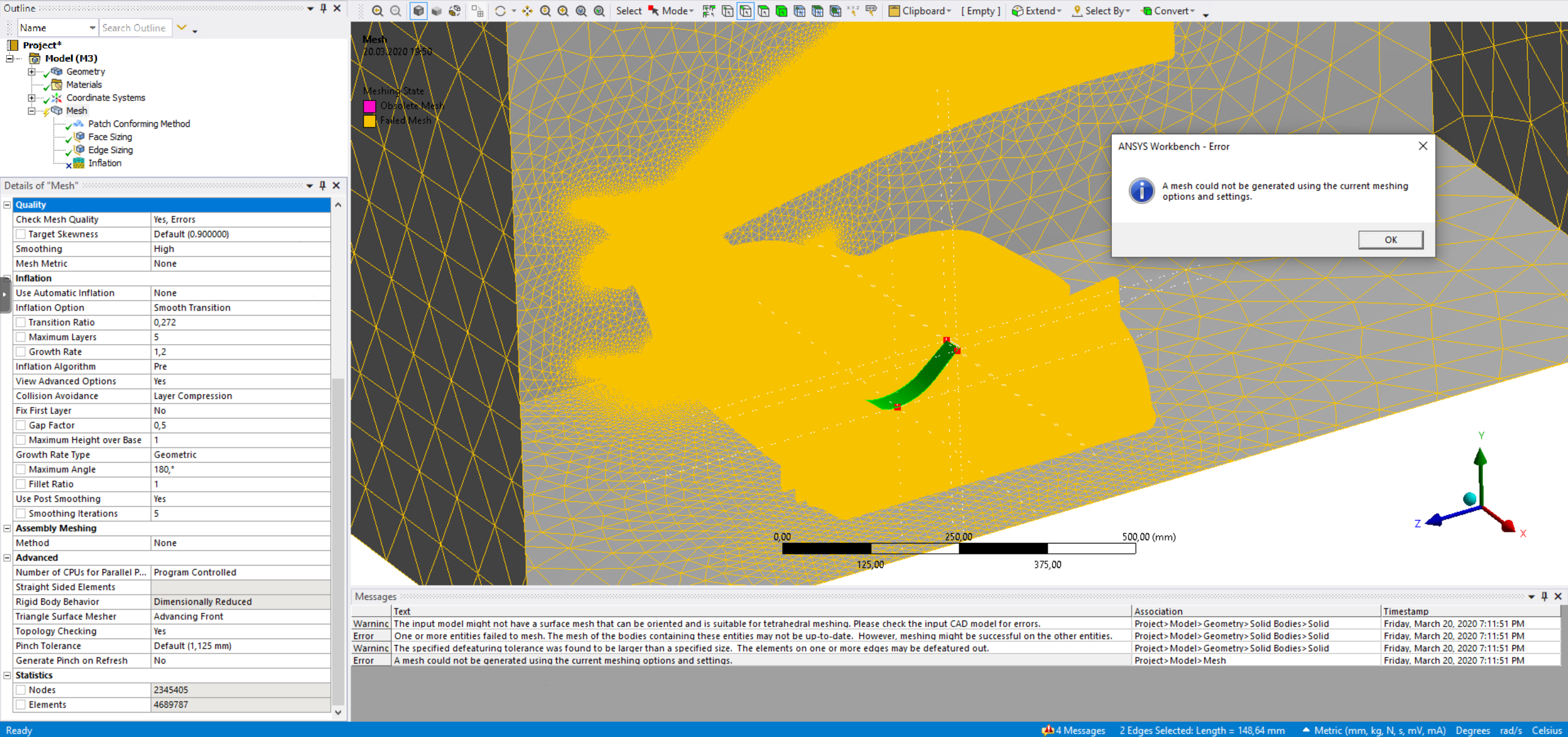
Patch Confirming Method > Geometry > 1 Body (Enclosure Box)
Patch Confirming Method > Method > Tetrahedrons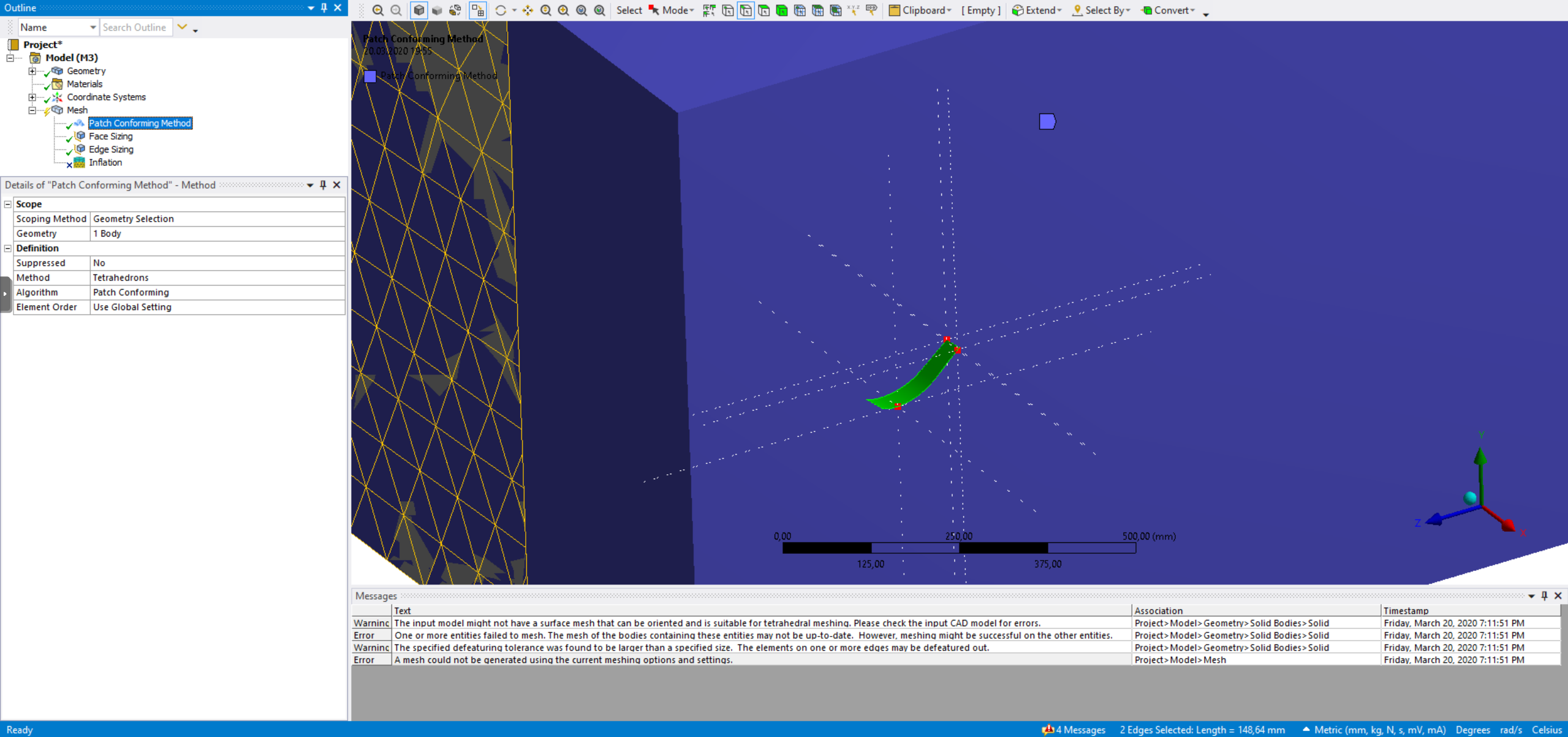
Face Sizing > 253 Faces (All the faces of the body OR just the faces of the aerofoils)
Face Sizing > Element Size > 1mm
Face Sizing > Capture Curvature > Yes
Face Sizing > Capture Proximity > Yes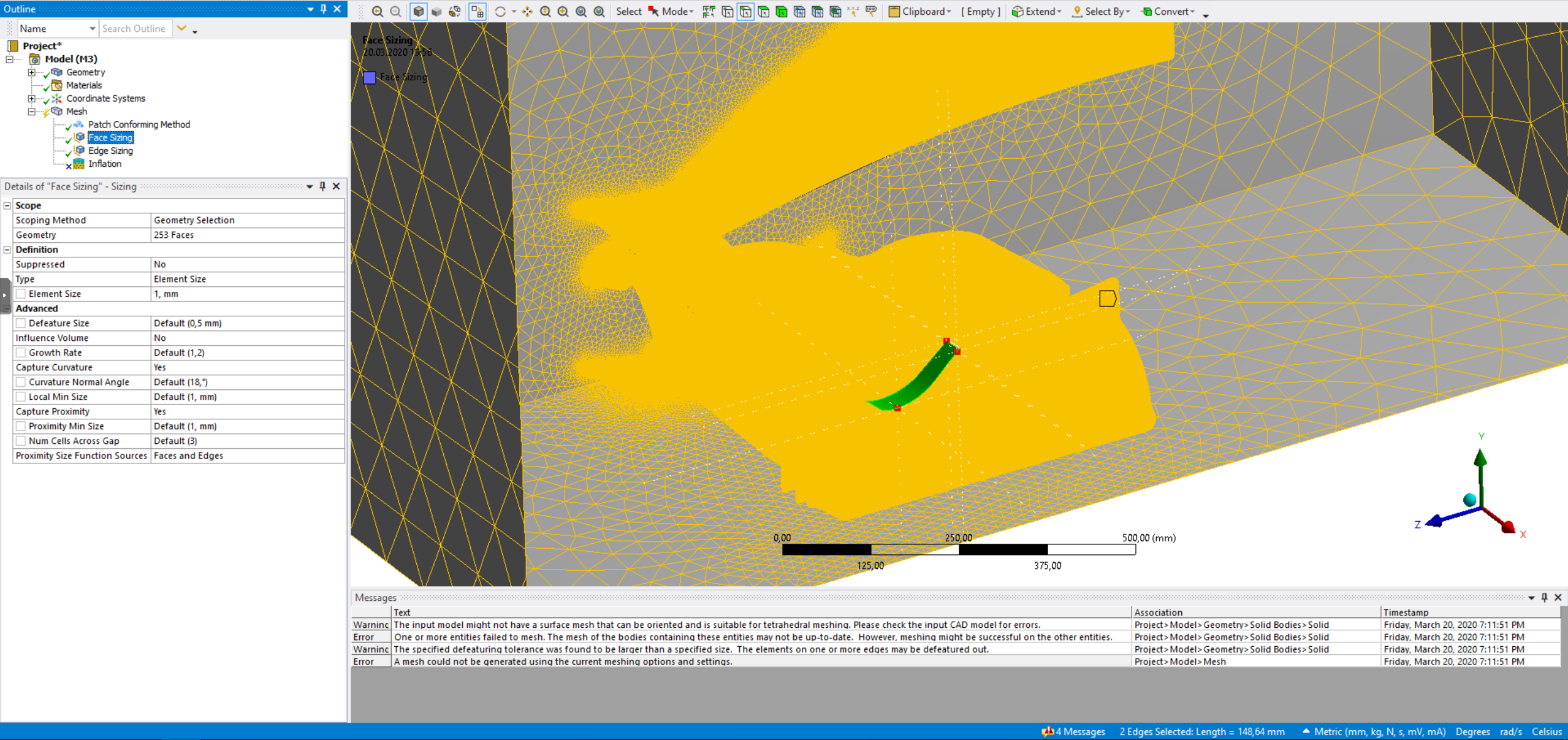
Edge Sizing > 645 Edges (All the edges of the body OR just the edges of the aerofoils)
Edge Sizing > Element Size > 0.5mm
Edge Sizing > Capture Curvature > Yes
Edge Sizing > Capture Proximity > Yes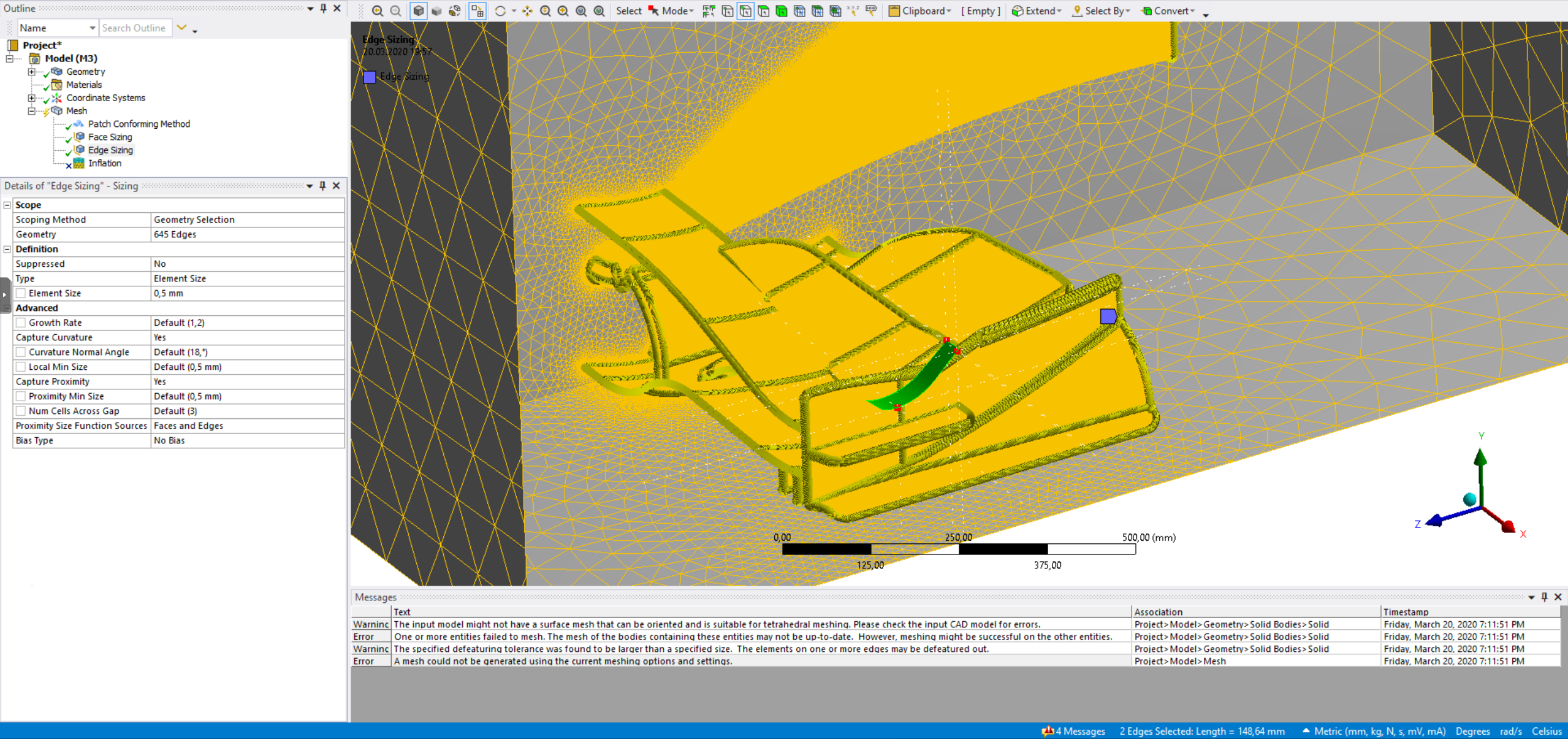
After the run was carried out without inflation, but produced corresponding errors, this was additionally switched on to start a new run.
Inflation > Geometry > 1 Body (Enclosure Box)
Inflation > Boundary > 61 Faces (All the aerofoils)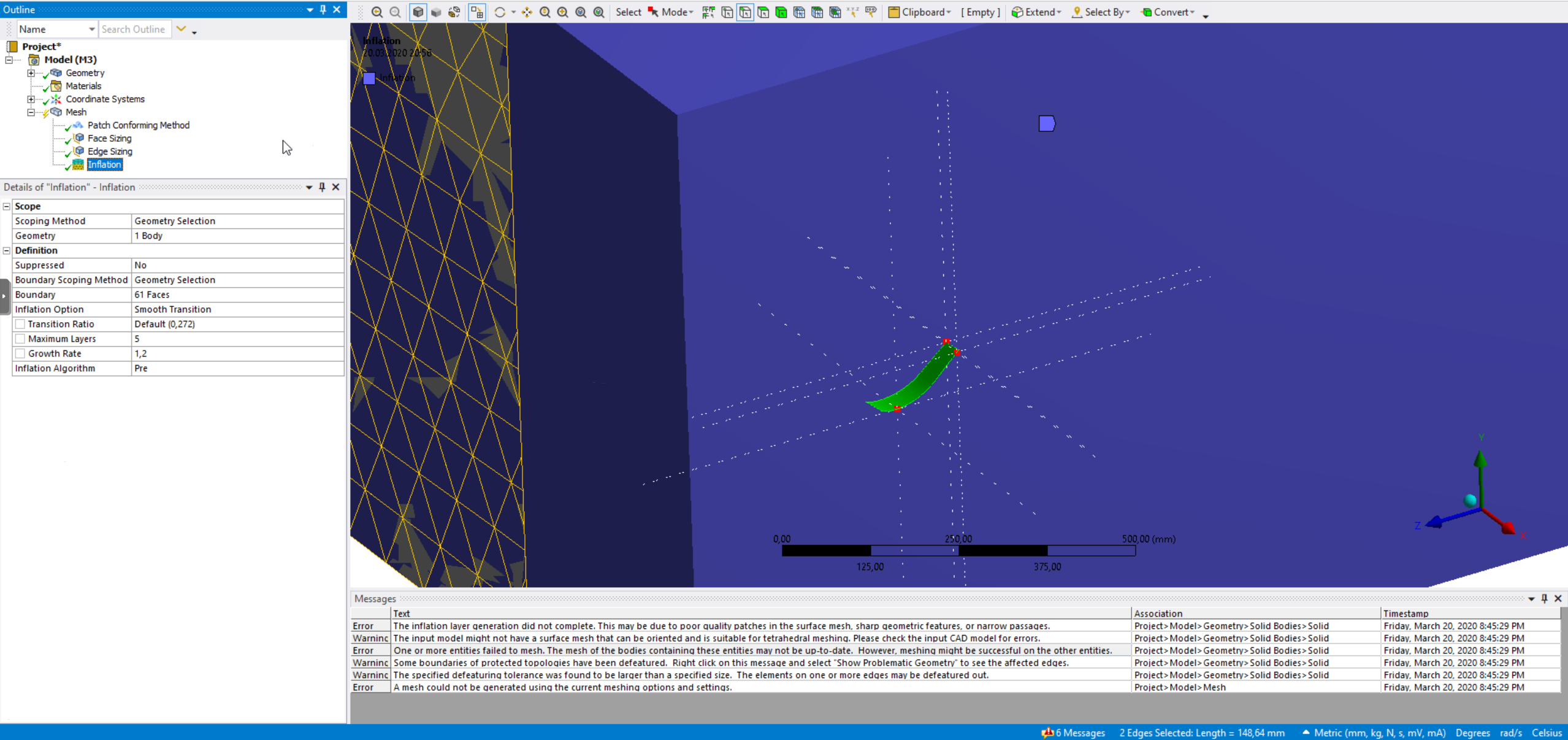
Unfortunately, that didn't help either. The meshing process was observed again and again, and usually it breaks off when checking the corners and any surface/corner of the wings is shown as faulty. Over the last few days, various values for "Defeature Size", "Curvature Min Size", and "Proximity Min Size" and other quality and inflation settings were tried, which all resulted in no matching mesh. Unfortunately, the runs always last from several minutes to an hour, so I can't try so many possibilities.

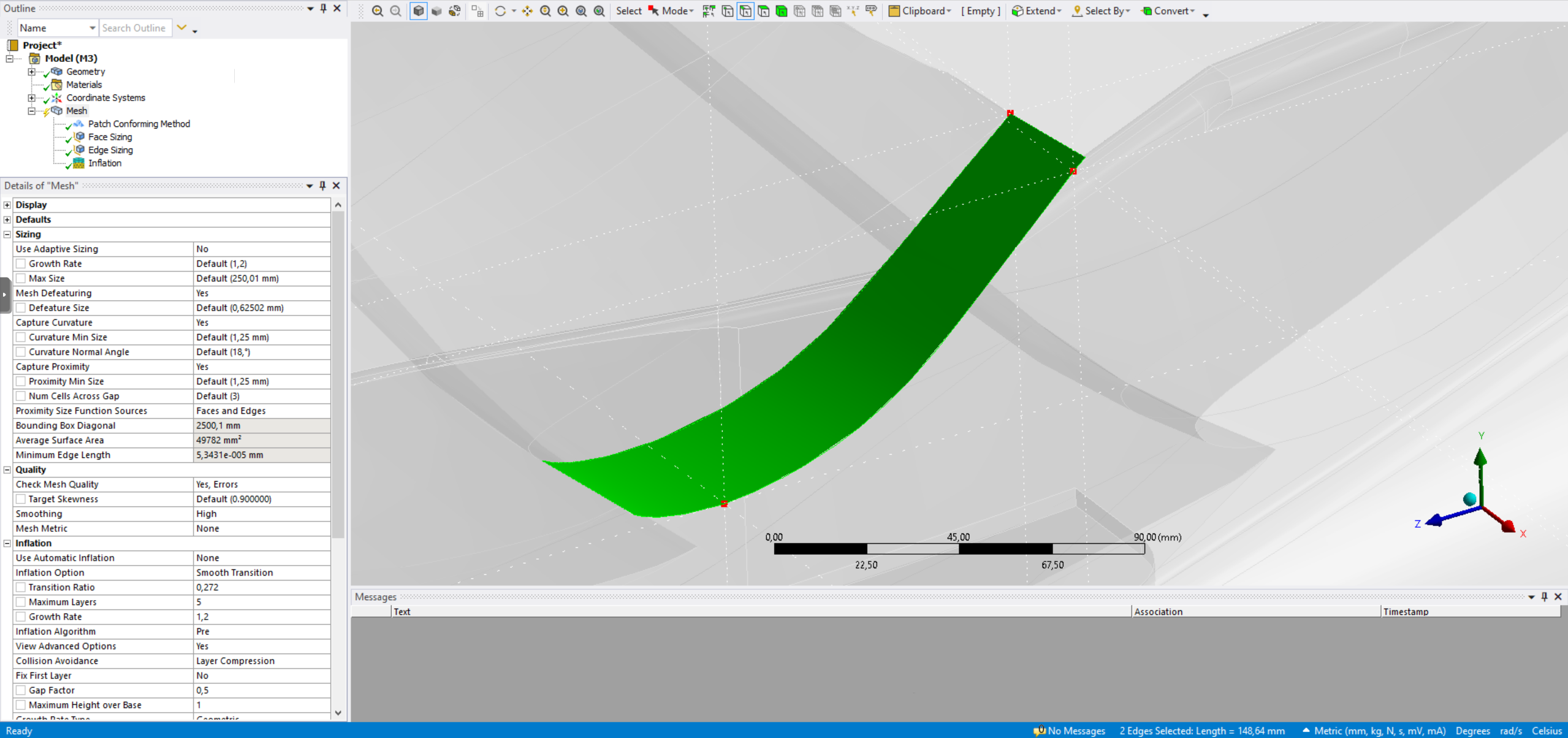
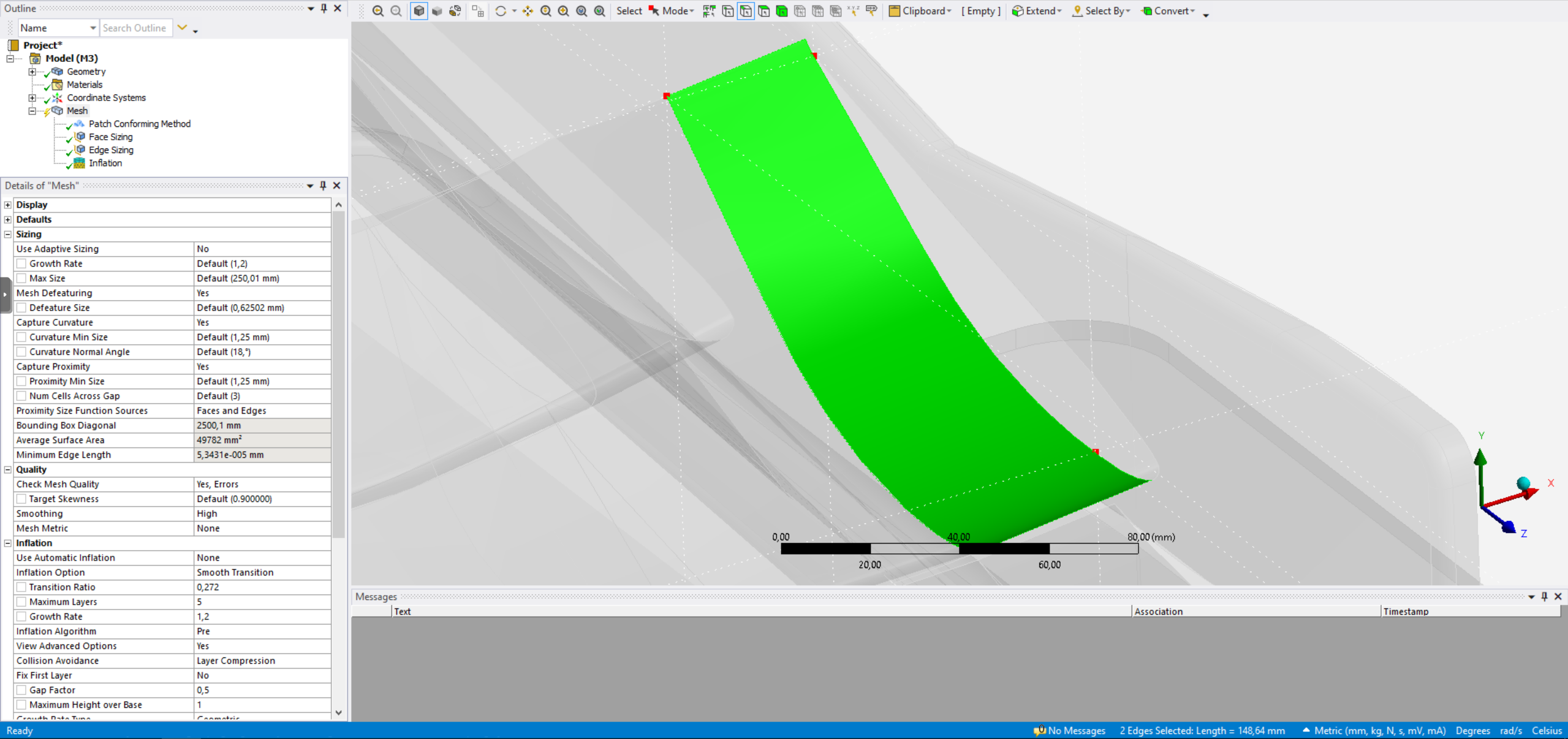
I hope someone of you can help me and maybe tell me what I can do better or what I can improve. Larger changes to the CAD files cannot be made, because they would falsify the result.
Data and settings
CAD: SolidWorks 2019/20 Student Edition
Wing Art1: EPPLER 58 (130mm; 140mm)
Wing Art2: Wortmann FX 72-LS-160 (140mm; 200mm; 220mm)
CFD: ANSYS 2019R2 Non-Student
-
March 23, 2020 at 5:35 am
Keyur Kanade
Ansys EmployeeYou have another post about geometry.
I assume you could get the geometry in meshing.
Now, meshing F1, is not straight forward. you will have lots of faces.
I suggest you to reduce your geometry first to say only front wing. then mesh it. if you get any error, try to fix it.
then add more geometry like front wing + nose + tires. Then mesh it.
by this way you can add bodies and check which body is giving problem and then fix it.
Sometimes if we have geometry, we may be able to debug entire geometry one one go. But as ANSYS Staff, we can not download attachments. Please insert images using insert image functionality. So asking you to go step by step.
Regards,
Keyur
If this helps, please mark this post as 'Is Solution' to help others.
Guidelines on the Student Community
How to access ANSYS help links
-
- The topic ‘Errors in complex geometry – “One or more entities failed to mesh” “One or more surfaces cannot …”’ is closed to new replies.



-
3757
-
1333
-
1168
-
1090
-
1014

© 2025 Copyright ANSYS, Inc. All rights reserved.







