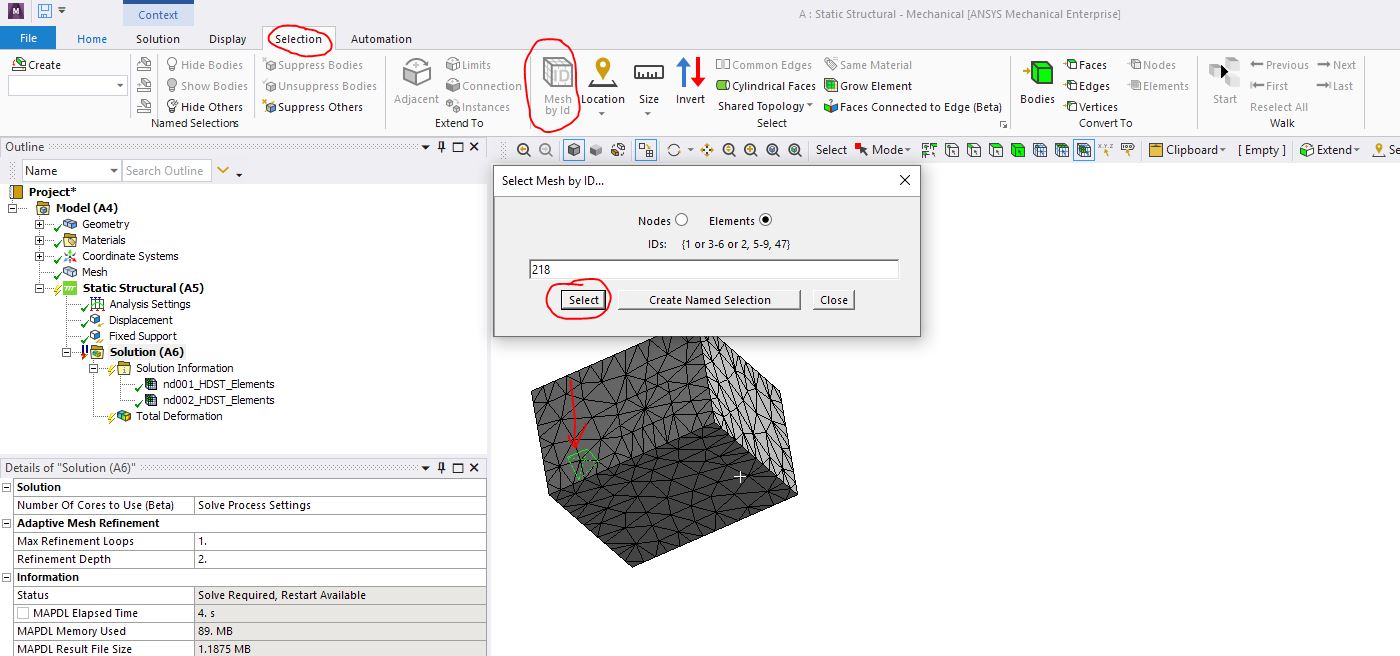-
-
March 6, 2020 at 2:10 pm
Gijoys4v
SubscriberHello Ansys,
while simulating a model in Ansys work bench 19.1 I got an error like this
Element 2616 (type = 2, SOLID186) (and maybe other elements) has become highly distorted. Excessive distortion of elements is usually a symptom indicating the need for corrective action elsewhere. Try incrementing the load more slowly (increase the number of substeps or decrease the time step size). You may need to improve your mesh to obtain elements with better aspect ratios. Also consider the behavior of materials, contact pairs, and/or constraint equations. Please rule out other root causes of this failure before attempting rezoning or nonlinear adaptive solutions. If this message appears in the first iteration of first substep, be sure to perform element shape checking.
but when I changed the mesh size from 0.25 mm to 0.26 mm it worked and i got the result. Why it happening like this. And how can I overcome this trial and error method to get the optimum mesh size.
How can I locate the offending object and how can i correct that element. please tell me the procedure.
-
March 6, 2020 at 2:20 pm
Gijoys4v
SubscriberNow I come across another issue, I tried with different element size and I also changed the load step with the lowest possible (i gave 0.5mm displacement in 5 steps with minimum 100 substeps in each 0.1mm displacement) for the above mentioned error in another model. How can I rectify the issue. I only changed the width of the solved model say from 10mm to 10.1mm
-
March 6, 2020 at 3:59 pm
Wenlong
Ansys EmployeeHi Gijoys4v,
You can check the element check violation elements by assigning an integer to the "Identify Element Violations" in the "Solution Information". Here I defined it as 2, if I run the simulation and do have element violations, the elements will be shown under "Solution Information"
Usually, there is no universal answer to element violation, it can be due to material properties, geometry imperfection, mesh properties, and so on. It would be helpful if you can provide more information about your model setup. (Please do not attach your model but only provide screenshots or text description, thanks!)
Regards,
Wenlong
-
March 6, 2020 at 4:21 pm
Wenlong
Ansys EmployeeHi Gijoys4v,
Another way to locate the offending element is to find the element by ID. In the error message, it shows the element ID that's violating the element shape check, so you can locate that element by clicking "Selection" -> "Mesh by ID", as shown below. Note that I am using a newer version of Workbench that has a different interface, but your version should also have this function.
Regards,
Wenlong
-
March 10, 2020 at 11:06 am
Gijoys4v
SubscriberHallo ansys How can I rectify the issue of offending or distorted elements and continue my simulation -
March 10, 2020 at 11:07 am
Gijoys4v
SubscriberI cannot run the simulation eventhough I adjusted the element size -
March 10, 2020 at 11:18 am
-
November 14, 2022 at 7:19 am
eashwarraaj
SubscriberI also Encountered Such error , But even after Meshing changes this error again arrived , So please anybody help me with issue
-
- The topic ‘Mesh control’ is closed to new replies.



-
4678
-
1565
-
1386
-
1242
-
1021

© 2025 Copyright ANSYS, Inc. All rights reserved.