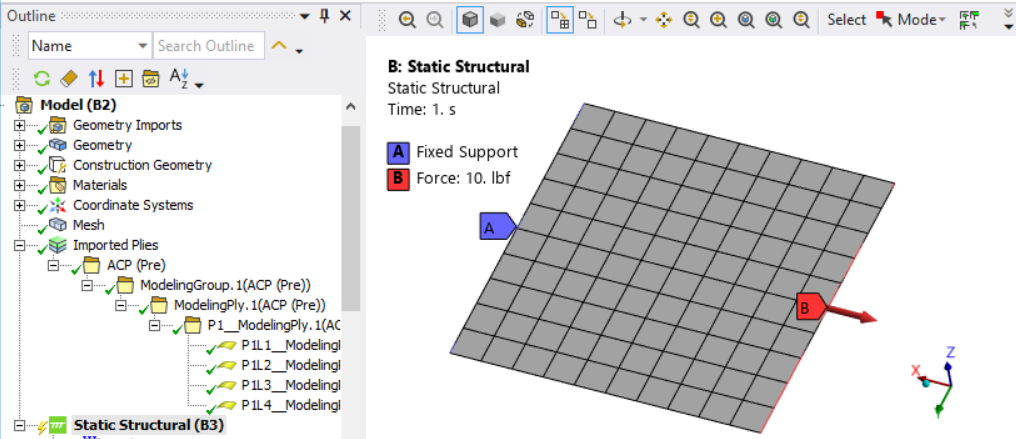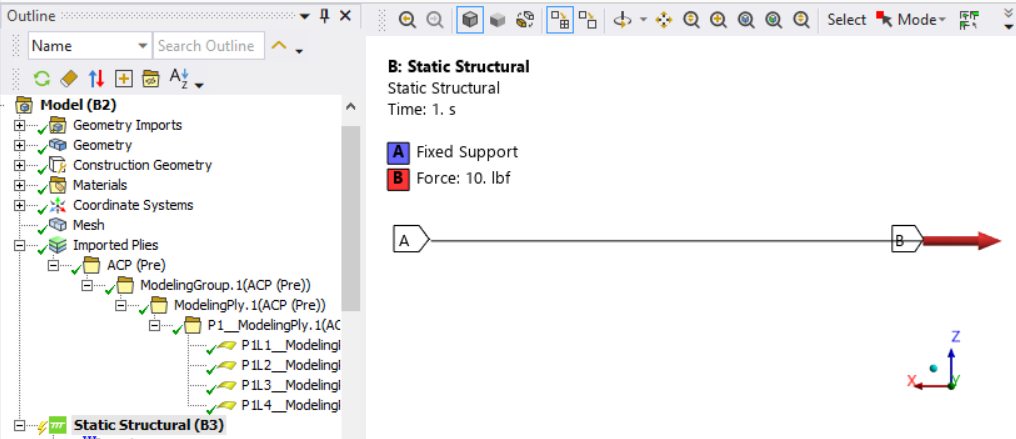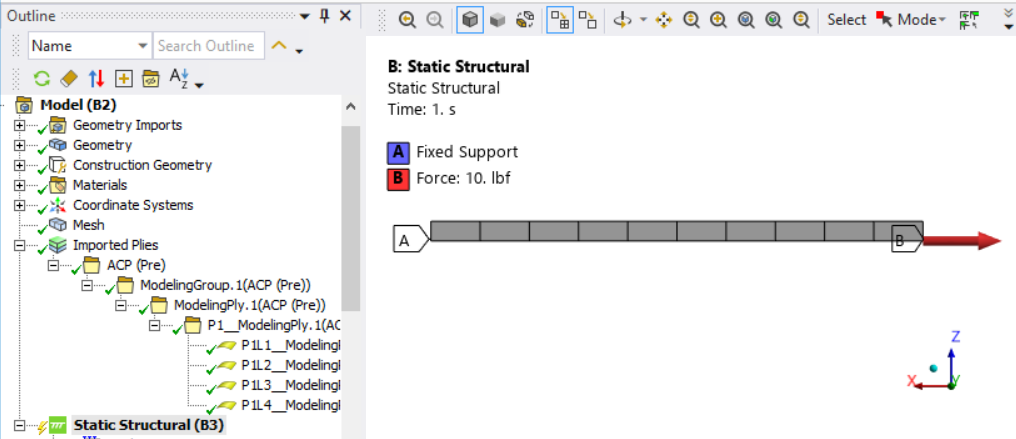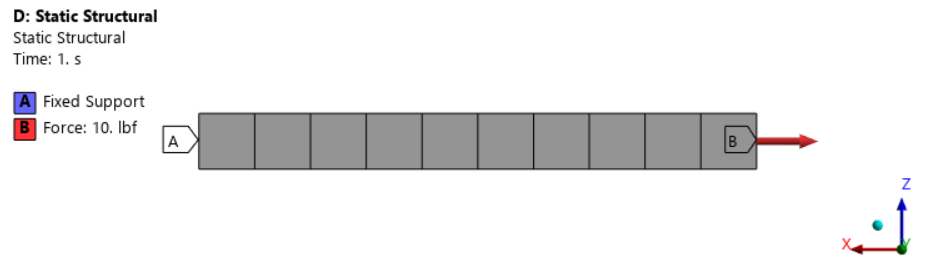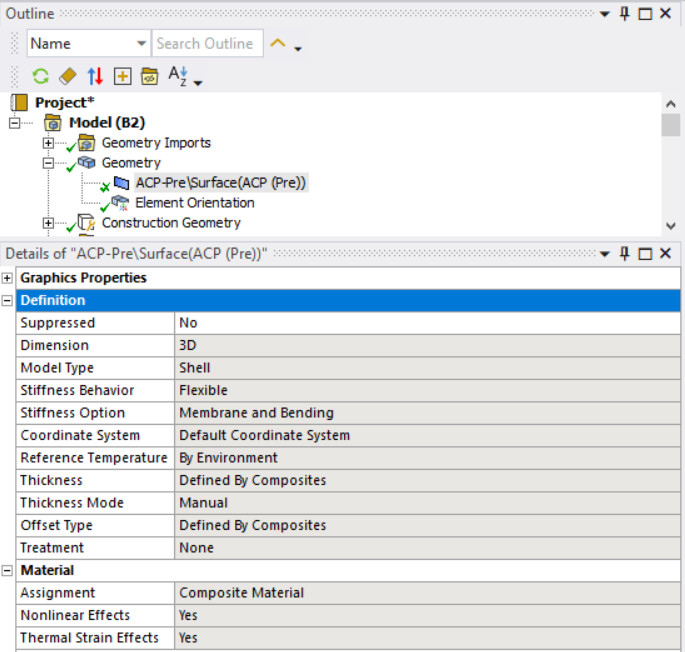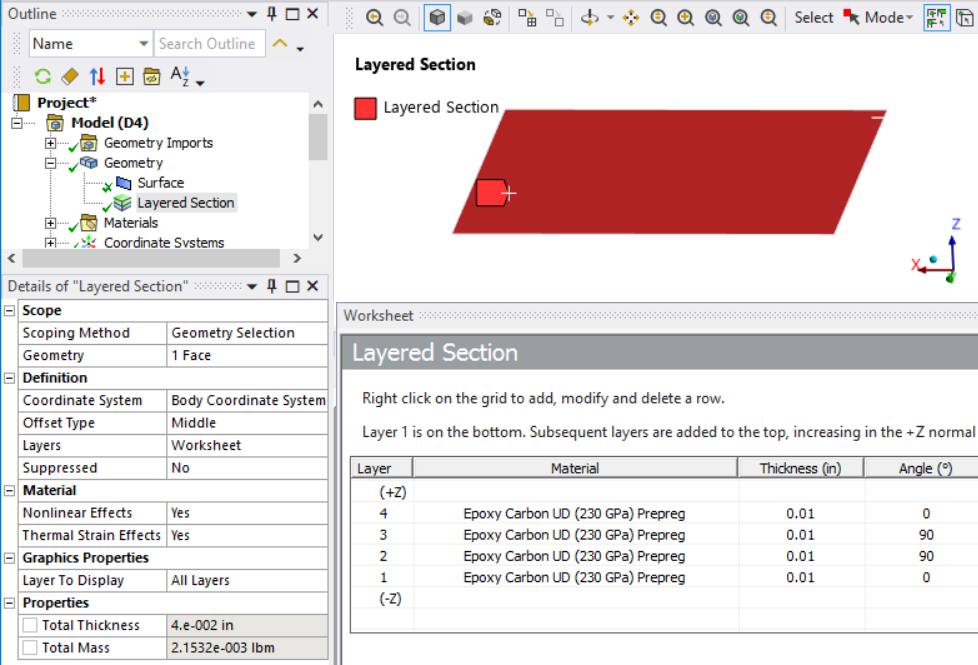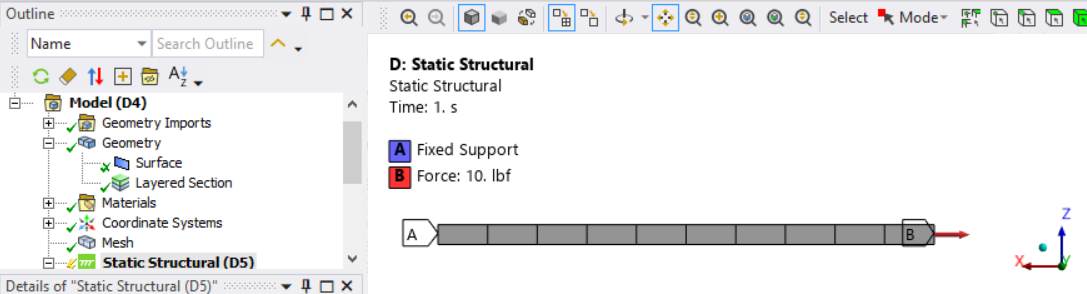-
-
January 24, 2025 at 4:49 pm
VRRR
SubscriberHello there, I'm doing a simple composite plate analysis to validate and compare mechanical properties of different composite materials.
I've used ACP Pre to define my stacking sequence and then ran the simulation in Static Structural.The BCs are displayed in the first picture. Fixed support on the left (blue) side and an in-plane force on the right (red) side. These BCs serve to simulate tensile tests.
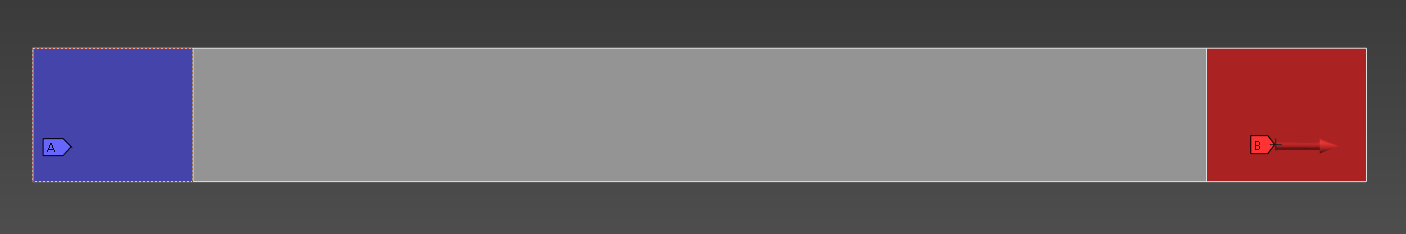
The predicted outcome would be an in-plane displacement, representative of the tensile test. However, as you can see in the second picture below, the plate is rotating and, therefore, displacing out of the plane. No rotation has been induced.
I'm using Quad4 (CQUAD4) elements, therefore SHELL181. Going through the documentation, the DoF should allow for the expected results, however that is not the case.
I've tried this analysis on another solver and the results were the ones expected. I've tried additionally with SOLID185 elements and, again, the outcome was as expected - like a tensile test.
My only question is therefore why does the analysis with the Quad4 elements not provide the expected results?
Thanks in advance!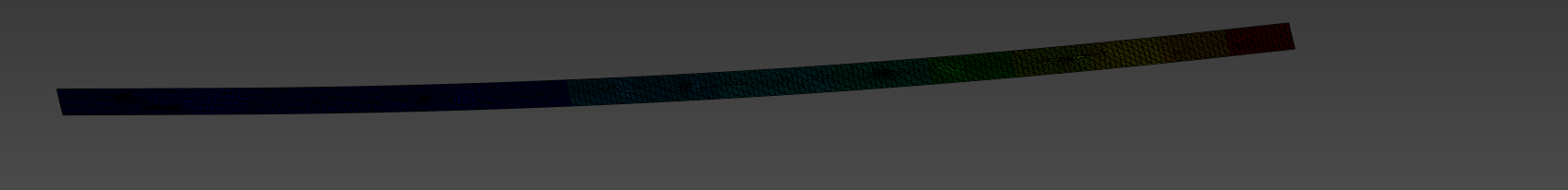
-
January 24, 2025 at 7:44 pm
peteroznewman
Subscriber-
January 25, 2025 at 8:04 am
Erik Kostson
Ansys EmployeeHi
That is a strange, force is not offset – I have checked on a shell model and the force appears (graphics) in the mid-plane as should and not offset
so you must be using an offset type top/bottom on the surface/shell.
So normally a force is applied direct on the edge nodes, or on the element edges (which do not have an offset) on shells - of course if the shell is offset a moment is generated.
Anyhow to try your assumption (moment rotating plate), do the same example but on a steel plate (not composite acp), so just standard steel (no offset type applied) and see if it deflects up (should not deflect up since force is in plane).
Again it will deflect up if you have applied an offset type say top or bottom.
Now in the original question if there is no offset type like top or bottom and it is the default middle, most likely what the user is seeing is a coupling in composite – bending/membrane - when laminate stack has certain lay ups that do not balance
All the bestErik
-
-
January 25, 2025 at 2:17 pm
peteroznewman
SubscriberHi Erik,
When I build a shell model with a steel material, the default is to have the offset type as middle and that plate remains flat under that load.
ACP (Pre) to define Composite
I don’t work with ACP (Pre) much but have gone through the workflow a few times. In the Stackup Properties, The Layup Sequence is either Top-Down or Bottom-Up.
A Static Structural model is linked to the Setup cell of ACP (Pre). Looking at the Details for Geometry, the Offset Type is Defined By Composites.
Layered Section to define Composite
A composite stackup can be defined in a Layered Section. In this case, the Offset Type remains as Middle.
Using this method to define the composite, the force remains in the middle.
Cheers,
Peter
-
January 27, 2025 at 10:48 am
VRRR
SubscriberHello Peter, Erik,
Thank you so much for taking the time to answer my questions and pointing out the issues that may be causing what I've been observing.
I'll address Peter's issue first.
With the thick beams and shells view on, it is possible to observe that the load is still applied to the plane. And since there is no offset, it should be applied to the midplane.
What seems stranger is the fact that even though it seems like the force is applied to an edge, the fixed support is applied to the whole face.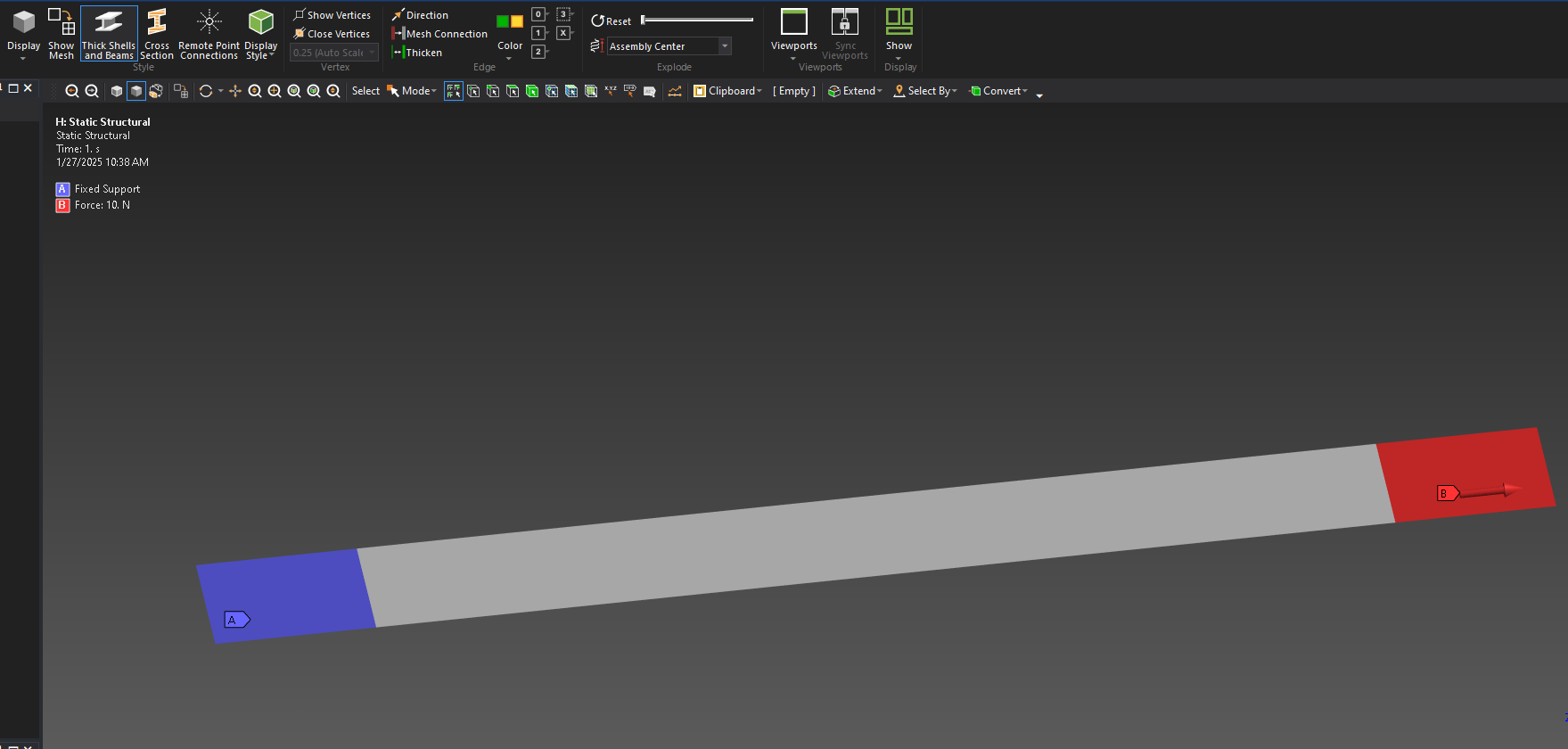
Addressing Erik's issue. There is no offset, we've checked. In terms of properties and lay-up, we've confirmed as well, it is a symmetrical lay-up so no coupling should be appearing, all terms should be 0.
We've tried different approaches and all give the same result.Lastly, getting back to Peter's approach, the layered section approach is not an option, we must really use ACP...
We've tried basically everything and confirmed all the things you've pointed out, but it seems to be something else.
Thank you,Vasco
-
- You must be logged in to reply to this topic.



-
2918
-
970
-
852
-
599
-
591

© 2025 Copyright ANSYS, Inc. All rights reserved.