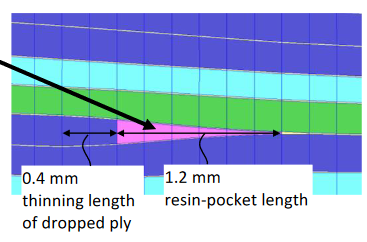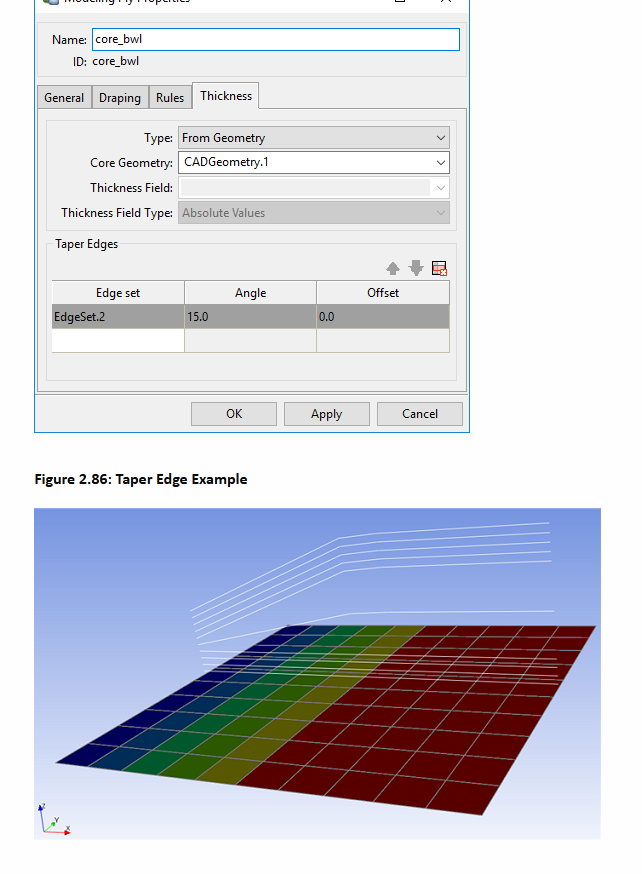-
-
January 14, 2025 at 10:39 am
ckwon23
Bbp_participantI am using ANSYS ACP to create tapered composite models with multiple ply drop-off elements. From my understanding, it seems that the mesh size defined in ANSYS Mechanical on the shell used to make the composite in ANSYS ACP is set as the global mesh size? I would like to better capture the stress field near the ply drop-off elements by increasing the mesh density inside the ply drop-off region and around it but doing that seems to make the ply drop-off elements extremely small since from my understanding the ply drop-off region is only represented by a single element whose mesh size is determined by the global mesh size. Thus, the element size of the ply drop-off elements arent representative of the typical length scales of ply drop-offs in manufactured composites. Is it possible to have the ply drop-off triangular region be represented as a group of elements instead of a single element to increase mesh density within that region while retaining a reasonable length scale of the total length of the ply drop-off region? I cant seem to find much documentation on advancing meshing for ANSYS ACP, currently have the 2016 ANSYS ACP user guide as reference.... I attached an example image from the following paper https://doi.org/10.1016/j.compositesa.2020.105862 as I would like to do in ANSYS ACP? ty!
-
January 22, 2025 at 6:48 pm
Raman Babu
Ansys EmployeeYou can add 'Taper Edges' to the Modeling Ply definition, which allows defining an angle at which the ply drops off (along a specific edge).
See the following links:
- https://ansyshelp.ansys.com/public/account/secured?returnurl=/Views/Secured/corp/v251/en/acp_ug/model_ply_properties.html%23thickness
- https://ansyshelp.ansys.com/public/account/secured?returnurl=//Views/Secured/corp/v251/en/acp_ug/acp_compmod_edgetaper.html
- https://ansyshelp.ansys.com/public/account/secured?returnurl=//Views/Secured/corp/v251/en/acp_ug/tapering_plies.html
-
- You must be logged in to reply to this topic.



-
4678
-
1565
-
1386
-
1242
-
1021

© 2025 Copyright ANSYS, Inc. All rights reserved.