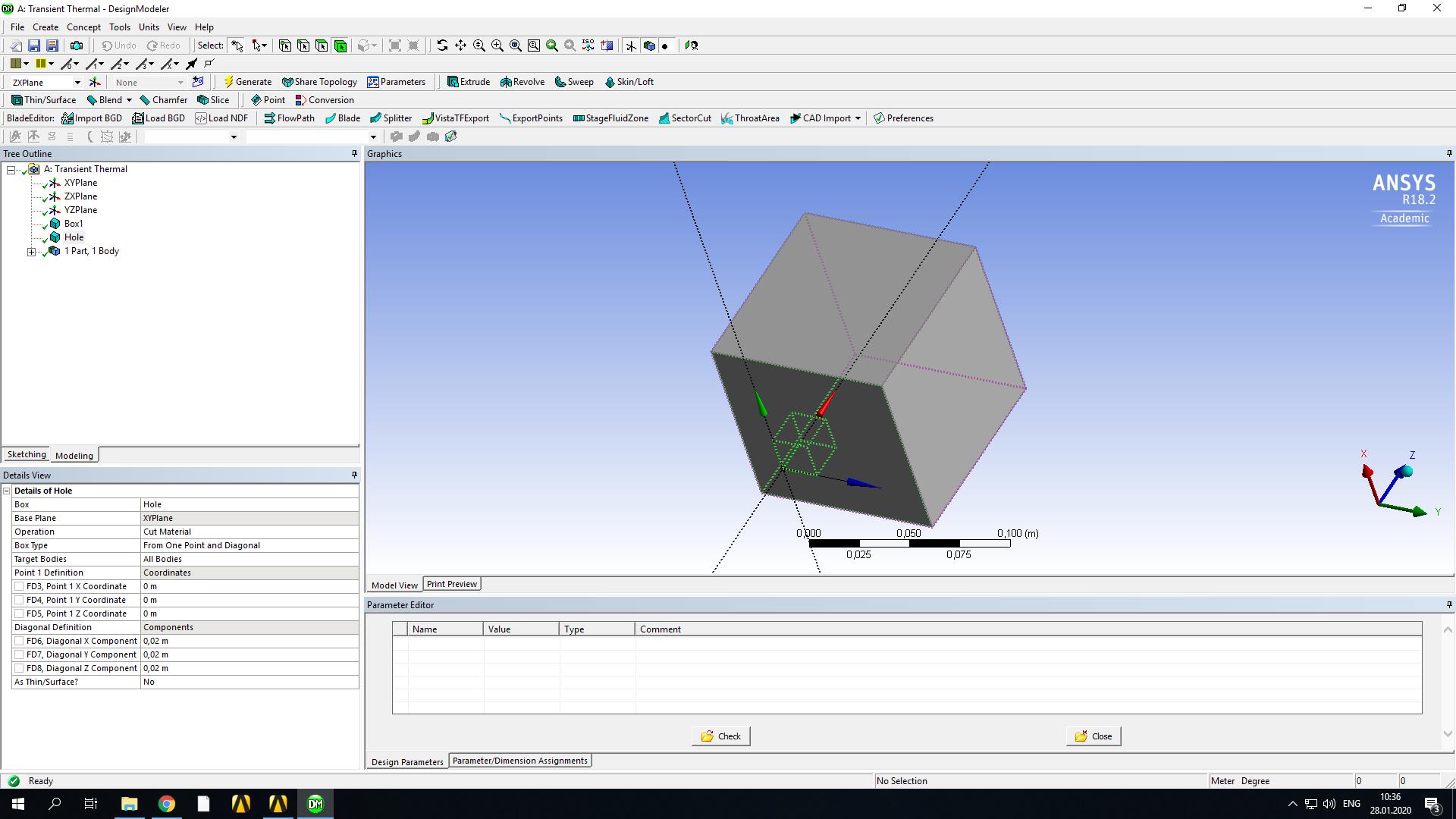-
-
January 27, 2020 at 11:56 am
Pixinot
SubscriberHow is it possible to create pattern for cut material body. The problem is that i can't choose cut material body as geometry for Pattern
-
January 27, 2020 at 2:20 pm
Rob
Forum ModeratorPick the "sides" of the hole and pattern that.
-
January 28, 2020 at 6:42 am
-
January 28, 2020 at 7:25 am
Pixinot
SubscriberOr another question. How i can make body inside body. When i switch the small box to "Add frozen", "Mechanical" thinks that big box just go through small box without interaction each other. So how to make a small box with one material inside the big box with another material and make a contact with them
-
January 28, 2020 at 9:48 am
Rob
Forum ModeratorYou need to split out the geometry. Multi-body parts might do that, but (safer) is to slice or subtract+retain. Basically, in CAD you just need to show people where things are, in simulation we need to actually represent the bodies and their relationships.
Re the first question, have a look at pattern, Named Selections and subtract. It's possible, but you need to do it in the right order.
-
- The topic ‘How to create pattern for cut material body in DesignModeler?’ is closed to new replies.


- Project lines/edges into a face with the direction normal to the face
- No preview in explorer with scdox file
- Issues after installing new service pack 2024R1 (sp5)
- Add-in Error Excel
- Problems with loading my Discovery Mesh into Fluent
- Missing SubDivWrapper.dll
- Fileformats
- Discovery 2025r2 failed to initialize
- Spaceclaim problem
- Using SpaceClaim scripts vs recorded blocks for parametric optimization workflow

-
4177
-
1493
-
1363
-
1196
-
1021

© 2025 Copyright ANSYS, Inc. All rights reserved.