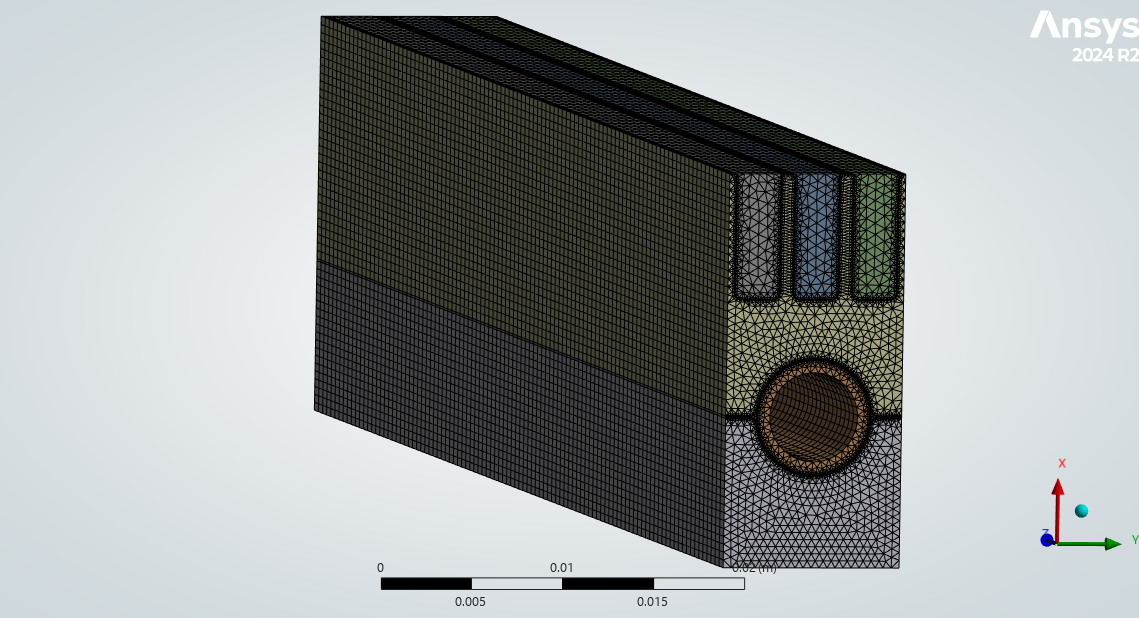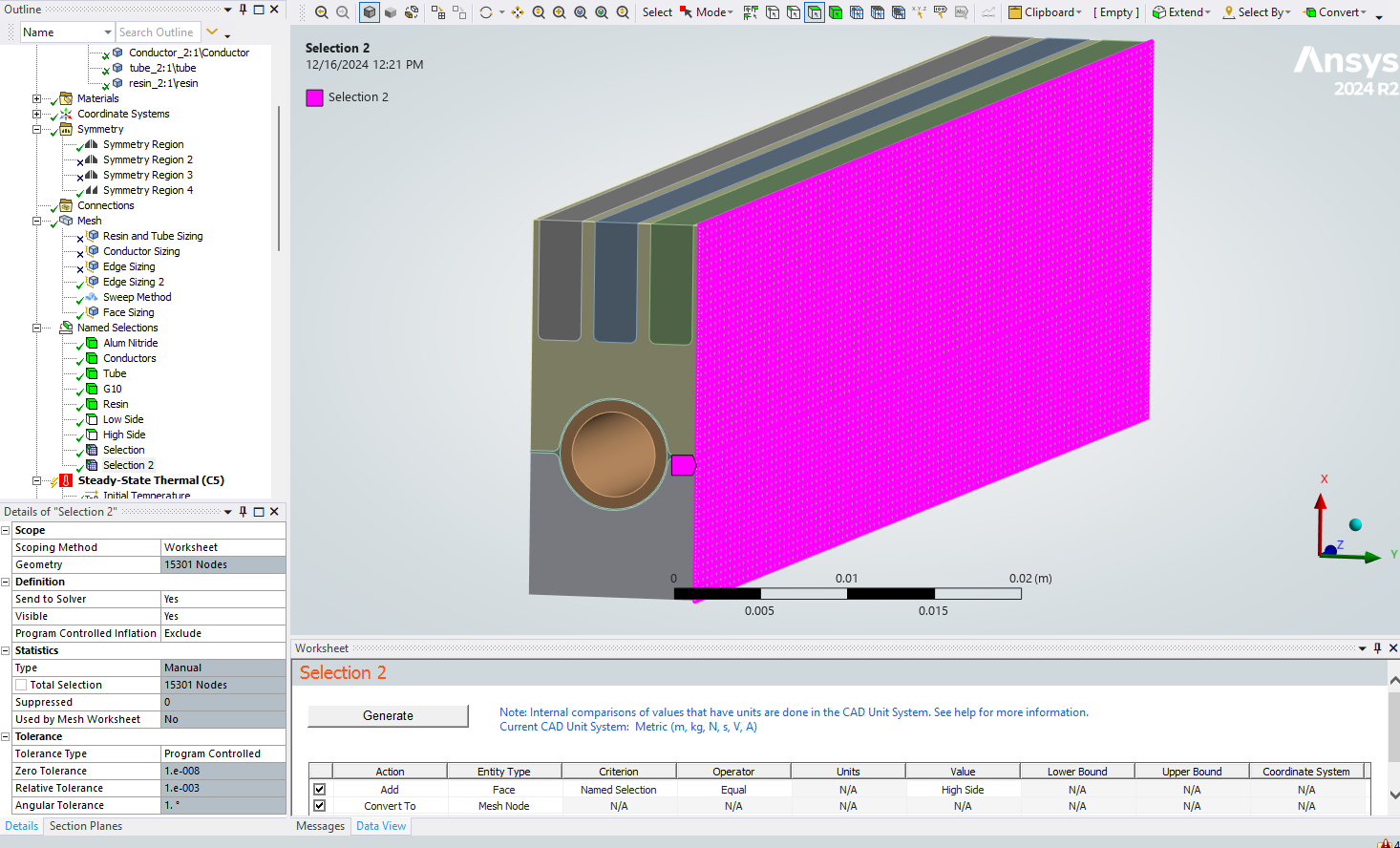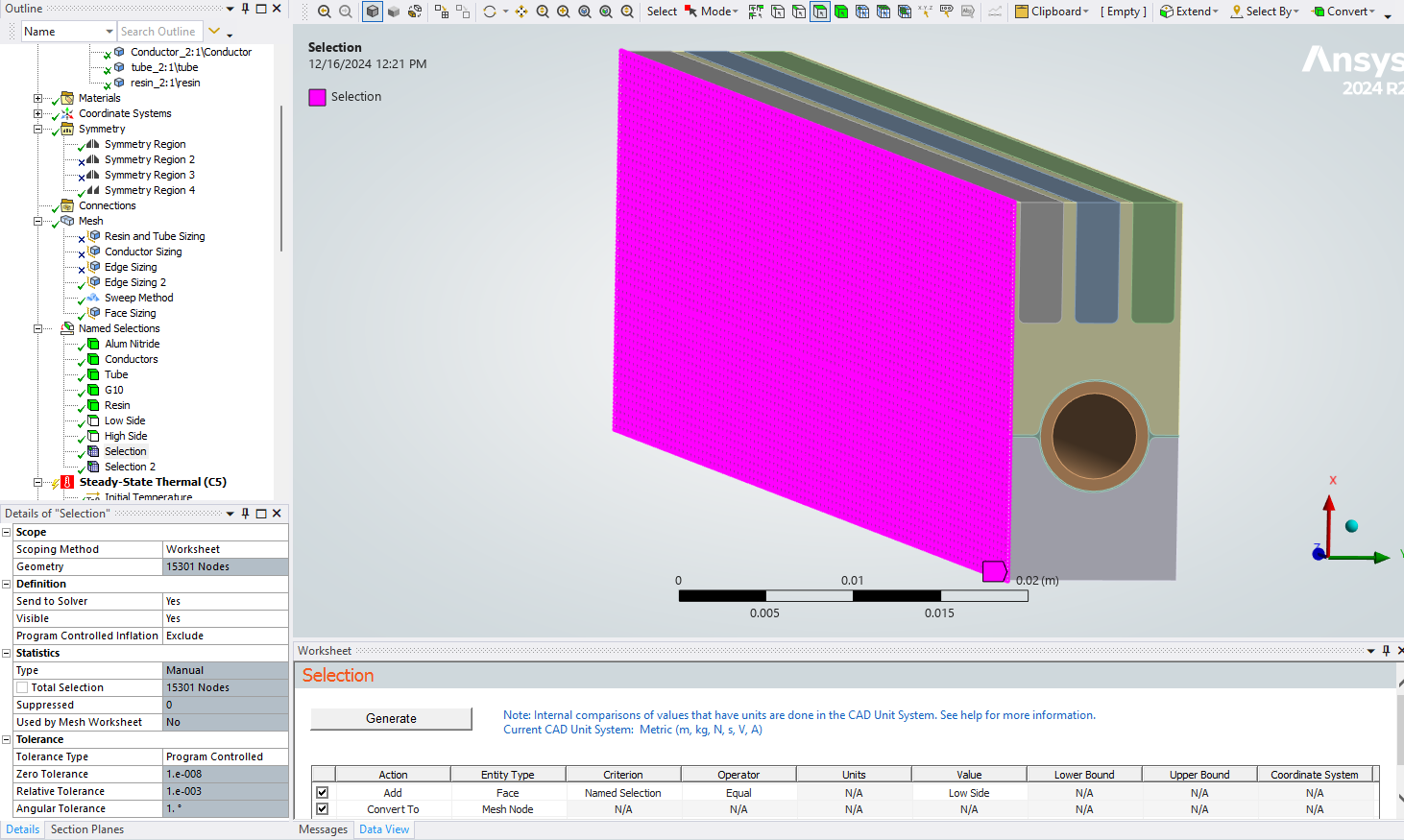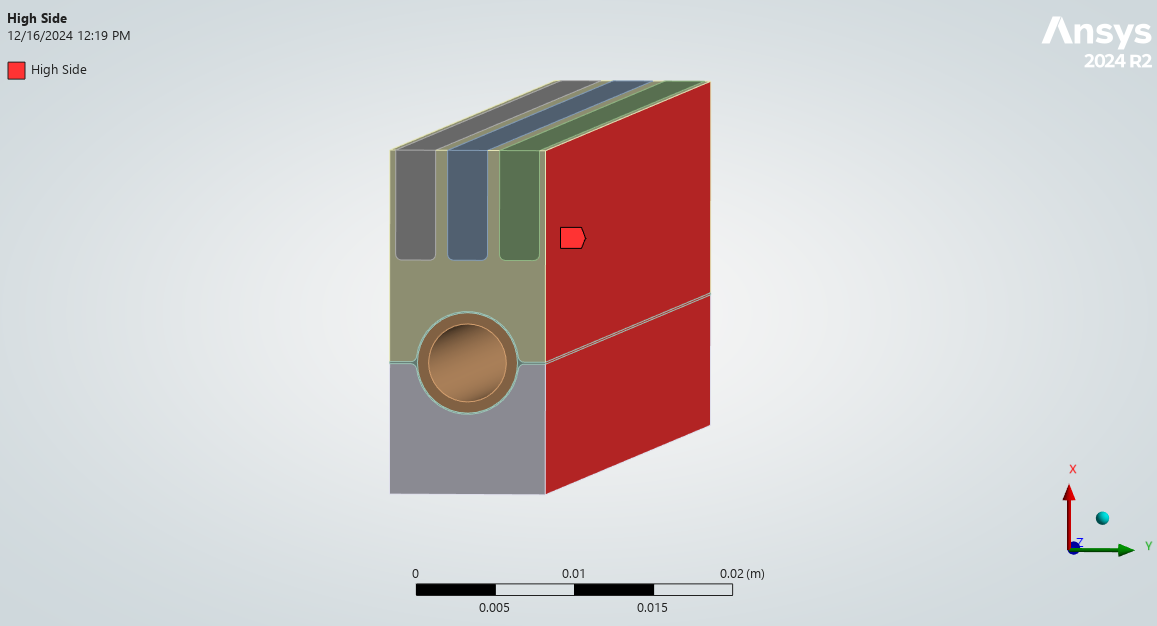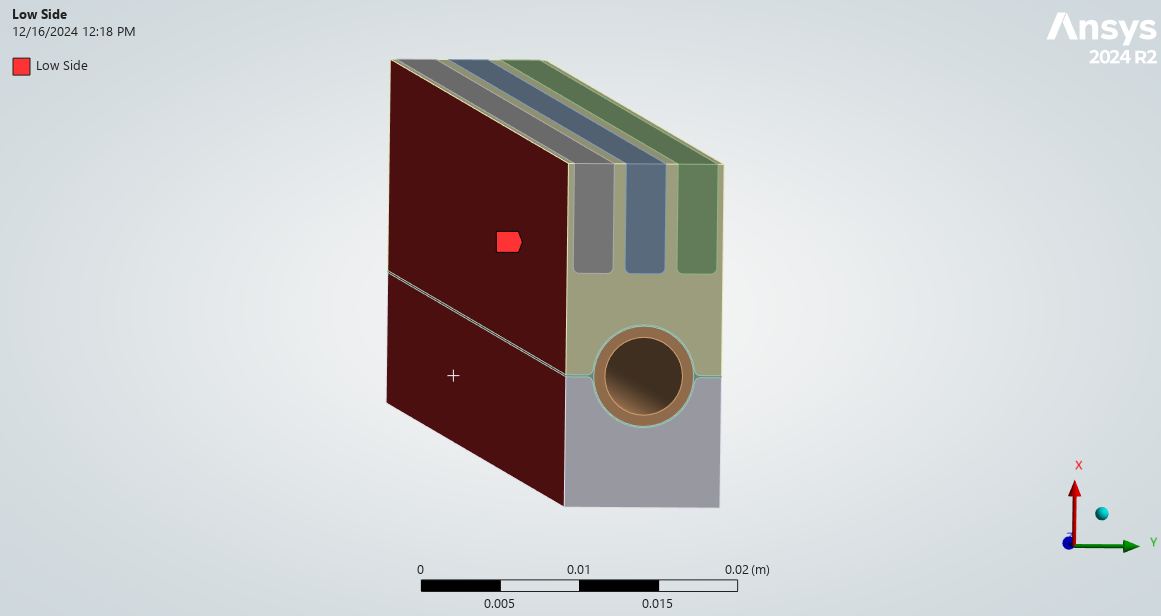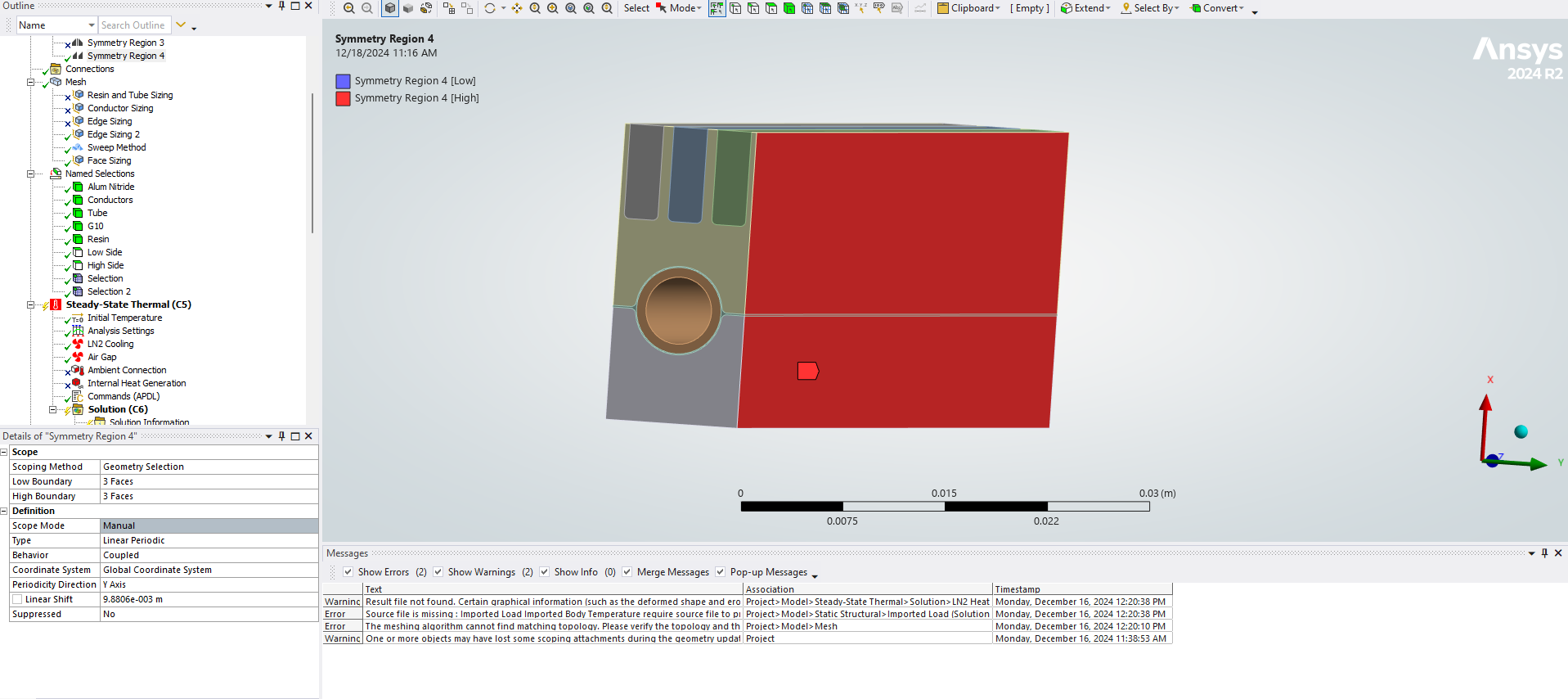TAGGED: ansys-mechanical, mesh, periodic-bc
-
-
December 16, 2024 at 6:25 pm
kevinu2
SubscriberHello, I am trying to setup a linear periodic B.C. in Mechanical. I am getting the following error message: "The meshing algorithm cannot find matching topology. Please verify the topology and the position as well as the orientation of any associated coordinate systems."
The mesh builds successfully, but when solving, it says the mesh file is corrupted. Based on previous threads, I have checked the area and number of nodes for the high and low sides of the geometry. Both are exactly equal. See attached images. This geometry should repeat in the y direction to infinity. I also have a swept mesh in the z direction. Could that be an issue? Is there another reason for this error? Help appreciated!
Kevin
-
December 18, 2024 at 11:58 am
Aniket Chavan
Forum Moderatorcan you also share images of details of the symmetry region? In addition to nodes, make sure the number of edges and vertices are all the same on both sides.
-Aniket
-
December 18, 2024 at 5:22 pm
-
December 26, 2024 at 3:59 pm
peteroznewman
SubscriberIn Mechanical, on the Display tab, click the Show Vertices button, and Close Vertices button.
If you see non-matching vertices on the High and Low sides, open the geometry in SpaceClaim. On the Repair tab, click Extra edges and remove any with the green check mark, then click Split Edges and remove any with the green check mark.
-
December 26, 2024 at 4:44 pm
kevinu2
SubscriberThanks for the help all, I figured it out. The vertices all matched, turns out I had the wrong value for the Linear Shift distance. I had entered the nominal value between high and low surfaces from the CAD used to generate the geometry. But when I measured the distance between vertices in the Ansys Mechanical geometry, the value is slightly different in the last few decimal places. Not sure why, could be rounding, unit conversion, or import artifact. Using the measured value in Mechanical, it now meshes without error. Something else to check for anyone reading this in the future.
-
December 31, 2024 at 5:01 pm
kevinu2
SubscriberA follow up on this. I am running a second analysis on a similar domain which is shorter length in the z-dir but has the same cross section and boundary conditions. When solving, I get the following error:
"An unknown error occurred during solution. Check the Solver Output on the Solution Information object for possible causes."
When I remove the linear periodic B.C. (same as above), the solution proceeds without error. I have checked the number of nodes etc. and everything still matches exactly between the periodic faces. The solution information shows the following warnings and errors. Is the "Unknown parameter name= IND" the issue? How do I resolve? Again, everything solves normally without the periodic B.C., so I don't think the CTE/material property warnings are to blame. Thanks in advance for any help!
*** WARNING *** CP = 0.203 TIME= 10:49:43
Material property ALPX of material 1 is evaluated at a temperature of
22, which is below the supplied temperature range. Temperature range
checking terminates.
*** WARNING *** CP = 0.203 TIME= 10:49:43
The temperature-dependent secant coefficient of thermal expansion for
material 6 includes a temperature point of reference temperature (with
a tolerance of 1 degree). This data is ignored for the MPAMOD command
operation to avoid a numerical singularity.
*********** Send Named Selection as Element Component ***********
*********** Send Named Selection as Element Component ***********
*********** Send Named Selection as Element Component ***********
*********** Send Named Selection as Element Component ***********
*********** Send Named Selection as Element Component ***********
*********** Send Named Selection as Node Component ***********
*********** Send Named Selection as Node Component ***********
*********** Create pilot node and mass element for Linear Periodic Symmetry ***
*** WARNING *** CP = 0.203 TIME= 10:49:43
Unknown parameter name= IND. A value of 7.888609052E-31 will be used.
*** ERROR *** CP = 0.203 TIME= 10:49:43
No dimensions set for parameter= NAN.
*** ERROR *** CP = 0.203 TIME= 10:49:43
The above error occurred processing field= -NAN(IND).
Line= n,_pilotNode,-nan(ind).,-nan(ind).,-nan(ind).
*** WARNING *** CP = 0.203 TIME= 10:49:43
Undefined parameter used in field 3 (-NAN(IND).)
Line= n,_pilotNode,-nan(ind).,-nan(ind).,-nan(ind).
*** WARNING *** CP = 0.203 TIME= 10:49:43
Unknown parameter name= IND. A value of 7.888609052E-31 will be used.
*** ERROR *** CP = 0.203 TIME= 10:49:43
No dimensions set for parameter= NAN.
*** ERROR *** CP = 0.203 TIME= 10:49:43
The above error occurred processing field= -NAN(IND).
Line= n,_pilotNode,-nan(ind).,-nan(ind).,-nan(ind).
*** WARNING *** CP = 0.203 TIME= 10:49:43
Undefined parameter used in field 4 (-NAN(IND).)
Line= n,_pilotNode,-nan(ind).,-nan(ind).,-nan(ind).
*** WARNING *** CP = 0.203 TIME= 10:49:43
Unknown parameter name= IND. A value of 7.888609052E-31 will be used.
*** ERROR *** CP = 0.203 TIME= 10:49:43
No dimensions set for parameter= NAN.
*** ERROR *** CP = 0.203 TIME= 10:49:43
The above error occurred processing field= -NAN(IND).
Line= n,_pilotNode,-nan(ind).,-nan(ind).,-nan(ind).
*** WARNING *** CP = 0.203 TIME= 10:49:43
Undefined parameter used in field 5 (-NAN(IND).)
Line= n,_pilotNode,-nan(ind).,-nan(ind).,-nan(ind).
*** WARNING *** CP = 0.203 TIME= 10:49:43
Undefined parameter used for coordinate 1.
A value of 0.0 will be used.
*** WARNING *** CP = 0.203 TIME= 10:49:43
Undefined parameter used for coordinate 2.
A value of 0.0 will be used.
*** WARNING *** CP = 0.203 TIME= 10:49:43
Undefined parameter used for coordinate 3.
A value of 0.0 will be used.
NUMBER OF WARNING MESSAGES ENCOUNTERED= 11
NUMBER OF ERROR MESSAGES ENCOUNTERED= 6
***** PROBLEM TERMINATED BY INDICATED ERROR(S) OR BY END OF INPUT DATA *****
-
- You must be logged in to reply to this topic.



-
5139
-
1831
-
1387
-
1248
-
1021

© 2026 Copyright ANSYS, Inc. All rights reserved.