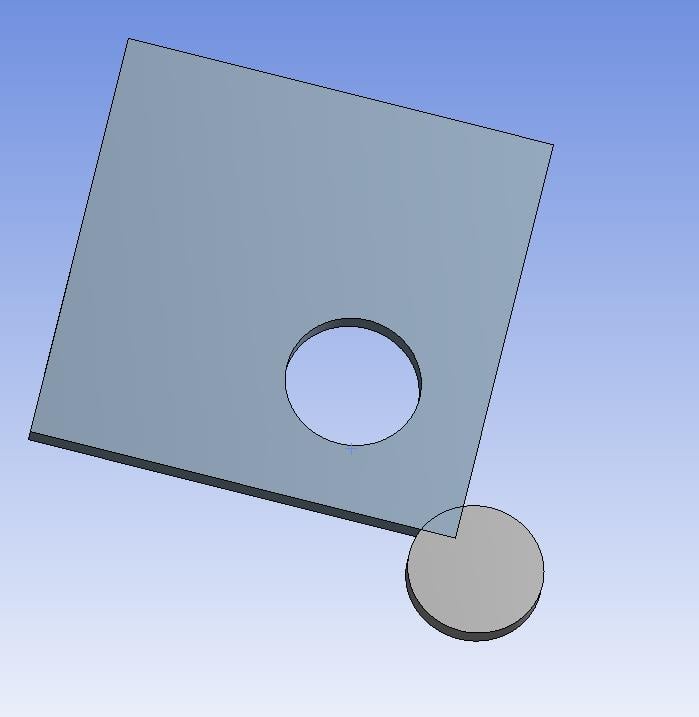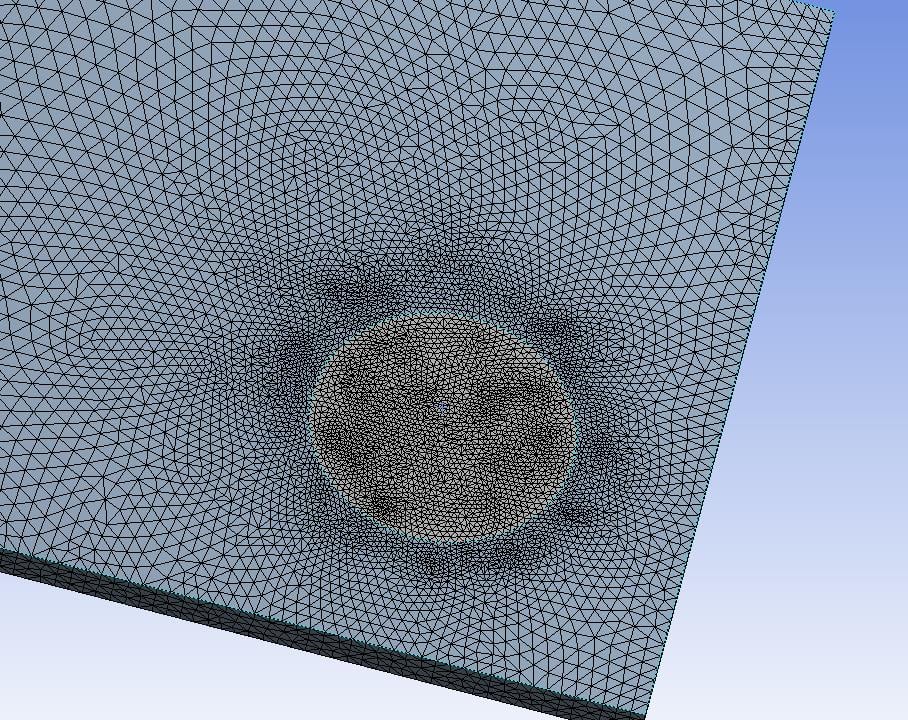-
-
December 21, 2019 at 4:12 pm
-
December 21, 2019 at 4:13 pm
-
December 21, 2019 at 4:15 pm
-
December 21, 2019 at 4:16 pm
-
December 21, 2019 at 4:17 pm
-
December 21, 2019 at 5:07 pm
peteroznewman
SubscriberIn Workbench, right mouse click on the Geometry tab and Edit in DesignModeler.
In DesignModeler, you will see two solids listed at the bottom of the outline window on the left.
Select both solids and right mouse click to Form New Part. This has enabled Shared Topology.
Close DesignModeler
Open the Model or Mesh depending on which analysis system you are using.
Generate Mesh and you should see shared nodes on the boundary.
-
Viewing 5 reply threads
- The topic ‘To achieve node merging in ANSYS mesh tool’ is closed to new replies.
Innovation Space


Trending discussions


Top Contributors


-
3997
-
1461
-
1287
-
1124
-
1021
Top Rated Tags


© 2025 Copyright ANSYS, Inc. All rights reserved.
Ansys does not support the usage of unauthorized Ansys software. Please visit www.ansys.com to obtain an official distribution.