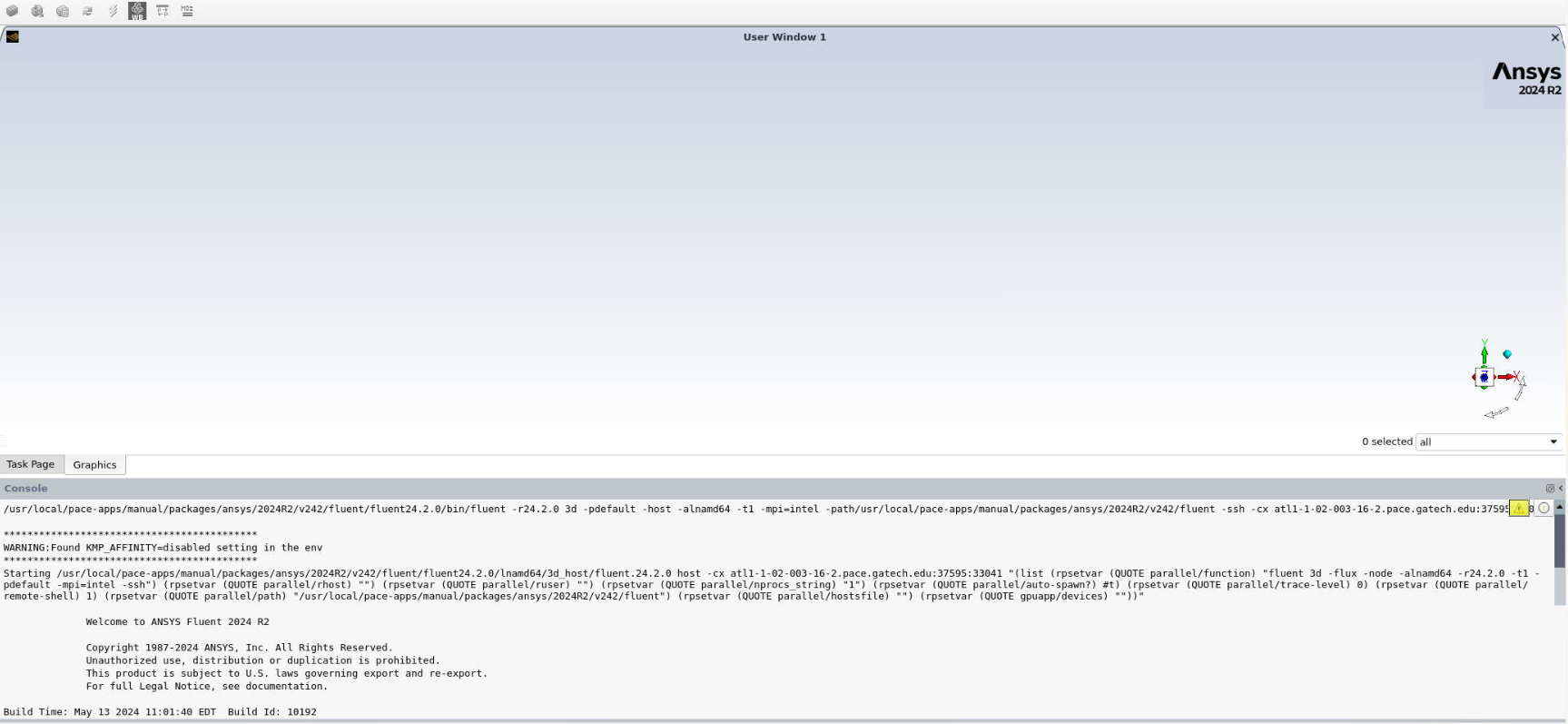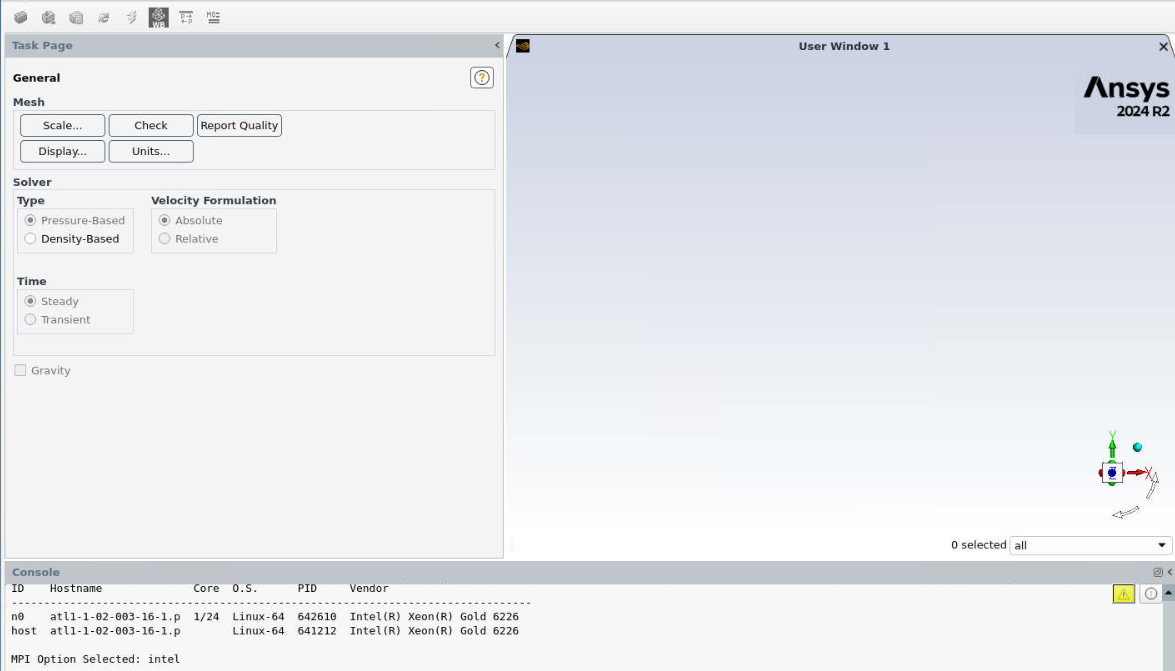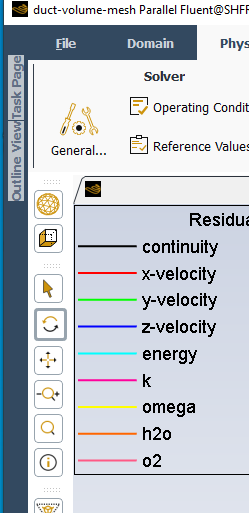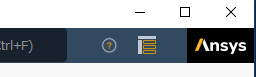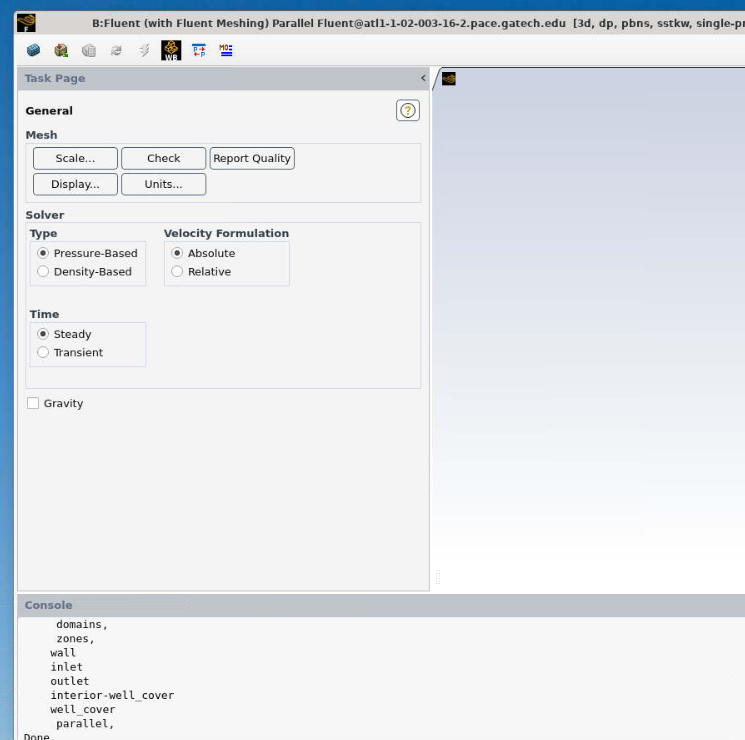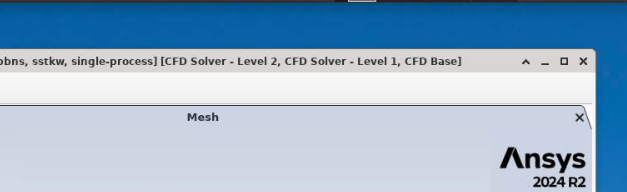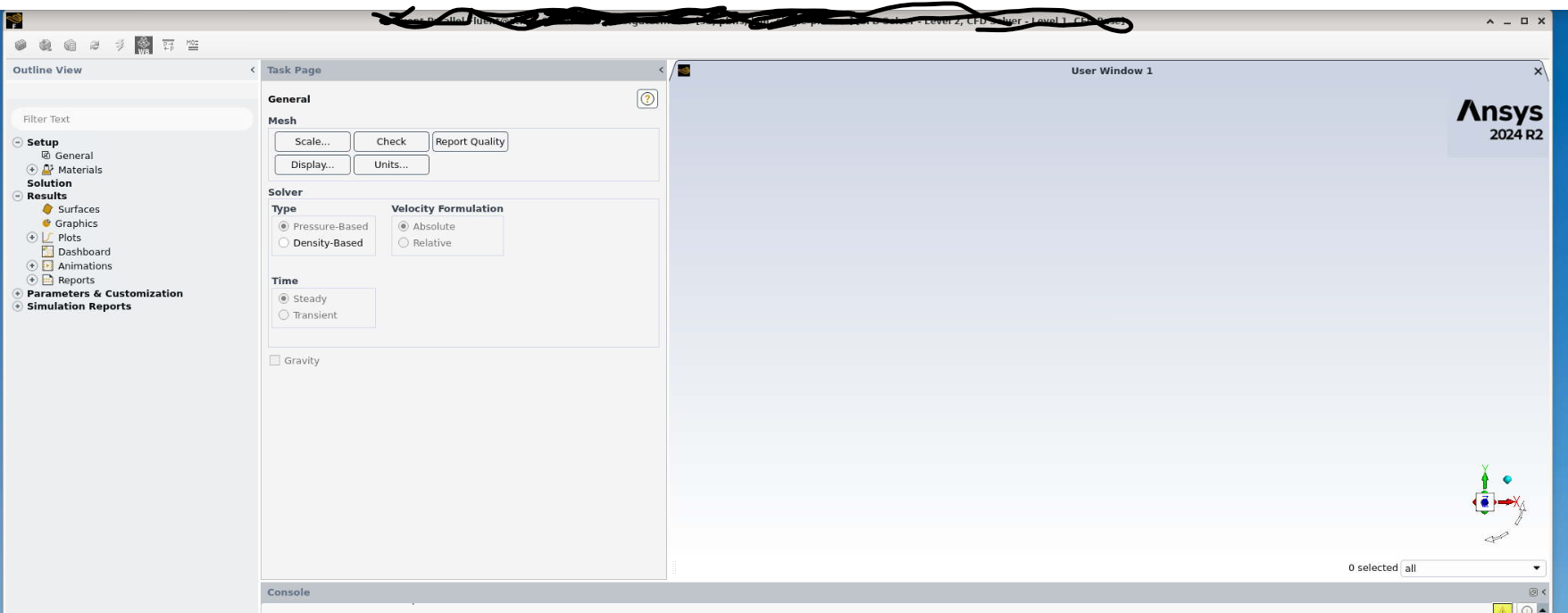TAGGED: #fluent-#ansys, #fluent-#cfd-#ansys, fluent
-
-
December 2, 2024 at 3:28 pm
-
December 3, 2024 at 12:23 pm
Rob
Forum ModeratorSee if anything shows up when you check Task View panel.
-
December 3, 2024 at 12:40 pm
-
December 3, 2024 at 2:36 pm
-
December 3, 2024 at 3:13 pm
dingqian.ding
SubscriberThanks for your reply, Rob!
The issue is the top menu panel and outline views are all disappeared. I carefully checked and I didn't find that either top left window or top right window.
I do remember that I clicked something when I set up Fluent last week and top menu panel and outline views are disapeared after that, before that everything works perfect. I update two new figures. Do you know how to solve this issue?
Thanks a lot!
-
December 3, 2024 at 3:36 pm
Rob
Forum ModeratorTry https://innovationspace.ansys.com/knowledge/forums/topic/missing-ribbon-and-menu-when-i-open-fluent-both-ribbon-and-blue-file-menu-that-usually-sits-above-it-are-missing-how-can-i-bring-these-back/
-
December 3, 2024 at 6:21 pm
dingqian.ding
SubscriberHi Rob,
I was able to enable the outline view before I saw your link.
But the menu bar (ribbon) still is inactive even if we tried your link and we also tried another link:https://innovationspace.ansys.com/forum/forums/topic/ribbon-window-disappeared/?template=rocky but the ribbon still not be active. Since our cluster is running on the Linux system, do you have any other solution? The link you sent to me is based on the windows system. The following figure is updated screenshot.
Thanks a lot
Ding
-
December 4, 2024 at 10:04 am
Rob
Forum ModeratorCan you run Fluent in standalone mode?
-
- You must be logged in to reply to this topic.


- air flow in and out of computer case
- Varying Bond model parameters to mimic soil particle cohesion/stiction
- Eroded Mass due to Erosion of Soil Particles by Fluids
- I am doing a corona simulation. But particles are not spreading.
- Issue to compile a UDF in ANSYS Fluent
- Guidance needed for Conjugate Heat Transfer Analysis for a 3s3p Li-ion Battery
- JACOBI Convergence Issue in ANSYS AQWA
- affinity not set
- Resuming SAG Mill Simulation with New Particle Batch in Rocky
- Continuing SAG Mill Simulation with New Particle Batch in Rocky

-
4512
-
1494
-
1386
-
1209
-
1021

© 2025 Copyright ANSYS, Inc. All rights reserved.