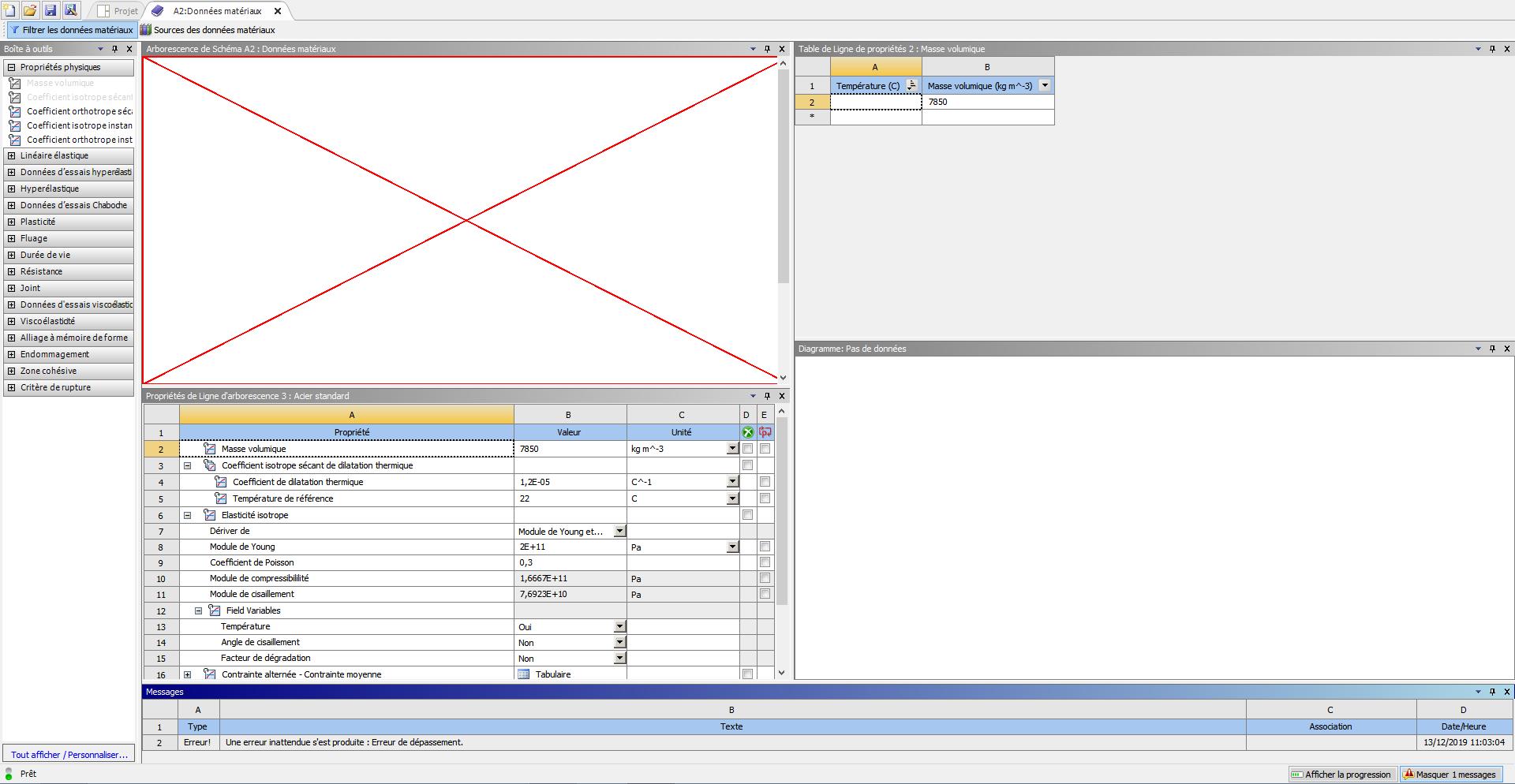-
-
December 13, 2019 at 10:26 am
-
December 16, 2019 at 10:57 am
Aniket
Forum ModeratorSorry, I don't understand the language in the error, but does it help you to uninstall the workbench completely and reinstall it with administrator access?
-Aniket
Guidelines on the Student Community
-
December 16, 2019 at 2:01 pm
FabioREAL
SubscriberOh okay sorry, i'm french. And yeah this is something I have thought but i wanted to know if an other solution exist...
Thank you !
Fabio
-
December 16, 2019 at 2:14 pm
Rohith Patchigolla
Ansys EmployeePlease try clearing the appdata.
Below are the steps for v2019R3 (if it is other version, do this for corresponding folders accordingly. v2019R2 --> v194, v2019R1 --> 193, v19.2 --> v192 ...)
1. Close all WB sessions
2. Go to %appdata%Ansys folder
3. In this directory, rename the folders, v195 and ansys19.5 to v195_old and ansys19.5_old
4. Restart WB and open Mechanical.
Please let me know if this resolves the issue.
Best regards,
Rohith
-
December 16, 2019 at 2:21 pm
FabioREAL
SubscriberWow it works !!!!!
Thanks a lot !!!!
-
- The topic ‘Display poblem whith ANSIS WORKBENCH’ is closed to new replies.



-
4618
-
1530
-
1386
-
1209
-
1021

© 2025 Copyright ANSYS, Inc. All rights reserved.