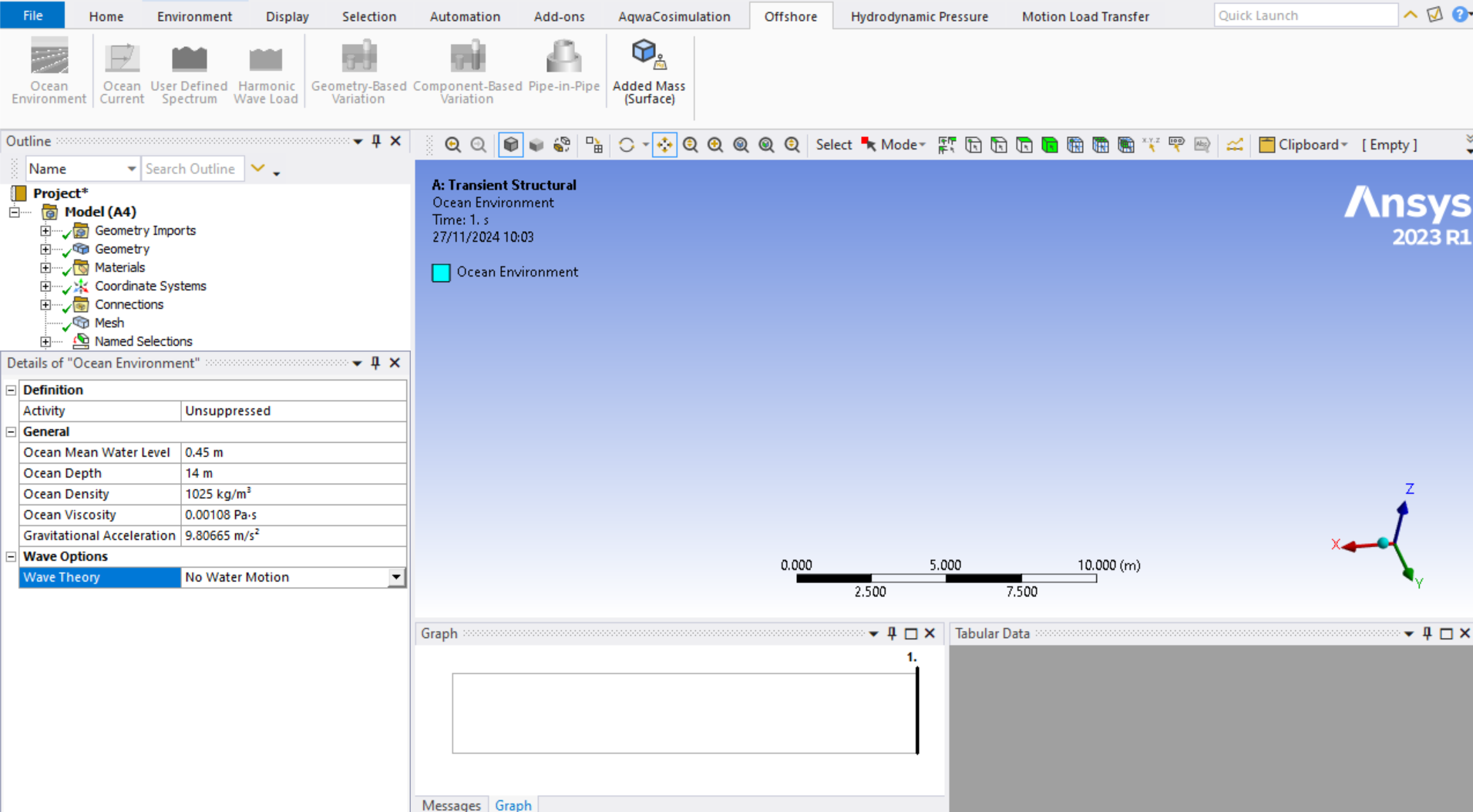-
-
November 27, 2024 at 9:06 am
issacdktn
SubscriberI’m trying to perform dynamic analyses on transient structural using hydrodynamic loads. For this, I activated the OFFSHORE ADD-ON in Mechanical. However, when I define the "OCEAN ENVIRONMENT" object, I don’t see all the wave theories mentioned in the user guide, and it’s impossible for me to define other objects apart from "OCEAN ENVIRONMENT" and "ADDED-MASS."
In the image I’ve attached, you can see that the "OCEAN ENVIRONMENT" details I have don’t match what is shown in the user manual.
Please, can someone help me with that?
-
November 27, 2024 at 11:36 am
Mike Pettit
Ansys EmployeeHello,
Generally, the Offshore add-on is used to apply hydrodynamic loading to a model following the Morison equation. Therefore most objects in the Offshore add-on only apply to beams/pipes (line bodies), where we can assume that the drag is more significant than any diffraction effect (which is not included in the Morison equation). I guess you're working with a solid/surface model? Can you share any more information about the geometry you're working with?
If you want to generate hydrodynamic loads on surfaces (or faces of solids), you need to use Aqwa-Mechanical mapping via the Hydrodynamic Pressure add-on. You can only map to a Static Structural analysis, but you can map for multiple time steps from a time domain Hydrodynamic Response analysis. Each hydrodynamic time step is treated as an independent structural load step, but the hydrodynamic accelerations are also applied, so it is only the local inertia loads that are not accounted for.
You can find the Hydrodynamic Pressure user guide here.
I hope this helps, please let me know if you need any more information.
Mike
-
July 26, 2025 at 3:41 am
coleharry246
Subscriber@escape road Your current ANSYS version might differ from the user guide’s version you’re referencing. Some wave theories are only available from ANSYS 2021 R1 or later, and others are only supported with the full Aqua or AQWA suite. So try Verifying your ANSYS version and Comparing it with the manual version.
-
- You must be logged in to reply to this topic.



-
4763
-
1565
-
1386
-
1242
-
1021

© 2026 Copyright ANSYS, Inc. All rights reserved.