-
-
December 10, 2019 at 2:26 pm
Gennaro
SubscriberHello everyone,
I'm wondering if Ansys chooses the contact and target surfaces automatically only if I use symmetric behavior. Instead, if I use asymmetric, I have to choose the contact and target surfaces manually (I can do it also in the symmetric case, but it is not mandatory). Is it correct?
Thank you in advance.
-
December 10, 2019 at 4:30 pm
parkersheaffer
SubscriberSo just in case your not aware here is what each type does:
Symmetric Behavior:
The Contact surfaces are constrained from penetrating the Target surfaces and the Target surfaces are constrained from penetrating the Contact surfaces.
Asymmetric Behavior:
Only the Contact surfaces are constrained from penetrating the Target surfaces.
So to answer your question yes. Results for the contacts are generated on both surfaces for symmetric while for asymmetric they are only generated on the contact surface.
I can provide more detail on each if needed.
-
December 10, 2019 at 7:09 pm
Gennaro
SubscriberHello @parkersheaffer,
does the fact that Ansys gives me the results concerning both the surfaces (symmetric behavior) mean that the software sets automatically the contact and the target surfaces (I do not need to specifity them)?
Thank you so much.
-
December 10, 2019 at 9:18 pm
parkersheaffer
SubscriberJust to make something clear you will still need to designate a contact and target in each pair, if you are using auto generated contacts ANSYS will select the pair automatically. For symmetric behavior though it does not matter which surface is the contact and which is the target, so assuming this is what you mean by specify you are correct.
Be aware though the results given by the symmetric behavior are not as straightforward as asymmetric. For example lets say you are looking at contact pressure, symmetric behavior gives you results on both contact surfaces but the true contact pressure is an average of both of the surfaces. While asymmetric results which are only on one face are the true contact pressure.
If you have any other questions let me know.
-
December 10, 2019 at 10:14 pm
peteroznewman
SubscriberOne other Behavior setting is called Auto Asymmetric and this is what Program Controlled behavior is.
Auto Asymmetric means the solver has the freedom to flip the Contact and Target sides of the contact before it starts solving using Asymmetric contact. So if you want to be sure you get the Contact and Target sides you specified and not have them flipped, don't leave the Behavior set to Program Controlled, set it to Asymmetric.
-
December 12, 2019 at 8:40 pm
Gennaro
SubscriberThank you very much @parkersheaffer
-
June 11, 2020 at 9:54 am
mahdi97ibrahim
Subscriberdear,
what should I select the behaviour of contact between 2 rigid bodies?
thanks in advance
-
June 11, 2020 at 10:40 pm
peteroznewman
SubscriberDepends on what you want the contact to do. -
June 12, 2020 at 9:41 am
mahdi97ibrahim
Subscriberthese two contacts should be bounded
-
June 12, 2020 at 12:05 pm
peteroznewman
SubscriberDoes Mechanical allow you to define Bonded Contact? If not, you are allowed to add a Fixed Joint under the connections folder to hold the two rigid bodies together.
-
June 12, 2020 at 5:01 pm
mahdi97ibrahim
Subscriberok thank you
-
February 18, 2021 at 10:02 am
bokaJ
SubscriberThank you for your good explanation. Although I do not know exactly what the advantage of the symmetric behaviour is and when I have to use it? In my chase I am interested in the mean pressure of a contact. You can see the contact pressure ater step 2 bellow: n nTo get the mean pressure I divide the reaction force through the area of the contact. On the first step I put on the bolt pretension and on the second step I put on the loads. After the second step the direction of the reaction force changes. But in my opinion this can not be possible because I have an frictional contact. Could this error come from the programm controlled behaviour? Should I use assymetric instead? I do not know if it is importatn, but the contact tool show me just the contact pressure just on one side(does this mean that the programm choosed assymetric?) n
nTo get the mean pressure I divide the reaction force through the area of the contact. On the first step I put on the bolt pretension and on the second step I put on the loads. After the second step the direction of the reaction force changes. But in my opinion this can not be possible because I have an frictional contact. Could this error come from the programm controlled behaviour? Should I use assymetric instead? I do not know if it is importatn, but the contact tool show me just the contact pressure just on one side(does this mean that the programm choosed assymetric?) n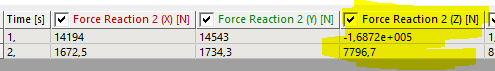 Or is it ok to ignor the sign, becaue the mean pressure looks quiet realistic?.Thank you very much.n
Or is it ok to ignor the sign, becaue the mean pressure looks quiet realistic?.Thank you very much.n
-
- The topic ‘Symmetric and asymmetric behavior: choosing contact and target surfaces by Ansys’ is closed to new replies.



-
4723
-
1565
-
1386
-
1242
-
1021

© 2026 Copyright ANSYS, Inc. All rights reserved.







