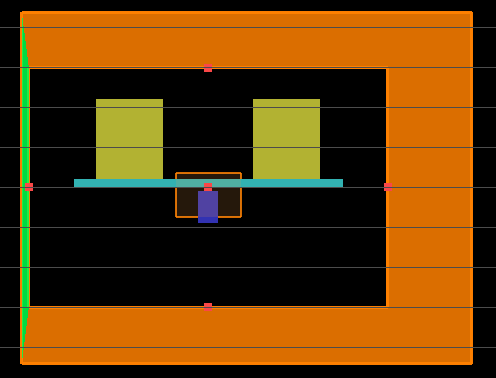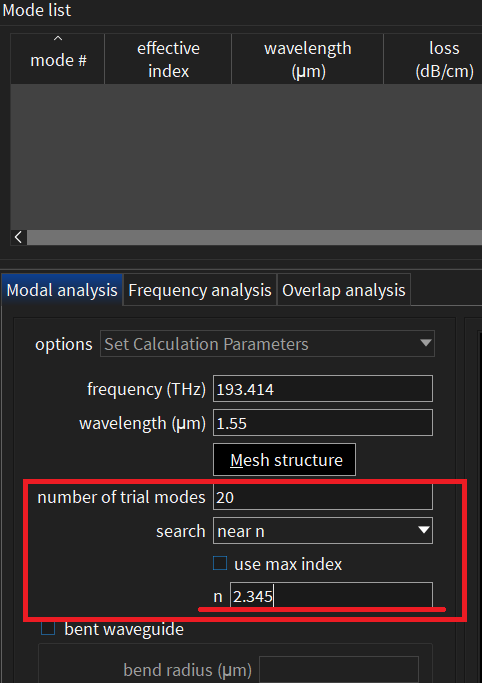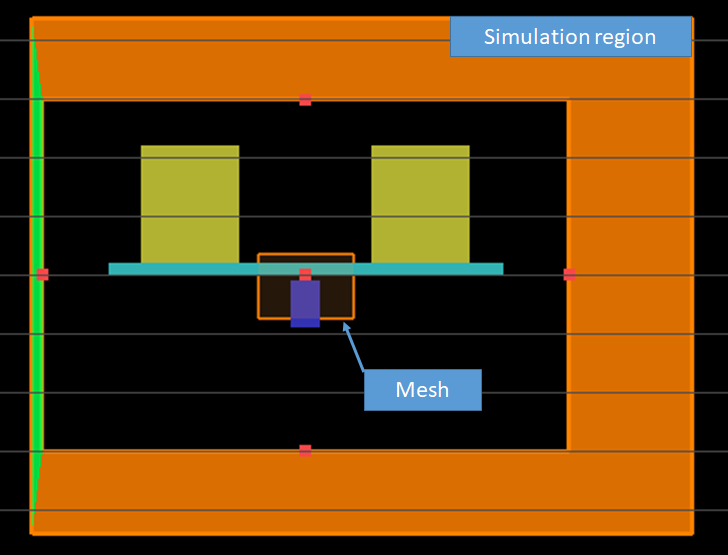TAGGED: FDE
-
-
November 22, 2024 at 2:17 pm
sara.bassil
SubscriberHello,
I wan to know the influence of my electrodes on the mode that is propagation between the blue waveguide and the cyan slab.
When I remove the electrodes (in yellow) I do different test to see the convergence by modifying the geometry of the mesh and everything is ok.
However when I put back the electrodes and I modify the geometry of the mesh sometimes it finds a correct mode sometimes it doesn't converge and sometime it doesn't find a mode at all
I definied my electrodes as follow (I use python) :
# Electrodes
Jaune=np.array([255,255,0,255])
temp = fde.addmaterial("Conductive")
fde.setmaterial(temp,"name","my_electrode")
fde.setmaterial("my_electrode","color",Jaune)
fde.setmaterial("my_electrode","Conductivity", 31e6)Do you know what can be the cause ?
Thank you so much for taking the time
Best,
Sara
-
November 22, 2024 at 7:05 pm
Amrita Pati
Ansys EmployeeHi Sara,
In my experience, I see a lot of spurious modes in the simulation like PML modes when considering the electrodes. The PML modes are automatically removed from the simulation, but if there are a large number of these modes (having higher effective index than the physical modes), then even though they are discarded (from the Mode List) they are still counted as modes (solutions) by the solver when it's solving the eigenmode equations. So, if you have a low "number of trial modes" and the solver finds that many PML modes, it no longer will look for modes even though you haven't found the physical modes of the device. And you will see a message saying "No physical modes found".
I will recommend running the simulation without the electrodes first as you have already done. If the effective index looks reasonable to you, then note this down. Next, when you consider the electrodes, use the "search near n" option, uncheck use max index, and then use the value from the previous run in the field "n" to find modes near this effective index value. If you still don't see any modes, try increasing the "number of trial modes". Please feel free to let me know if this doesn't work. Thank you!
Regards,
Amrita -
November 25, 2024 at 2:04 pm
sara.bassil
SubscriberHi Amrita,
Thank you so much for your response!!
You were right ! When I put the n corresponding to the index of the mode without the electrodes, it takes way less time to compute and the software finds the convergent mode I'm looking for, for different mesh geometries.
However when I modify the geometry of the mesh the value of the loss for my mode changes from 5-6 dB/cm (which I believe is the right loss for my structure) to 80 dB/cm. And it's not because the mesh is to narrow because for one value of the mesh I have 5.7dB/cm I increase it by 100nm in height and I find 80dB/cm then I re increase it by 100nm in height and I find 6.6 dB/cm.
Do you know why ? And is there a way to fix it ?
Thank you again you have been so accurate !!
Sara
-
November 25, 2024 at 5:47 pm
Amrita Pati
Ansys EmployeeHi Sara,
You are welcome! By modifying the geometry of the mesh, do you mean you are changing the overall simulation span? Or is there a mesh override region involved? When you change the span, does the amount of electrode inside the simulation region change? Or the electrodes are always fully inside the simulation region? Typically, the bigger the simulation region is the more accurate the results are. This is because the larger the simulation span, the less is the modal interaction with PML (PML interactions can create artificial gain/loss). So, I would recommend increasing the simulation region in steps until the results (like losses) have converged. You can have a coarse mesh in the background, a finer mesh over the waveguide (for accurate field calculation), and then run the simulation for few different (increasing) simulation spans until you see the losses converge to a reasonable value.
Regards,
Amrita -
November 26, 2024 at 9:58 am
sara.bassil
SubscriberHi Amrita,
I do not change my simulation region range (it's the orange rectangle that surround my objects on the picture)
I have a mesh override region around my waveguide and when I modify the geometry of the mesh around the waveguide, the amount of electrode inside my mesh changes. However I felt like the results (specifically the loss) should not change if I'm not changing my simulation region. I'm just modifying the width and height of the mesh
How do I configure a coarse mesh in the background ?
Thanks again for your answer and your efficiency!
-
November 26, 2024 at 5:37 pm
Amrita Pati
Ansys EmployeeHi Sara,
I would recommend having the mesh override around the waveguide. And the rest of the region will automatically use the default mesh in FDE. I wouldn't recommend having the mesh go through the electrodes. Would you be able to tell me what is the mesh resolution of the override vs. the default mesh? For the default background mesh, you can look at the mesh FDE "Mesh Settings" tab, which should give you the number of mesh cells in each direction, that with the total size of the FDE region (orange rectangle) should be good enough. If there is a large difference between the mesh resolutions then that could also lead to unwanted results.
Regards,
Amrita -
November 27, 2024 at 3:58 pm
sara.bassil
SubscriberOk I take notes of your advise
The mesh resolution of the override region is 30nm
The number of mesh cells in each direction is 50 and the min mesh step is 1µm
The total size of the FDE region is : FDE width= 16e-6 ; FDE_height= 6e-6
Thank you for your assistance!
-
December 27, 2024 at 5:54 pm
Amrita Pati
Ansys EmployeeHi Sara,
I apologize for the delay in getting back to you. The mesh resolution looks okay. Do the results look reasonable to you?
Regards,
Amrita
-
- You must be logged in to reply to this topic.



-
4989
-
1675
-
1386
-
1248
-
1021

© 2026 Copyright ANSYS, Inc. All rights reserved.