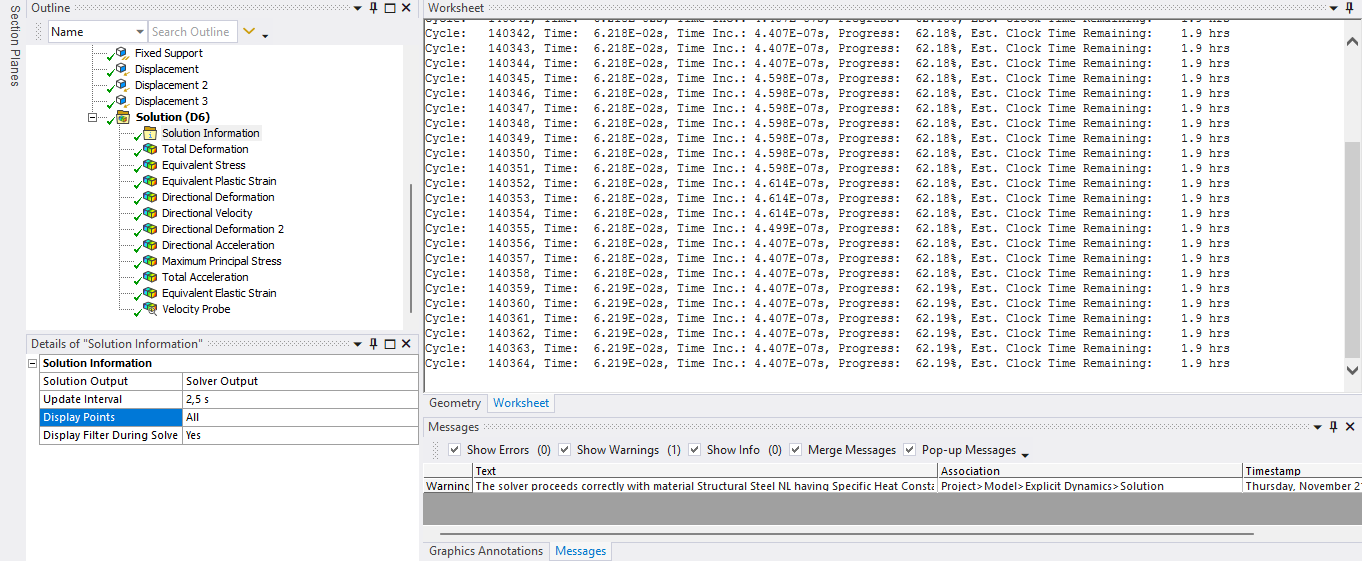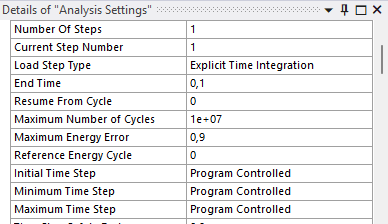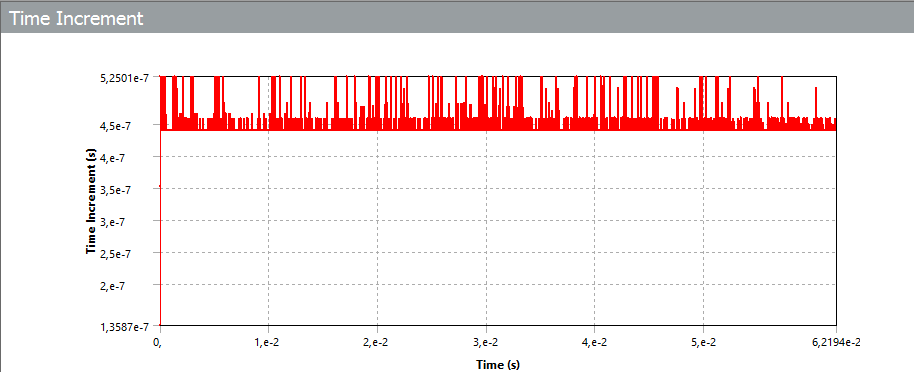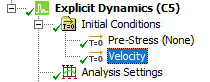-
-
November 21, 2024 at 11:10 pm
bianchi.hernan97
SubscriberHi everyone,
Im trying to perform a crash test simulation using Explicit Dynamics, with the student version. Mi model consists of a car crashing at 50km/h. To represent the whole evolution of the crash i need to perform the simulation with an "end time" of 0,1s. My problem is that the simulation "ends successfully" before reaching 100% progress, without any error notification.
As you can see in the image above, the simulation stops at 0,06219s, with 140364 cycles and at 62,19%, and without any message or error. I only get the following warning "The solver proceeds correctly with material Structural Steel NL having Specific Heat Constant Pressure, Cp, equal to the value of Specific Heat Constant Volume, Cv."
These are the analysis settings and the time step evolution graph
I tried upping the "maximum number of cycles", and setting manualy a very small value for the "minimum time step" but i get the same problem.
On the other hand, i realized that the finer the mesh, the sooner the simulation ends (less cycles performed and less progress% reached), but with a very coarse mesh i can make the simulation reach an "end time" closer to what i want.
Anyone can help me to solve this?
Thank you!
-
November 22, 2024 at 11:02 pm
Chris Quan
Ansys EmployeeDid you run your model with Distributed Solve (parallel processing)? If yes, how many cores did you use? If you change the number of cores, for example, reducing it from 32 to 16 or 8, will the model run to the end time?
Furthermore, the time step is in the order of 1E-7 seconds, which is quite large for most Explicit Dynamics simulations. Did you use Mass Scaling to increase the time step? If yes, can you reduce the mass scaling time step to see if it fixes the problem?
If no mass scaling is used, did the materials in your model have very large deformation or motion? If yes, you may activate Erosion Controls to remove the elements that are distorted severely.
-
November 23, 2024 at 7:25 pm
bianchi.hernan97
SubscriberHey Chris, thank you for you answer,
I did not run the model with parallel processing.
I tried running the simulation with and without mass scaling, and with and without erosion control, but i still get the same problem.
Is this perhaps a limitation of the Ansys student version? I dont understand why if i use less elements in my mesh, the simulation reachs a higher progress percentage..
-
-
January 19, 2025 at 7:13 pm
hassan.gonabadi
SubscriberI am experiencing the same issue, did you manage to find a solution to avoid this?
-
January 19, 2025 at 9:32 pm
bianchi.hernan97
SubscriberHello,
I tried different things, but sadly, i couldn't find a solution. If you ever solve this problem, please let me know!
-
-
January 20, 2025 at 10:41 am
hassan.gonabadi
SubscriberThanks, when faced this issue, I then tried changing the plasticity material model from multilinear isotropic hardening to bilinear hradening, I have also used a finer mesh, now looks like some improvement in terms of perecentage progression. Originally stopped at 30%, now passing 55%. it is still running, so waiting to the end, will let you know if end with 100% progression.
in general, I think the mesh size is the key issue in my case. so using smaller mesh size is probably the key point.
-
January 20, 2025 at 7:07 pm
Chris Quan
Ansys EmployeeHow did you define the impact, via Initial Velocity or Velocity Boundary Condition?
-
January 20, 2025 at 10:28 pm
-
-
- You must be logged in to reply to this topic.



-
5094
-
1824
-
1387
-
1248
-
1021

© 2026 Copyright ANSYS, Inc. All rights reserved.