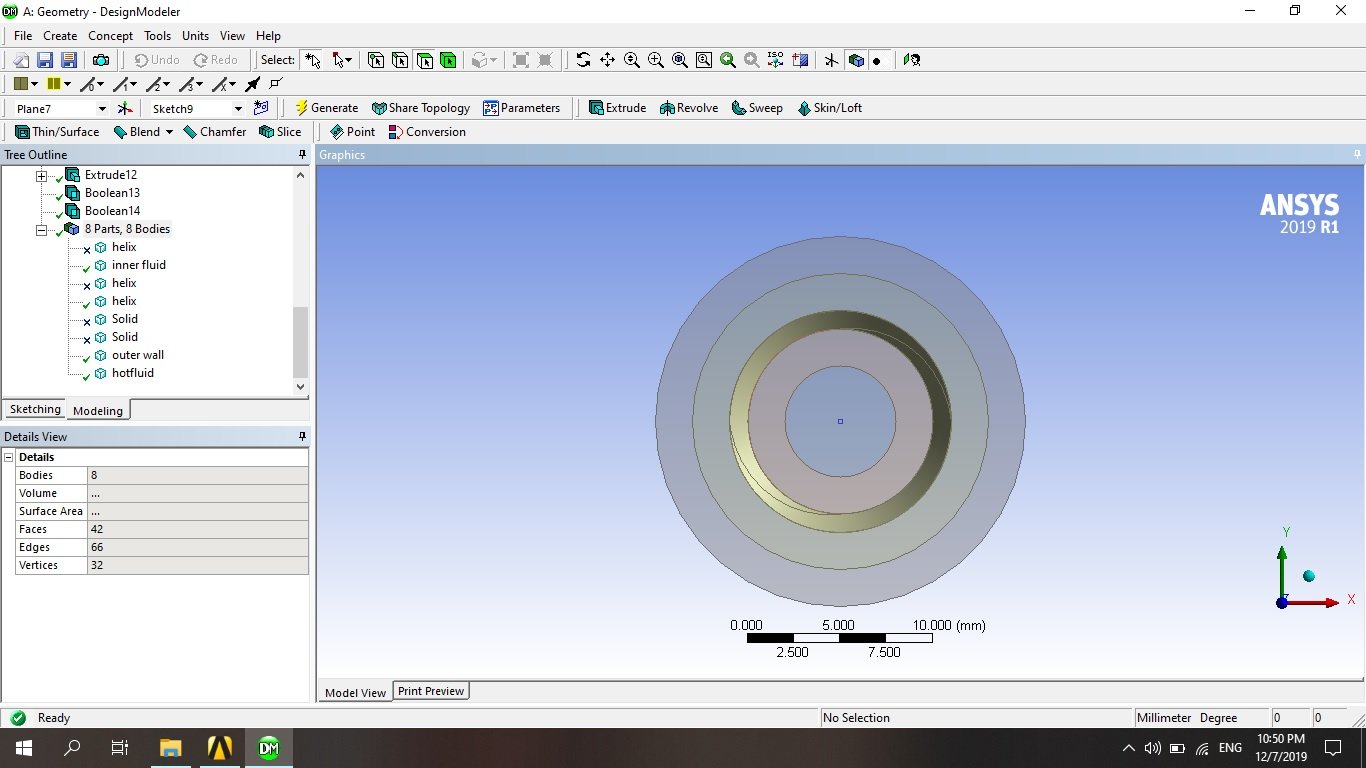-
-
December 8, 2019 at 10:53 am
mariamsar
SubscriberHello
I have a double pipe heat exchanger in which the inner pipe has a helical outer wall as illustrated on the picture:
I attempting to add mesh to the pipe but it took a too long time (approximately 8 hours) and the mesh never appear to me? How I can make a minimum number of mesh with maximum skewness not exceeds 0.76? I sent the geometry design modeler file with this post I am grateful if somebody can add the mesh and resend me the file.
Regards
Mariam
-
December 9, 2019 at 4:10 pm
Rob
Forum ModeratorWere you using Fluent Meshing or Workbench Meshing? What sizes did you you?
-
December 9, 2019 at 4:17 pm
mariamsar
SubscriberI used meshing program through workbench program. I use default mesh size?
Mariam
-
December 9, 2019 at 6:37 pm
peteroznewman
SubscriberThat 20 mm diameter arrangement of four bodies is 1000 mm long.
I notice that you have not put the four bodies into a single Multibody part by using Form New Part. That means the mesh is not congruent at the coincident surfaces. Doing so will increase the time the meshing takes.
I don't know if it will help, but try creating 9 planes along the 1 m length and slice each body into 10 pieces and put the 40 pieces into a multibody part.
-
December 9, 2019 at 6:52 pm
mariamsar
SubscriberDear Mr. Peter,
Thanks for reminding me about forming a new part I really forgot it. But as you see there are some bodies we suppressed it? do I need to include the suppressed bodies also with the part or just the unsuppressed bodies I need to select at the geometry?
In addition, I do not understand what you mean when are you talking about creating the 9 planes? why do I need to do that?
Mariam
-
December 10, 2019 at 1:15 am
peteroznewman
SubscriberNo, you don't need to do anything with the suppressed bodies. Just ignore them.
If you Create a New Plane at 10 cm, 20, cm, 30 cm, ... and 90 cm. You use those planes to Slice the four bodies. Then you end up with 40 bodies. That may or may not have a benefit when meshing. I don't know, you can try it and see what happens. You don't need to do it, it's just an idea.
Another idea is to use the XZ plane to slice the four bodies, then use the YZ plane to slice those eight bodies. Put the 16 bodies in a multibody part. That also might result in faster meshing than the original four bodies. I don't know, you can try it and see what happens. Or don't try it, it is optional.
-
December 10, 2019 at 10:29 am
-
December 10, 2019 at 10:44 am
Rob
Forum ModeratorTry selecting a single volume and meshing that.
-
December 10, 2019 at 5:37 pm
mariamsar
Subscriber
Try selecting a single volume and meshing that.
Sorry I do not understand what did you mean with select one volume? do you mean I make this in designModeler or meshing program? give more details please?
Thanks
Mariam
-
December 10, 2019 at 7:06 pm
peteroznewman
SubscriberIn Mesh program, try suppressing all bodies except for one, then see if you can mesh that one body. If it won't mesh, try slicing the body using XZ and YZ planes and see if 1/4 of the body will mesh. It it does, then see if the 4 sliced bodies in a single part will mesh.
-
- The topic ‘Adding mesh to helical double pipe heat exchanger’ is closed to new replies.



-
3767
-
1333
-
1168
-
1090
-
1014

© 2025 Copyright ANSYS, Inc. All rights reserved.