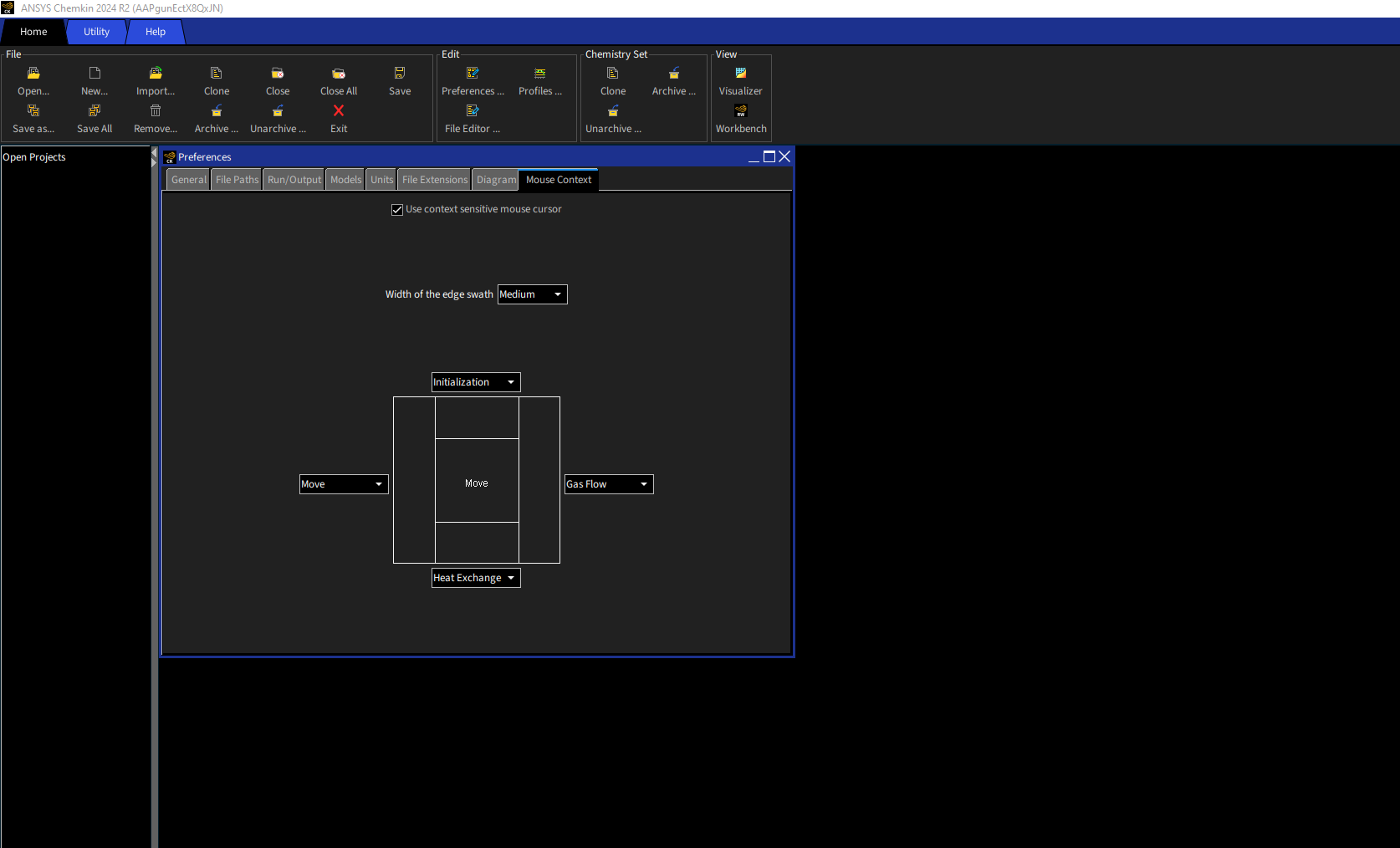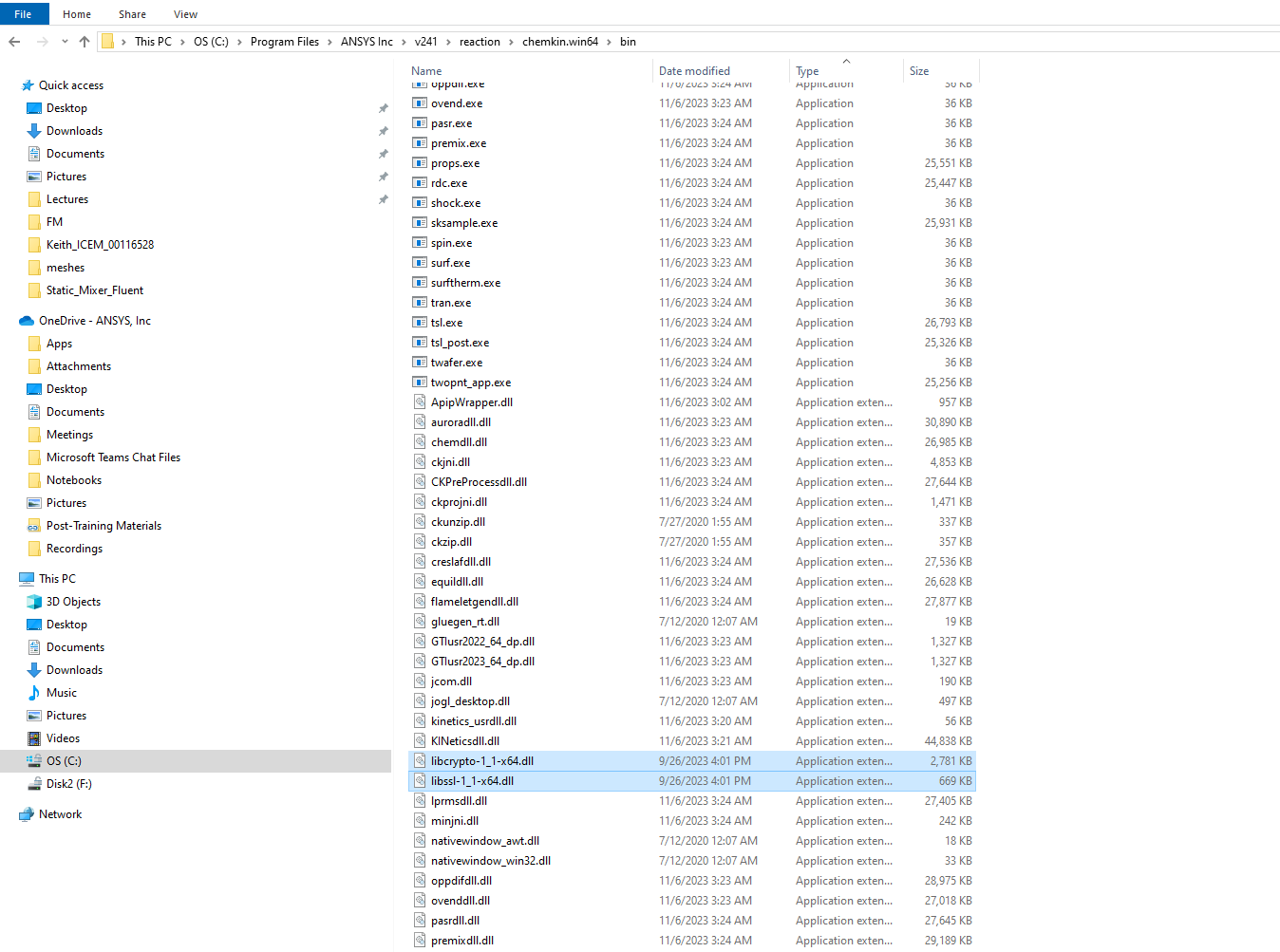-
-
November 19, 2024 at 11:09 am
david.slaven
SubscriberWe have an error reported from our students and staff when using Chemkin, advice on resolution appreciated
PREFERENCES FILE - LOAD FROM: C:\Users\dslaven23\chemkin\CKPreferences.properties Not Attempted; File Does Not Exist
Log file is C:\Users\dslaven23\chemkin\logs\chemkin_20241119_105046.logOPENSSL_Uplink(00007FFDC9281820,08): no OPENSSL_ApplinkC:\Program Files\ANSYS Inc\v241\reaction\chemkin.win64>SET EXIT_STATUS=1C:\Program Files\ANSYS Inc\v241\reaction\chemkin.win64>IF "1" == "0" EXIT...*** ERROR CONDITION DETECTED. EXIT STATUS IS 1 ***.The java command that started user interface ended abnormally.This could be due to a java startup error such as requesting too much memory.Or it could be due to a problem already reported by the user interface.Please review any error messages listed above. Hit enter to close this window when you are done. -
December 10, 2024 at 4:35 pm
jcooper
Ansys EmployeeHi:
What are you trying to do when this error occurs? This appears to be an Open_SSL issue and unrelated to the software itself.
https://docs.openssl.org/master/man3/OPENSSL_Applink/
-
January 6, 2025 at 12:16 pm
david.slaven
SubscriberHi we are trying to run Chemkin and get the above error. Has this been reported by other Universities ? This is from our netowrk team,
Filtering traffic on the machine for 443 showed nothing when opening Chemkin.
Our SSL inspection rule normally causes these issues, but I'd excluded one of the lab machines from this policy to see if there was any difference, seemingly not.
-
January 6, 2025 at 7:59 pm
jcooper
Ansys EmployeeHi:
I have passed the error on to our developers for comment. It turns out that OPEN SSL is used by the ANSYS license module. It is not used by any Chemkin application.
Does this issue happen repeatedly so that Chemkin UI could not be launched at all? Or does it only happen once a while? Also does this issue show up on different types of machines? We will need to know more to properly address this issue.Thanks,Judy -
January 7, 2025 at 9:16 am
david.slaven
SubscriberHi Judy
This happens every time chemkin is launched,
https://innovationspace.ansys.com/forum/forums/topic/error-opening-chemkin-pro-in-2023-r2/ is a solution to rename libcrypto-1_1-x64.dll but its not a good solution. It gets Chemkin to load but presents the user with the preferences page.
thanks
Dave
-
January 7, 2025 at 7:02 pm
-
January 7, 2025 at 7:34 pm
jcooper
Ansys EmployeeHi Dave:
Are you on Windows 10 or 11?
Also, did you try renaming both libcrypto-1_1-x64.dll and libssl-1_1-x64.dll? I think this is an issue with the version of SSL that is used by licensing being incompatible with the Windows SSL version. It seems to have affected a number of ANSYS applications due to the licensing being used for all.
Hiding the incompatible .dlls should allow the ones shipped with Chemkin (in C:\Program Files\ANSYS Inc\v241\reaction\chemkin.win64\bin) to be used, but I agree that this is not the best solution. I am checking with Development to see if they are aware of the issue and have a better fix.
-
January 7, 2025 at 9:57 pm
jcooper
Ansys EmployeeHi Dave:A conflict between ANSYS open SSL libraries and those on the local machine is typically what causes these types of issues. As you found out, we have seen this happen before. Unfortunately, we cannot avoid such conflicts entirely because the customers’ local environments tend to vary.Going forward, you can temporarily rename those dlls in C:\Windows\System32 to allow Chemkin UI to launch. The preferences page will appear if there is no Chemkin preference file on the local machine (i.e. it should only happen the first time the Chemkin UI is launched on this machine).You may have better success with a newer version of Chemkin. If your local version of open SSL libraries is newer, a newer version of Chemkin may avoid this conflict.Best Regards,
Judy
-
January 8, 2025 at 9:53 am
david.slaven
SubscriberHi Judy
thanks for the update and yes I have renamed the libcrypto_1_1. dll as in the previous post. how do I close the preferences page that loads ? We are using Windows 10, if we wanted to update Chemkin would it need a full version update eg Ansys 2024 r2 ?

chemkin as students are going to complain about it. ? Ive attached the screen.


-
- You must be logged in to reply to this topic.


- Varying Bond model parameters to mimic soil particle cohesion/stiction
- Issue to compile a UDF in ANSYS Fluent
- JACOBI Convergence Issue in ANSYS AQWA
- affinity not set
- Resuming SAG Mill Simulation with New Particle Batch in Rocky
- Continuing SAG Mill Simulation with New Particle Batch in Rocky
- Is it able to solve turbomachinery using density-based solver in Fluent?
- Two-way FSI simulation
- Ensight Force_per_unit area_EV
- Question about generating Porous Jumps

-
4557
-
1494
-
1386
-
1209
-
1021

© 2025 Copyright ANSYS, Inc. All rights reserved.