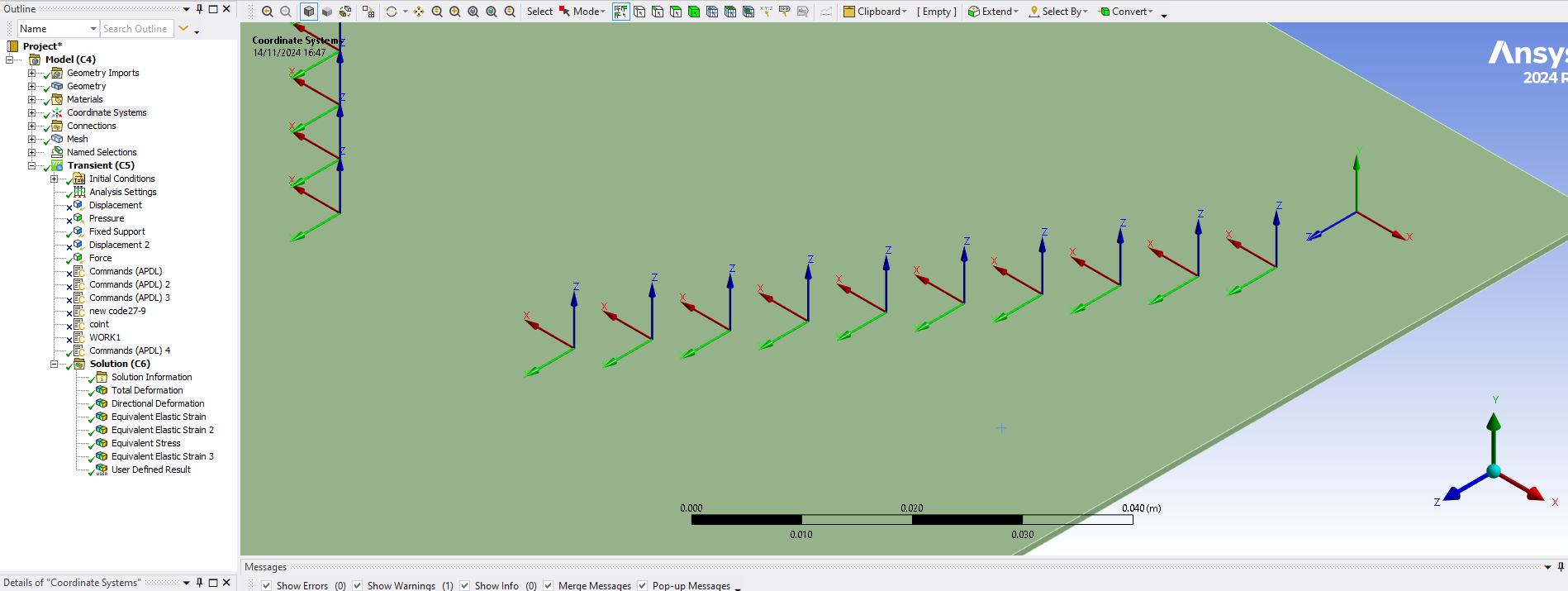-
-
November 15, 2024 at 6:49 pm
-
November 16, 2024 at 12:17 am
Dennis Chen
SubscriberI would probably be a little more specific with your questions so folks can help you with more precision. For example, show screenshot of how you currently define your coordinate systems, and by "closer" do you mean in a specific direction?
Generally, I can suggest below
1) if you define your coordinate system by inputing (x,y,z) from the global coorrdinate system, then all you have to do is change a number to make them closer. If by closer, you mean in a direction not parallel to x/y/z axis of globa, then create a local coordinate system first and then define your coordinate system from there
2) another preferred way is to start at the CAD side (spaceclaim or other CAD package), create a simple shape (say a cylinder), and then use linear pattern of specific distance of your choosing. When importing this updated CAD (with both structure to be analyzed and added shapes), you can then use these dummy shapes to define each coordinate system by using object generator on each of these identical shapes. For example, a cylinder would locate the origin of the coordinate system at the center of the cylinder, and principal axis would be the axis of the cylinder.
Hope this helps in someway.
-
November 19, 2024 at 8:14 am
ErKo
Ansys EmployeeHi
Scripting can be used for that:
See here for a simple example (change as needed - any questions post it below):
https://discuss.ansys.com/discussion/1302/create-and-rotate-coordinate-systemAll the best
Erik
-
- You must be logged in to reply to this topic.



-
4979
-
1650
-
1386
-
1242
-
1021

© 2026 Copyright ANSYS, Inc. All rights reserved.