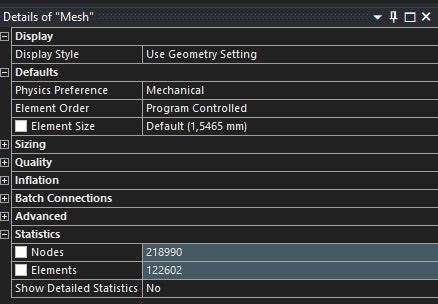-
-
November 15, 2024 at 3:47 pm
kubatycjan
SubscriberHi,
I keep getting this error about my problem essentially being too complex for the student software to allow it to be solved. I am working on FEM analysis of self-made car jack. At first, I created body parts in Autodesk Inventor Professional 2025 then I assembled them in Spaceclaim. Later on this message showed up; "Your product license has numerical problem size limits, you have exceeded these problem size limits and the solver cannot proceed."
I tried using body sizing in Mesh and Mesh Numbering but it didn't work.Does anybody know how to fix it ? Cause I need it to write my Engineering Thesis
-
November 15, 2024 at 3:58 pm
Rob
Forum ModeratorYou either need to reduce the cell count to fit within the bounds of the free software, or use one of the Campus Research level licences. Mechanical has a limit of 128k elements, https://www.ansys.com/academic/students/ansys-student
-
November 15, 2024 at 4:29 pm
kubatycjan
SubscriberAlright thank you, but do You know how to reduce the cell count as you mentionned ?
-
-
November 15, 2024 at 5:00 pm
Rob
Forum ModeratorYou need to reduce the mesh resolution - ie make the minimum cell size larger. You may also need to remove some of the fine details too.
-
November 19, 2024 at 10:31 pm
peteroznewman
SubscriberThere are eight flat links in the model. If you open this mechanism in SpaceClaim or Discovery, you can extract a midsurface from each of those eight links and in Mechanical, they would mesh with shell elements which would greatly reduce the node count in your model.
-
- You must be logged in to reply to this topic.



-
4597
-
1500
-
1386
-
1209
-
1021

© 2025 Copyright ANSYS, Inc. All rights reserved.