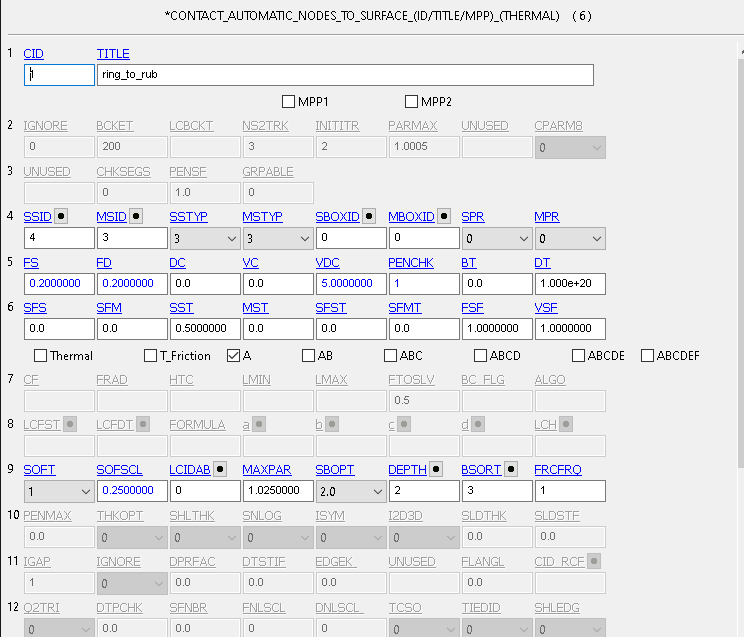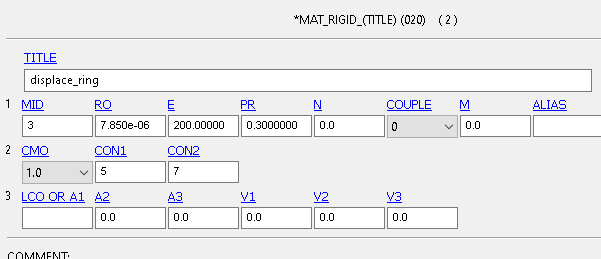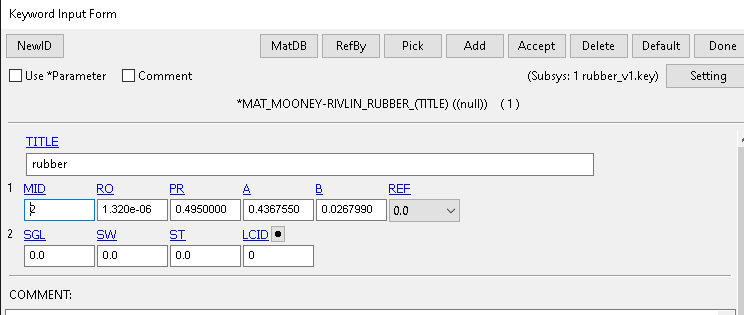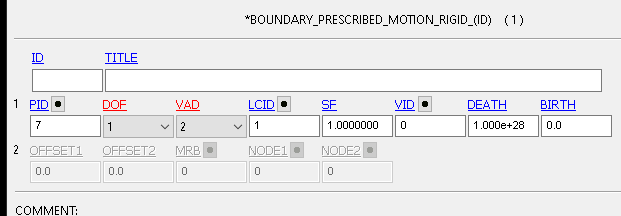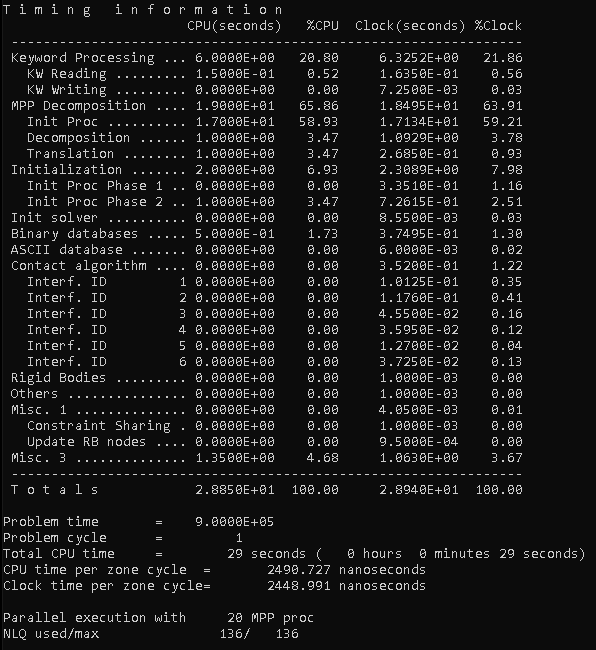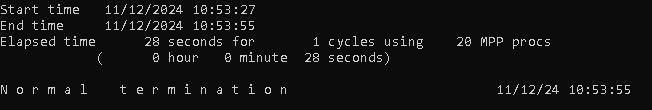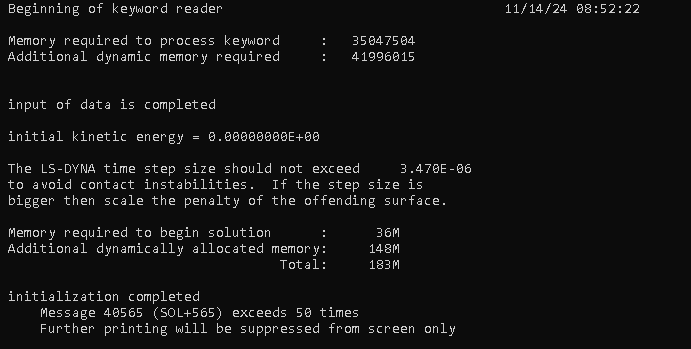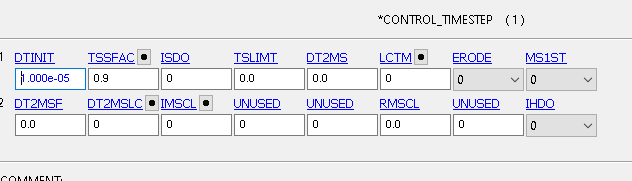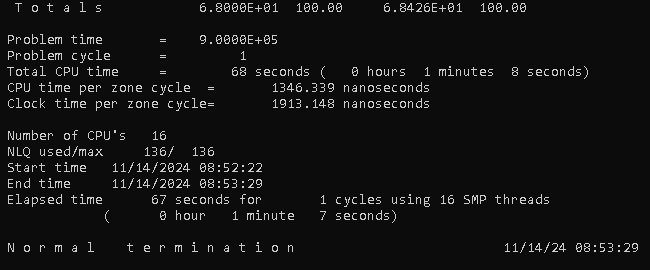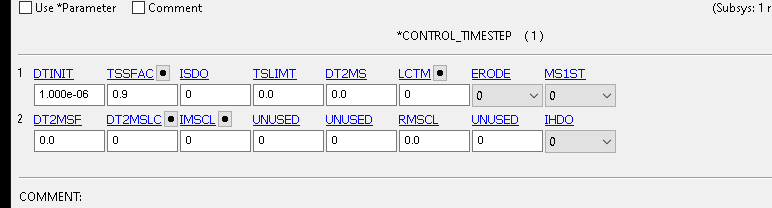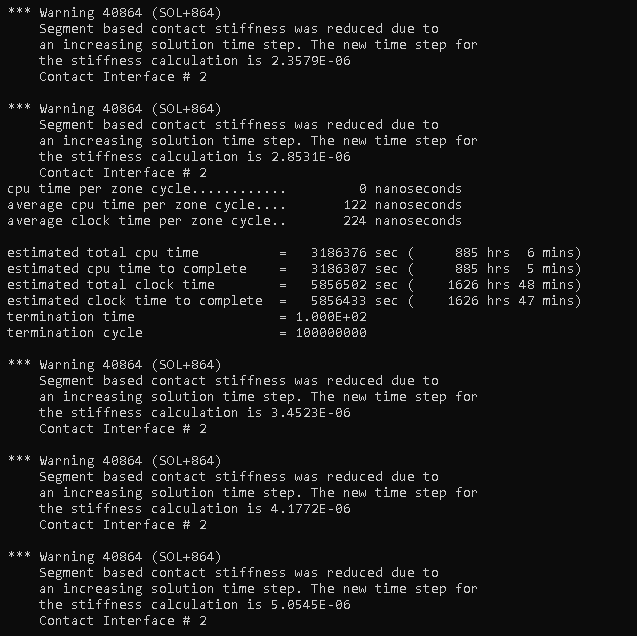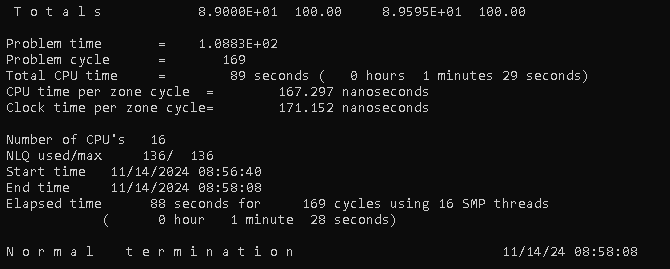-
-
November 12, 2024 at 5:43 pm
javat33489
SubscriberHello everyone.
I calculate rubber in LS-Dyna.The model is half (half of a cylinder, then I will make symmetry), the rubber is compressed along the edges of the ring and it is compacted on the outer pipe:
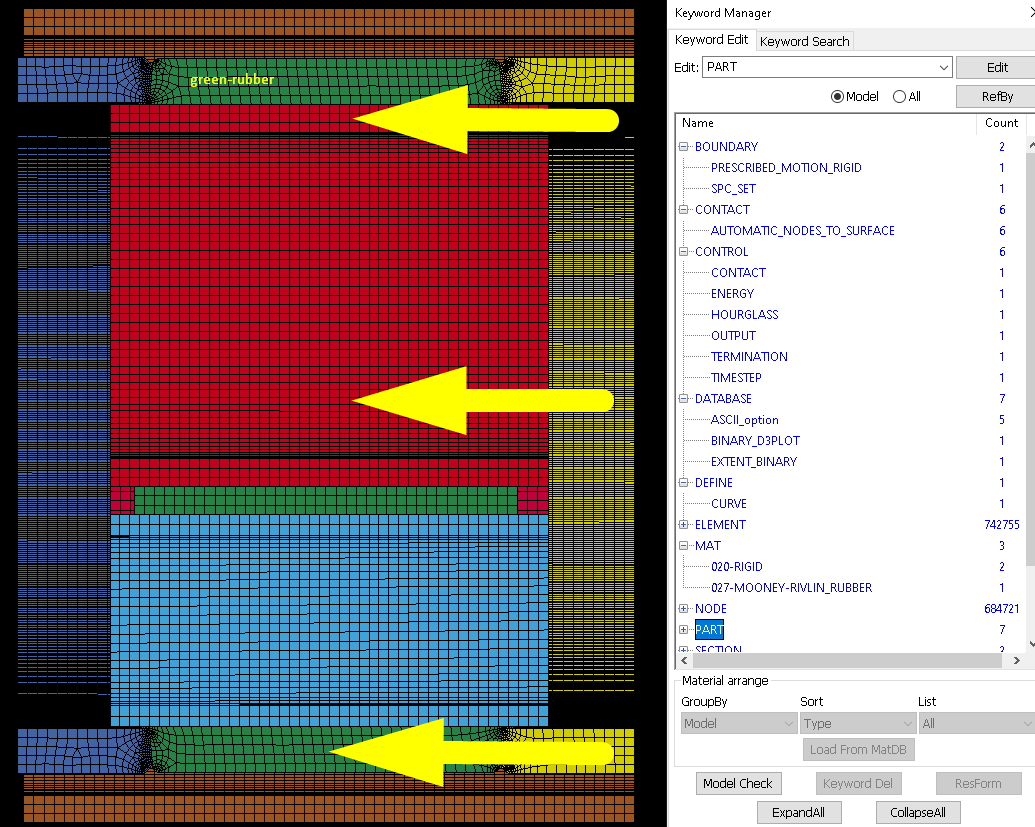
I did it according to the LSTC example. But I do not know why the calculation time is only 27 seconds, I use MM, GPA, MS units.
BUT no matter what I do, the calculation lasts 27 seconds and ends before it begins. I do not understand why? I set the calculation time.I use the contacts AUTOMATIC_NODAL_TO_SURFACE (3-3 part id-part id). The number of grid elements is 700k.
I am attaching the basic settings. Please give advice. -
November 15, 2024 at 5:35 pm
javat33489
SubscriberThe answer from one of the ANSIS specialists disappeared, he recommended me to adjust the number of cycles. This did not help, the calculation still lasts 30 seconds.
But here's what I noticed.
I received a warning about time steps. Then I added time steps to the setting. I also changed the contact to AUTOMATIC_SURFACE_TO_SURFACE. And then I see that the ring has moved into the rubber, but there is no contact, the calculation still lasted about 30 seconds.
Then I increased the step again. And I saw that the calculation would take quite a long time, but it lasted very quickly again.
Why? Please help.
-
November 19, 2024 at 5:47 pm
javat33489
SubscriberI need help please
-
November 26, 2024 at 7:27 pm
ytian
SubscriberThe termination time you set (100.) has nothing to do with the calculation time, - the duration for the solver to solve the problem. I think the core of your problem is prabably time step control. What is the time step your model actually run? This is normally in the message or the log file. And what are the min. time steps of the elements in the model? (d3hsp file).
-
December 1, 2024 at 7:12 pm
javat33489
Subscribersir I think the time doesn't change because the program doesn't see the contacts, I don't understand why this happens
-
-
- You must be logged in to reply to this topic.



-
4602
-
1510
-
1386
-
1209
-
1021

© 2025 Copyright ANSYS, Inc. All rights reserved.