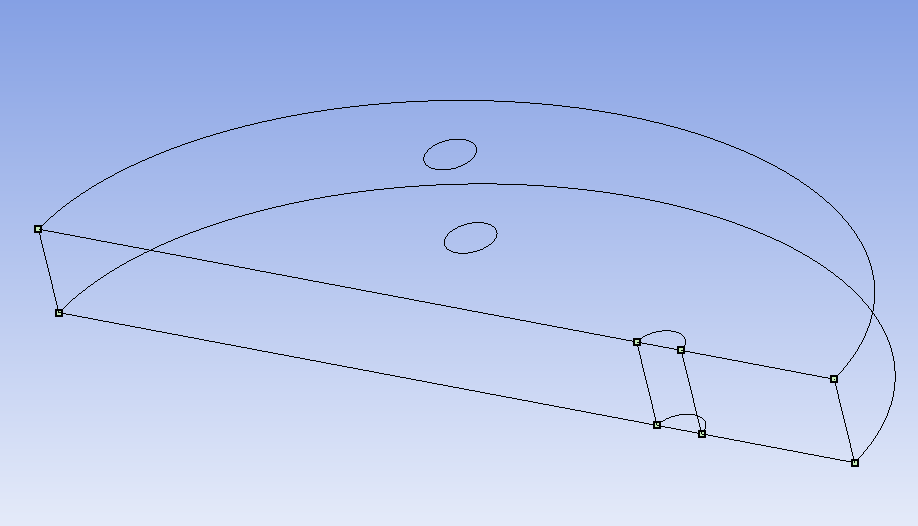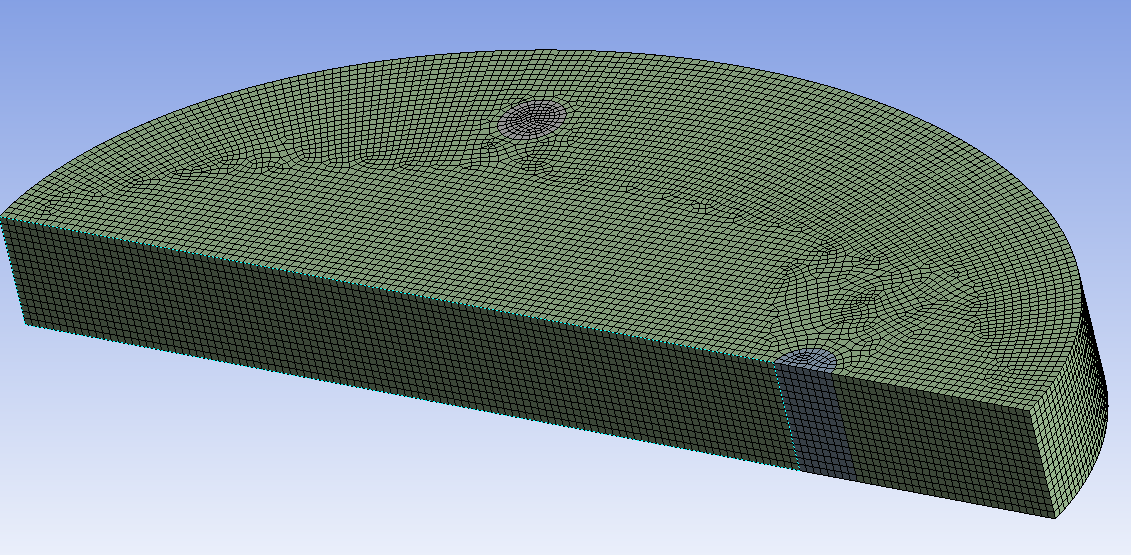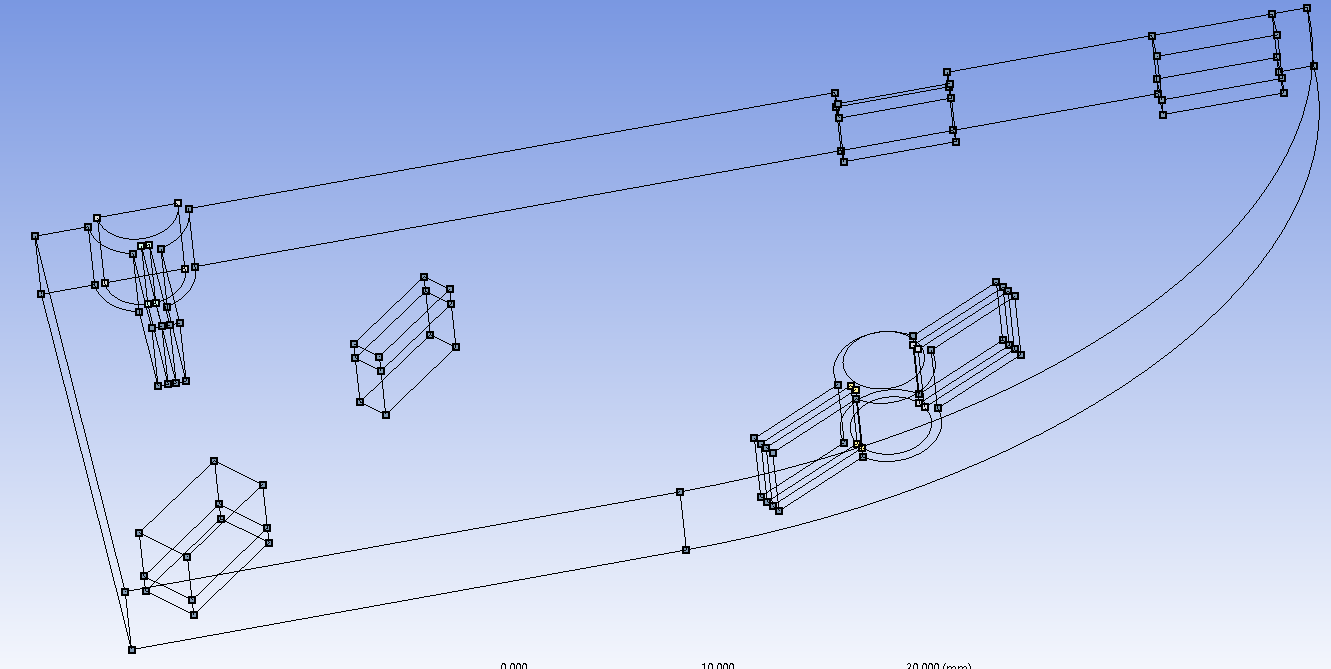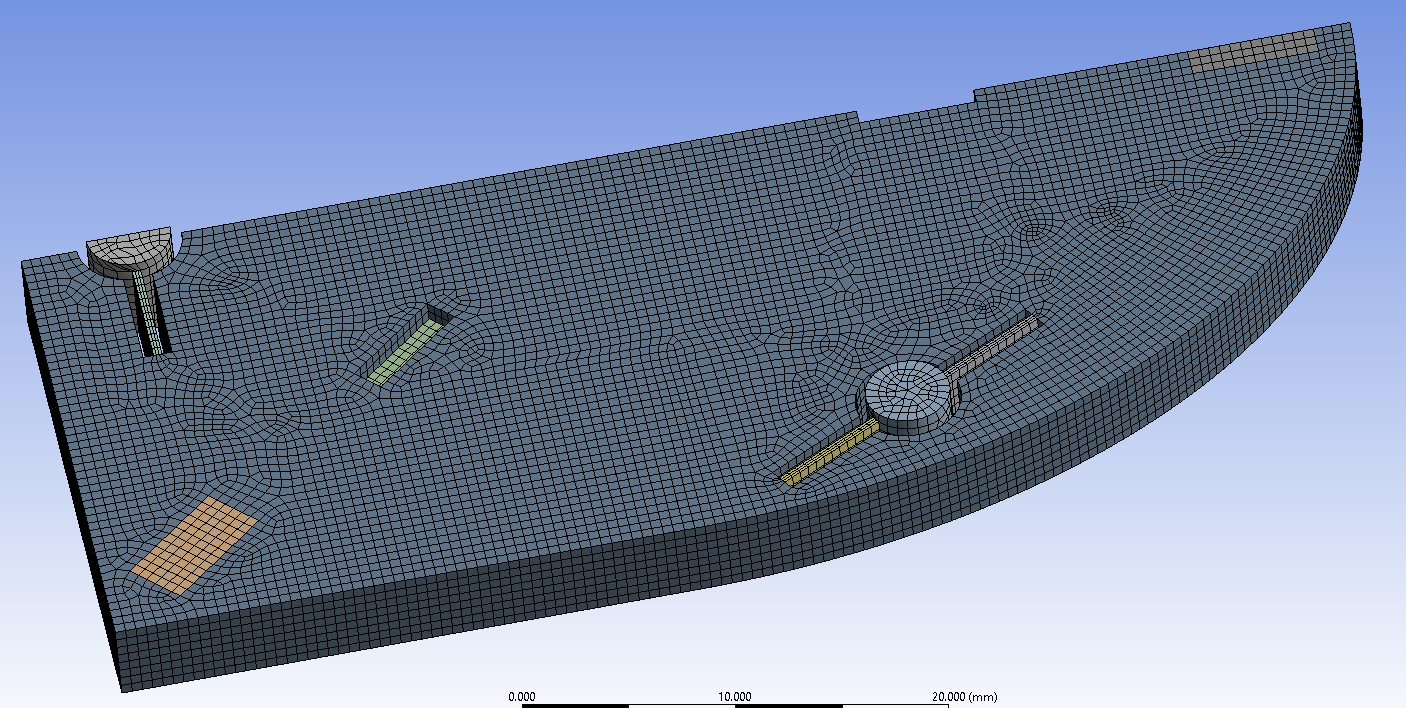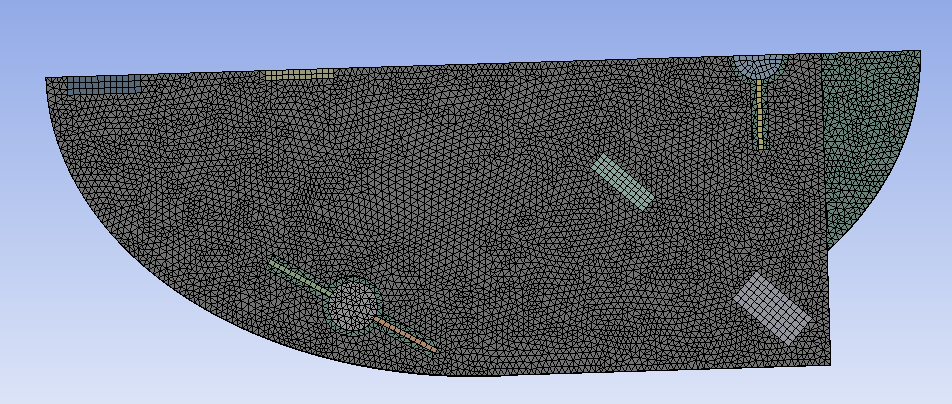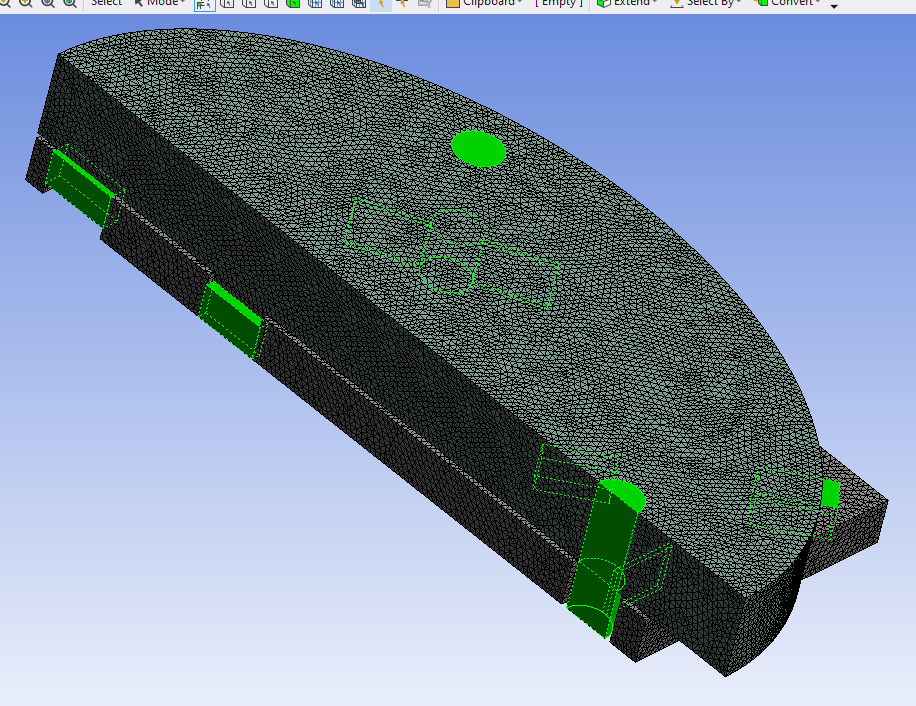TAGGED: sweep-mesh
-
-
November 12, 2024 at 10:23 am
aestrada
SubscriberHello,
I have 2 individual sweepable bodies that I have modeled independently as shown in the figures below (just for information, they are a mirror mount and a mirror "glued" to the mount in pads).
The first body is a half (for symmetry reasons) of an elipse extruded. I have split 2 internal cylinders in Spaceclaim and Share edges so that the geometry is sweepable. The lower face of the cylinders are the contact area with the mount, and here are acting as fixed constraints.
The second body is a half (for symmetry reasons) of little bit more complex mirror mount. I have split into internal “extruded” bodies in Spaceclaim and Share edges so that the geometry is sweepable, as it can be seen.
However, when I mixed both bodies in an assembly, applying same geometry split, sharing topology in Spaceclaim and meshing in ANSYS, only the following parts of the bodies are sweepable. I have been trying different split bodies, but no luck.
Any help? How can I do my mesh full hexas – sweepable?
-
November 12, 2024 at 10:44 am
peteroznewman
SubscriberTry selectively meshing one body at a time, that sometimes results in a hex mesh while meshing everything at once doens’t. If that does not work, try the next approach.
In Workbench, from the Components part of the Toolbox, drag out a Mechanical Model to mesh the mirror. Drag out another Mechanical Model to mesh the mount. Each one will have the hex mesh. Drag out a third Mechanical Model. In workbench Drag the Model cell from the first MM and drop it on the Model cell of the third MM to create a link. Do the same for the other MM. Update the first two MMs then open the third MM. In there, you will be able to add connections between the models.
-
- You must be logged in to reply to this topic.



-
3777
-
1388
-
1188
-
1090
-
1015

© 2025 Copyright ANSYS, Inc. All rights reserved.