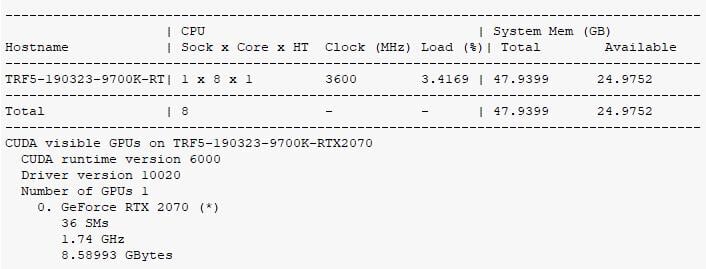-
-
December 4, 2019 at 7:30 am
Michaelphung
SubscriberHi all, I'm doing project about using CFD to analysis the wind flow on a high-rise building.
I set up the running with a computer configuration (I7 - 9700k, 48Gb ram ddr4, RTX 2070 MSI); and using ANSYS FLUENT 2019R3 (license from my University).
I need to ask how can I run parallely my CPU and GPU to optimize my computational time.
That computer desktop configuration was already set up, show, I cannot change any items of them.
I checked a video here https://www.youtube.com/watch?v=9YH9p2KbRls; but not sure about my GPU was used or did it run with maximum performance.
Pls help me and I'm pleasure too discuss about wind analysis too. Thank you so much.
My email here: phungthietcanh@gmail.com
Warm regards, -
December 4, 2019 at 9:25 am
Amine Ben Hadj Ali
Ansys EmployeeVerify by the messages written in the console. The video is quite helpful. You need to care about:
Homogeneous process distribution
Homogeneous GPU selection
Number of processes be an exact multiple of number of GPUs
That is the supported hardware configuration
Example: CPU node has 16 cores with 2 GPU's.
If your run spent more than 70% of the time in AMG then GPU will help: if not you won'T see any profit (LE wall clock time per iteration from parallel statistiscs must be larger than 70% or more)
-
December 6, 2019 at 3:09 am
-
December 6, 2019 at 6:11 pm
Amine Ben Hadj Ali
Ansys EmployeeRun with GPU first and check if LE ckock time per iteration is more than 80% so that GPU usage might bring speedup -
December 7, 2019 at 4:54 am
Michaelphung
SubscriberThis one I already enable the GPU for pressure equation - following the instruction in the video!
Did you mean WITHOUT GPU?
Regards! -
December 7, 2019 at 5:02 am
Michaelphung
Subscriberone more thing, I run this model using LES by SIMPLE scheme;
I read some discussion on CFD online forum about GPU is deactivated when using SIMPLE.
is that true?
Thank you! -
December 7, 2019 at 6:50 am
Amine Ben Hadj Ali
Ansys EmployeeYes without first to check if it's worthy using GPU.
Yes it does only provide benefits for coupled solver. All this is documented. -
December 7, 2019 at 6:53 am
Michaelphung
Subscriberoh no! with a large number of elements, If I use the coupled solve, it will be over memory and close immediately.
Maybe, it will be not expected in GPU anymore -
December 7, 2019 at 6:56 am
Amine Ben Hadj Ali
Ansys EmployeeYes. -
July 20, 2023 at 9:04 am
George Joseph Thomas
SubscriberHallo Amine,
is the assumtion that GPU helps only when the LE wall clock time per iteration is larger than 70% still valid. I mean with the 2023 version. I want to know if it is profitable to buy an NVIDIA A100 for a new workstation.
Thank you
George
-
- The topic ‘How to enable the GPU in computation ANSYS FLUENT’ is closed to new replies.



-
3190
-
1025
-
962
-
859
-
798

© 2025 Copyright ANSYS, Inc. All rights reserved.