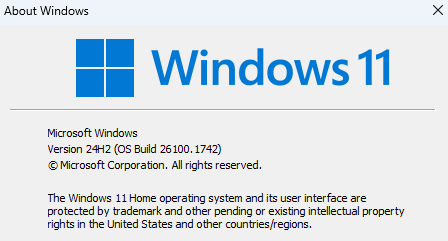TAGGED: ansysmechanical, JavaScript-Error, jscript, script-error
-
-
November 11, 2024 at 6:05 pm
sakthivel.k2022
SubscriberI have been facing script error while opening the ansys mechanical, a lot of messages pops at and when I click anything on screen all those messages vanishes and comes back to workbench. I have tried the renaming of the "Ansys" in appdata to "Ansys_old" or renaming "v241" to "v241_old". it is still not working out for me. I am using windows 11 24H2. i need to work with Ansys 2024R1 or above only
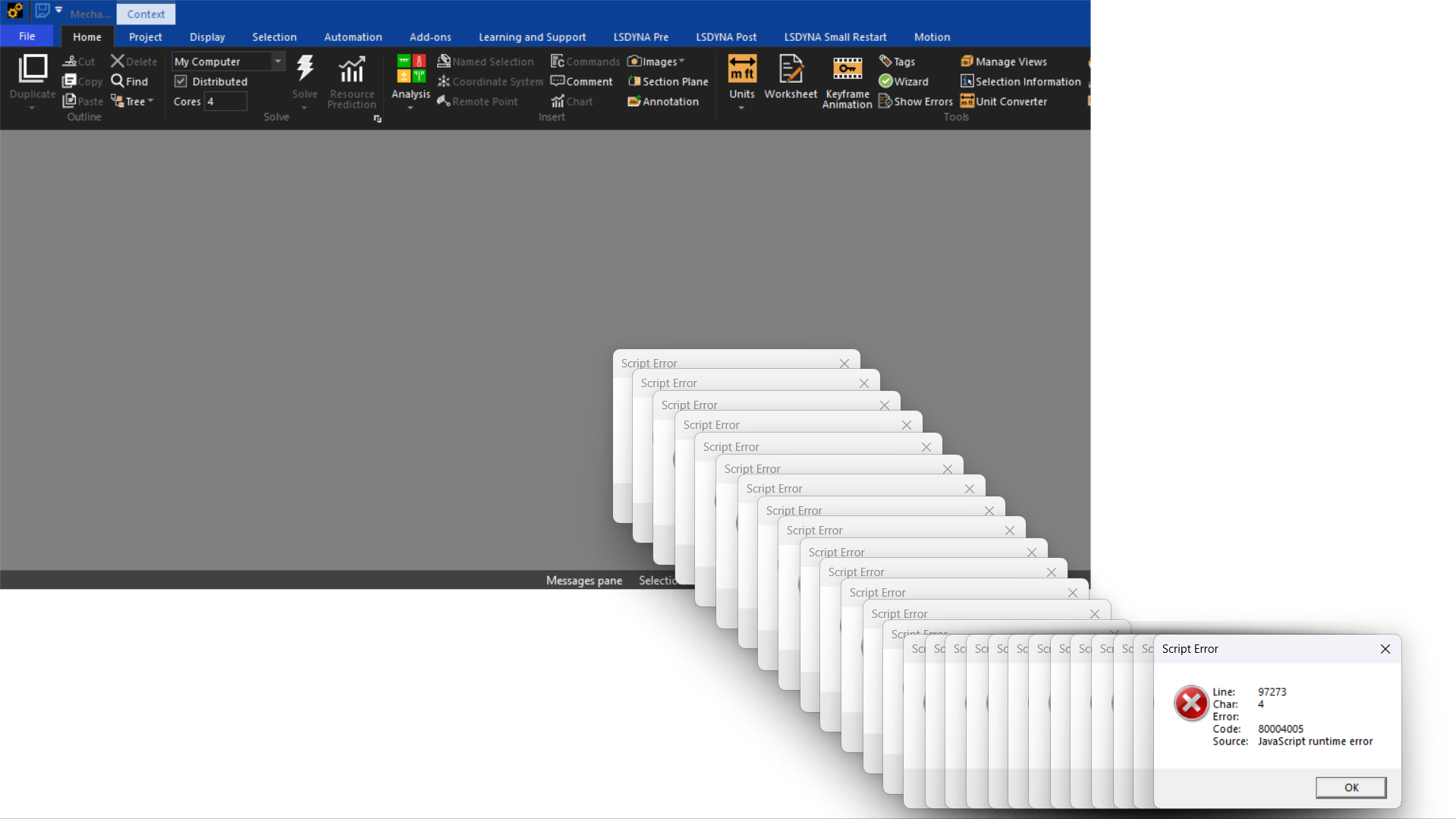 but both of them are showing this errors continuosly. There is no origin for this error, suddenly one random day it spawned.
but both of them are showing this errors continuosly. There is no origin for this error, suddenly one random day it spawned. -
November 12, 2024 at 9:38 am
Rajeshwari Jadhav
Forum ModeratorHi Sakthivel,
Please try to re-install in different local drive, goto %temp% .ansys to .ansys.old and %appdata% Ansys folder to Ansys.old
-
June 5, 2025 at 3:08 pm
Gary Stofan
Ansys EmployeeAnsys Workbench Mechanical and related applications produce JavaScript Runtime Error Type Mismatch on Windows 11 24H2
Q: Ansys Workbench Mechanical and related applications produce JavaScript Runtime Error Type Mismatch on Windows 11 24H2
Issue often occurs when importing geometry into a new analysis. Error may be similar to the following:Script Error
Line: 61871
Char: 8
Error: Type mismatch
Code: 800a000d
Source: JavaScript runtime error
Script: g_UIHandler.TreeHandler.RemoveAndFillChildNodes(parentNode);A: Windows 11 24H2 has begun setting a local policy that, by default, causes applications to use the JScript9Legacy.dll instead of JScript.dll.
Windows 11 24H2 was not available at the time of Ansys 2025R1 release testing and is not officially supported.
A future Ansys 2025R1 Service Pack 2 will address this issue without having to modify the Windows registry as stated here.This issue can be resolved for all previous Ansys versions by changing the default registry key to load the classic jscript.dll instead of the JScript replacement DLL jscript9legacy.dll. The end user should understand any potential risks this may cause.
Search the internet for “JScriptReplacement” or "JScript9Legacy.dll for further information.
To load jscript.dll by default:
- Launch regedit.
- Navigate to: HKEY_LOCAL_MACHINE\SOFTWARE\Policies\Microsoft\Internet Explorer\Main
(Create the folder Keys for Internet Explorer and Main if they do not exist) - Right-click the Main key and select New | DWORD (32-bit) Value.
- Name the new value JScriptReplacement.
- Set the value of JScriptReplacement to 0.
- Reboot the computer
-
- You must be logged in to reply to this topic.



-
4673
-
1565
-
1386
-
1231
-
1021

© 2025 Copyright ANSYS, Inc. All rights reserved.