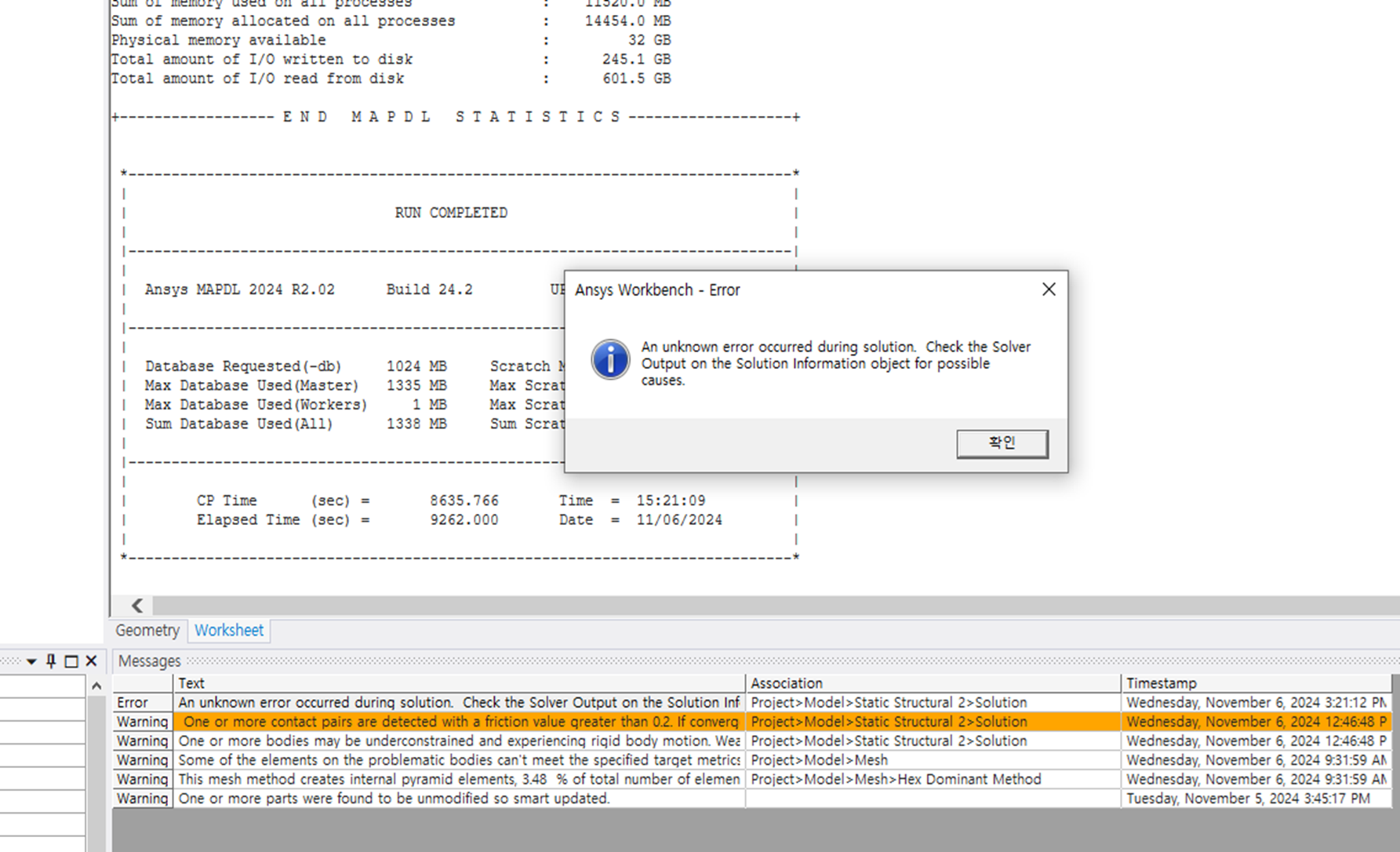TAGGED: an-unknown-error-occured
-
-
November 6, 2024 at 6:47 am
cloudp
SubscriberHello
I get this error "An unknown error occurred during solution. Check the Solver Output on the Solution Information object for possible causes."
and I check solver output, i cannot find error lines.
NUMBER OF WARNING MESSAGES ENCOUNTERED= 4
NUMBER OF ERROR MESSAGES ENCOUNTERED= 0Would anyone give me some help? thank you
-
November 6, 2024 at 4:14 pm
Pedram Samadian
Ansys EmployeeHi,
There are several steps that can be tried for troubleshooting the issue:
1. Check the Workbench log files for any crash-related errors. These files include CoreEventsxxx.log and UIEventsxxx.log located in the temp\WorkbenchLogs folder. Look for messages similar to the error you received to gain insight into what might have caused the problem.
2. Investigate the Event Viewer for any application block messages or messages related to the termination of processes by antivirus software or internal software. You can access the Event Viewer by going to Start > My Computer > right-click and select 'Manage' > Event Viewer > Windows Logs > Application. From there, you can save all events for further analysis.
3. Ensure that the ANSYS product and Workbench project files are located on the local machine or on a mapped drive, rather than an external device or a network drive using a UNC path. This can sometimes cause errors due to accessibility issues.
4. Check for sufficient memory and disk space. Insufficient virtual memory or disk space can cause the solver to fail. You may need to increase the allocation of virtual memory or ensure there is enough disk space available.
5. Verify that the ANSYS installation is not corrupt. An incomplete installation, possibly due to interference from antivirus software, can lead to missing dll files in the installation directory. If necessary, uninstall the software, disable the antivirus, reinstall, and then re-enable the antivirus.If none of these steps resolve the issue, try simplifying the model progressively and re-run the analysis to see if a specific change reveals the cause.
I hope this info helps.
Thanks,
Pedram
-
November 7, 2024 at 5:29 am
cloudp
SubscriberThanks for your quick reply.
I found my fault at contact setup and it runs suscessfully now
Thanks for your support -
November 7, 2024 at 2:41 pm
Pedram Samadian
Ansys EmployeeGreat. Thanks for the update.
-
- You must be logged in to reply to this topic.



-
4597
-
1510
-
1386
-
1209
-
1021

© 2025 Copyright ANSYS, Inc. All rights reserved.