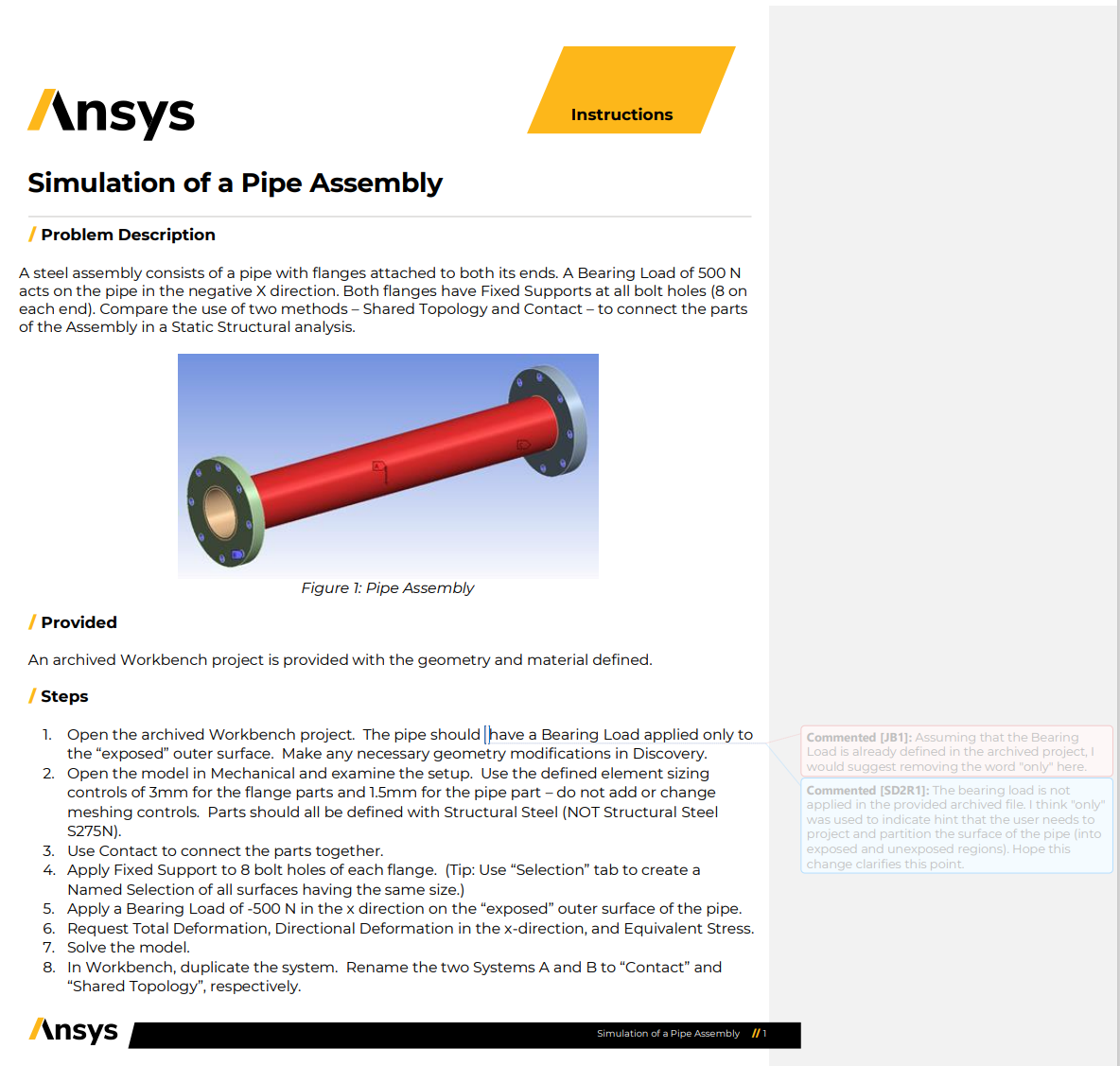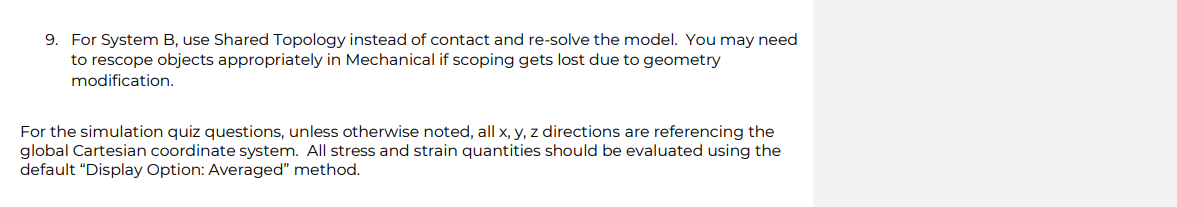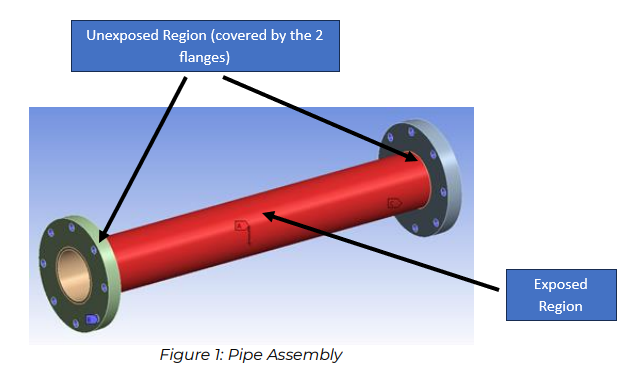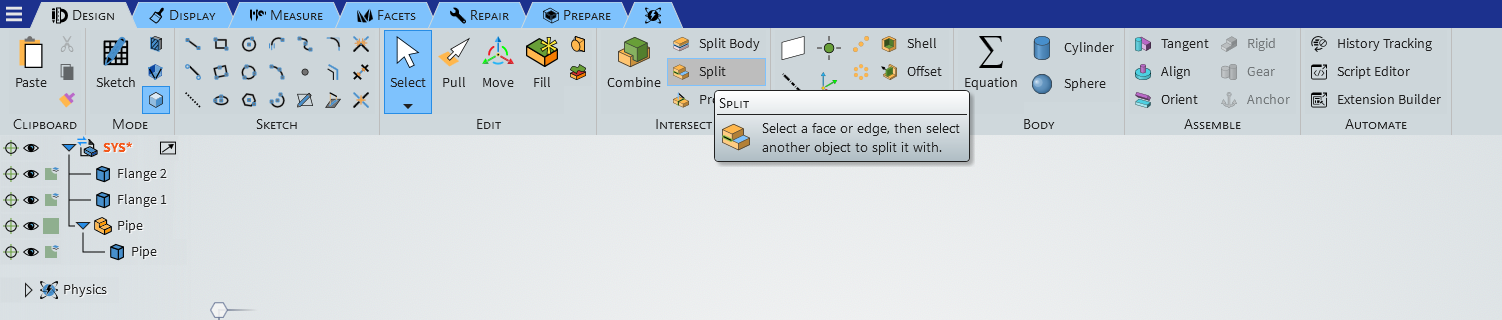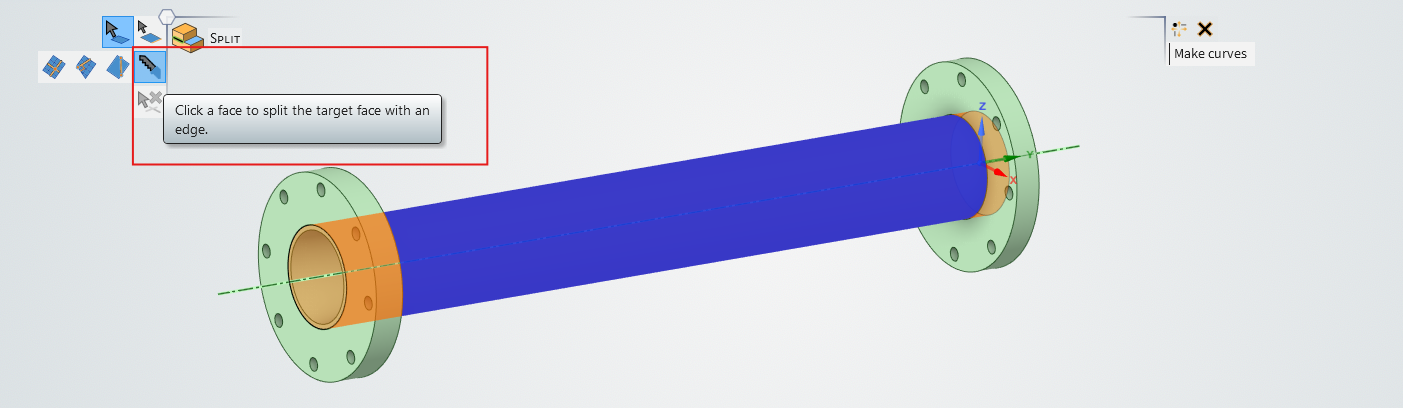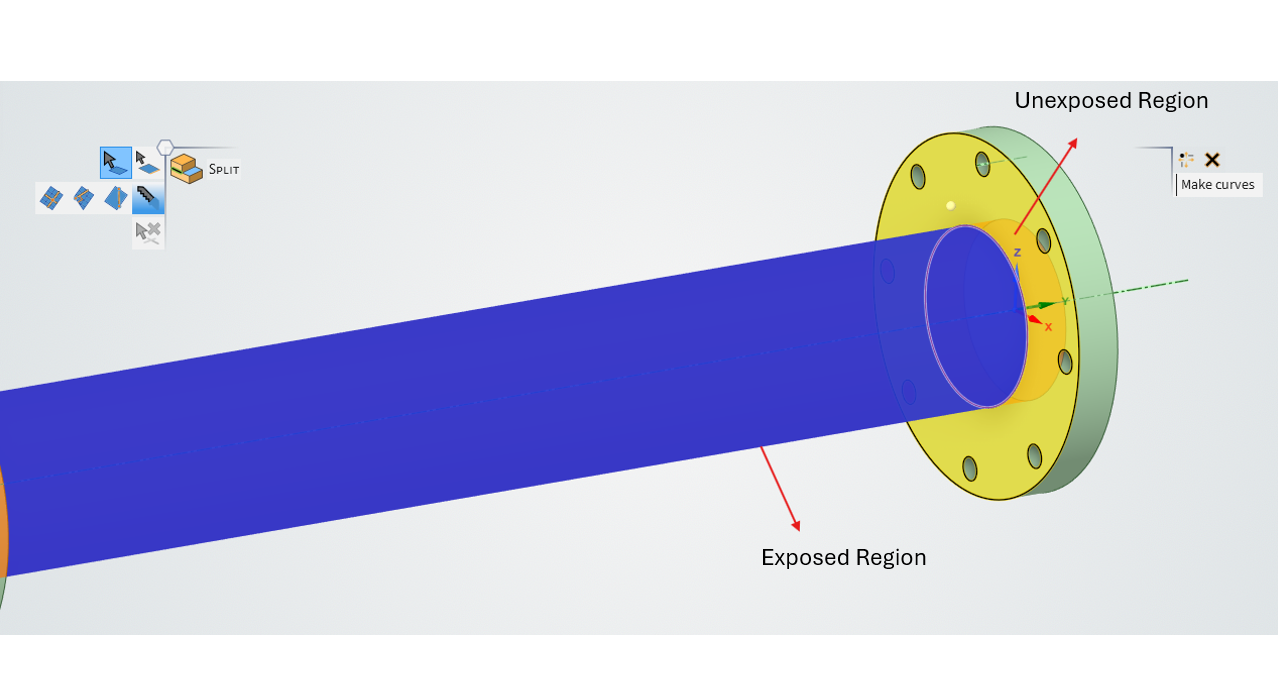TAGGED: #mechanical-#workbench, circular-pipe, partition, spaceclaim
-
-
October 31, 2024 at 10:09 am
M210098
SubscriberHi,
I am currently attempting a simulation tutorial provided in the innovation course.
With reference to Step 1, I was trying to comprehend what the question meant by partition the pipe into "exposed" and "unexposed" regions. The image below describe what I think it meant. Thus, I would just need to split this pipe into separate bodies representing the exposed and unexposed regions.
May I clarify that with you? May I also ask for you to provide some suggestions if it is wrong. Thank you.
-
October 31, 2024 at 12:07 pm
ErKo
Ansys EmployeeHi
Just use the shared toplogy in spaceclaim and as shown in the video I refered to in previous post – that will create all the face spilts and connect common faces so we get a connected mesh (and so we do not use contacts), and you will be able to select these faces you show. If you still want to split faces (but not merge common ones, so like what share top. does) use the split tool (you can use the flanges to split the outer pipe face):
https://www.youtube.com/watch?v=OPpwS66sciE
All the best
Erik
-
October 31, 2024 at 12:07 pm
-
- You must be logged in to reply to this topic.



-
4607
-
1510
-
1386
-
1209
-
1021

© 2025 Copyright ANSYS, Inc. All rights reserved.