-
-
October 23, 2024 at 10:20 am
oz228
SubscriberHello,
I previously had Ansys installed, and although there were some icon sizing issues, it worked fine. I later uninstalled it since I didn't need it at the time. Now, I'm trying to reinstall, but when I run the setup.exe, the installation skips the sign-in, products and options screens completely. As a result, I end up downloading almost nothing, and I can't even open Workbench.
Here is what the process looks like:

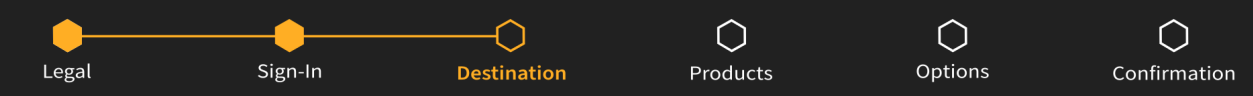
I’ve made sure to delete all old installation files and folders, and I've also extracted all the necessary downloads before starting the installation. Has anyone experienced this, or know how to fix it? -
October 24, 2024 at 9:52 am
Rajeshwari Jadhav
Forum ModeratorHi,
Please run installer as an admin and try to change path while installation, let me know if same issue occurs.
-
October 24, 2024 at 1:14 pm
oz228
SubscriberHi,
Unfortunately same issue occurs
-
November 2, 2024 at 3:31 pm
oz228
SubscriberHey,
Anything else I could try?
-
- You must be logged in to reply to this topic.



-
4602
-
1510
-
1386
-
1209
-
1021

© 2025 Copyright ANSYS, Inc. All rights reserved.








