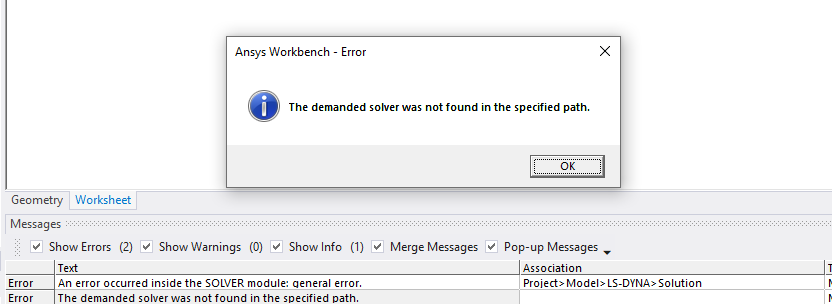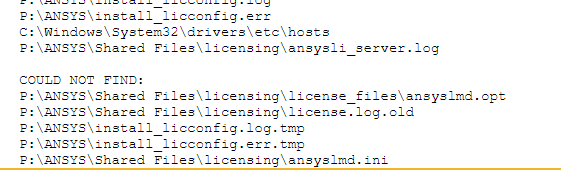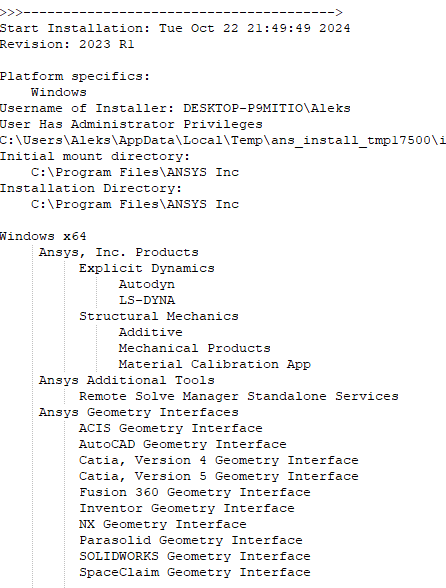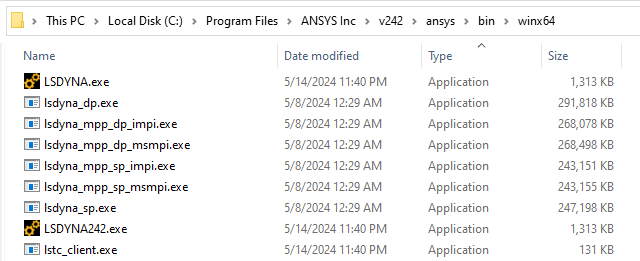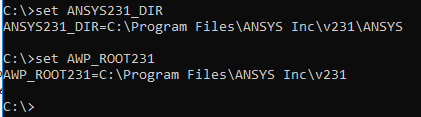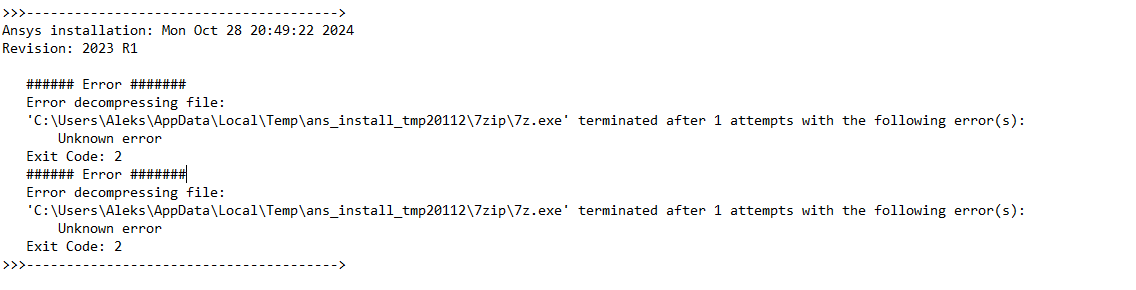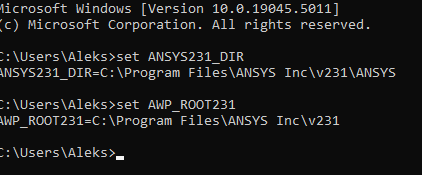TAGGED: #anysys-#licences, install-error, install-ls-dyna, workbench
-
-
October 22, 2024 at 3:13 am
alek.pach
SubscriberI have been trying to get ANSYS and more specifically LS DYNA running, workbench appears to be normal and all the toolbox items are available however upon trying to solve the model I am met with the error as seen attached: The demanded solver was not found in the specified path.
I looked into the ANSYS License Management Center seems to be running correctly however I noticed when I run the toolbar option Gather Diagnostic Information there are a few items the license manager cannot locate:
I am not sure what the issue is since from digging through my directories it looks like it is not using the license file however the license manager is seeing my license file. I tried to reset my environment variables and it did not do anything. -
October 22, 2024 at 11:43 am
George Karnos
Ansys EmployeeIs P:\ a local drive?
Under P:\Ansys a file named install.log should exist.
If you view that file with notepad, do you see:Windows x64ANSYS, Inc. ProductsANSYS Structural MechanicsANSYS Mechanical ProductsANSYS Customization Files for User Programmable FeaturesANSYS Explicit DynamicsANSYS AutodynANSYS LS-DYNA
Are there any errors listed in the install.log file?Also, is there an install.err file? Does that show any errors?If not, I would install again, making sure that LS-DYNA is checked under Structures.
I would also recommend installing in c:\program files\Ansys Inc -
October 23, 2024 at 2:20 am
alek.pach
SubscriberYes P:/ is a local drive, I took your advise and uninstalled and removed every trace (I could find) off the computer and reinstalled it under c:/ and I have the same issue.
So in intall.log I have the following which is normal:
There is no error directly in that file however it did indicate that it installed with an error and to check the install.err file and I got the following:

Which is an issue with 7zip? I use WinRAR, is there any chance they are interfering with eachother?
-
October 25, 2024 at 4:25 pm
MangeshANSYS
Ansys EmployeeHi
Can you please check if these files shown in the screenshot below exist in your installation ?
please make adjustments to the path to reflect your installationdefault path is C:\Program Files\ANSYS Inc\v242\ansys\bin\winx64
I highly suspect that your installation one or more of these files. if that is the case, I recommend completely uninstalling and reinstalling and double checking there are not errors during the fresh installation
-
October 27, 2024 at 12:22 am
alek.pach
SubscriberFollowing this directory C:\Program Files\ANSYS Inc\v231\ansys\bin\winx64 there is a lot of files(more than what is shown here), but it does include these files. I have uninstalled the program adn reinstalled it a few times and I am not seeing error messages. Is there a way I can uninstall and remove all files associated? I think this problem is the result of not all files being removed.

-
October 28, 2024 at 1:39 pm
George Karnos
Ansys EmployeeHello Alek,
Uninstall by right-clicking on Start->Programs->Ansys 2023 R1->Uninstall Ansys 2023 R1
After it is finished uninstalling:
Rename the following dirdectory:
C:\Program Files\ansys Inc\v231
to:
C:\Program Files\ansys Inc\v231.oldRename %APPDATA%\Ansys\v231 to v231.old
Remove %TEMP%\ans_install*.*
Reinstall Ansys 2023 R1 by right-clicking on setup.exe and choosing "run as administrator" -
October 28, 2024 at 1:57 pm
MangeshANSYS
Ansys EmployeeHello,
There are references to P and C drives. Where is Ansys installed ?
Can you open a command prompt by clicking windows start button and type "cmd.exe" without quotes and launch command prompt
then run these 2 commands one by one by typing them or copy pasting them one line at a time and pressing enter key after
set ANSYS231_DIR
set AWP_ROOT231
for default installation folder location the output should look like below (i.e. Ansys is installed to C:\Program Files\Ansys Inc )C:\>set ANSYS231_DIR
ANSYS231_DIR=C:\Program Files\ANSYS Inc\v231\ANSYSC:\>set AWP_ROOT231
AWP_ROOT231=C:\Program Files\ANSYS Inc\v231let us know what you see
-
October 29, 2024 at 1:16 am
-
October 31, 2024 at 1:50 am
alek.pach
SubscriberIgnore the last post, it seems to be working now.
-
- You must be logged in to reply to this topic.



-
4547
-
1494
-
1386
-
1209
-
1021

© 2025 Copyright ANSYS, Inc. All rights reserved.