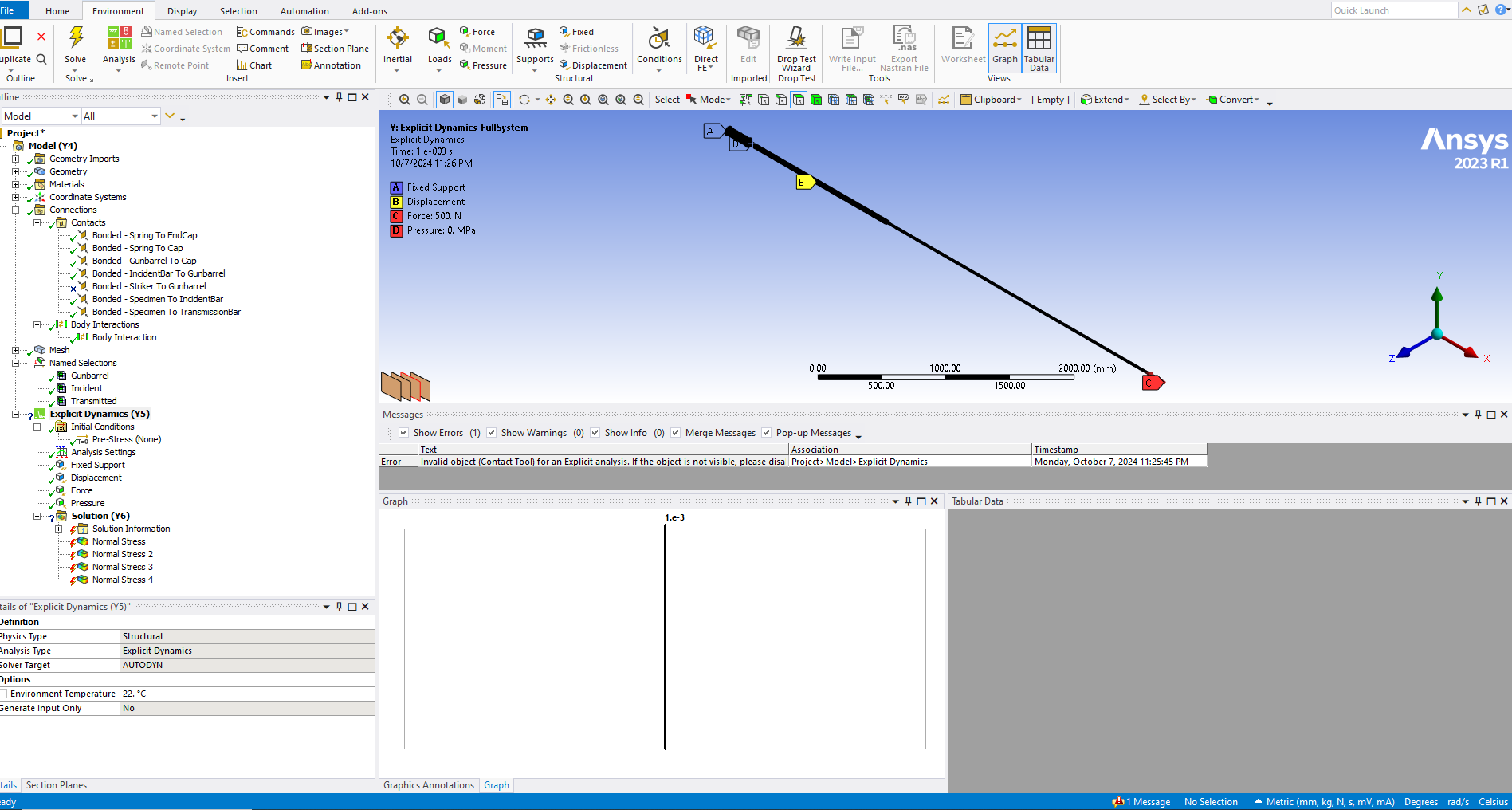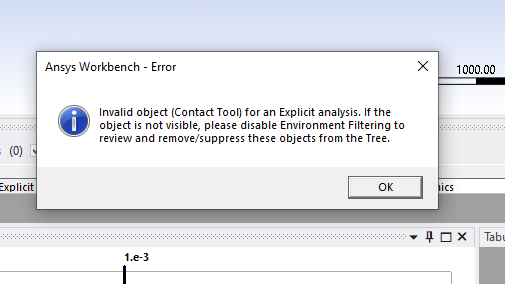TAGGED: contact, explict-dynamics
-
-
October 8, 2024 at 4:36 am
maabbas
SubscriberHi all,
I am conducting an Explicit Dynamics Analysis in Ansys Workbench, but I received the following message despite not having any contact tools in my analysis. I showed all the features of the model and confirmed that there is no conatct tool inculded in the model.
"Invalid object (Contact Tool) for an Explicit analysis. If the object is not visible, please disable Environment Filtering to review and remove/suppress these objects from the Tree."
-
October 8, 2024 at 6:37 am
ErKo
Ansys EmployeeHi
Perhaps following what the message says helps.
Look/search for
2.23. Environment Filtering
In the ansys help manual.
Erik
-
Viewing 1 reply thread
- You must be logged in to reply to this topic.
Innovation Space


Trending discussions


Top Contributors


-
4602
-
1510
-
1386
-
1209
-
1021
Top Rated Tags


© 2025 Copyright ANSYS, Inc. All rights reserved.
Ansys does not support the usage of unauthorized Ansys software. Please visit www.ansys.com to obtain an official distribution.