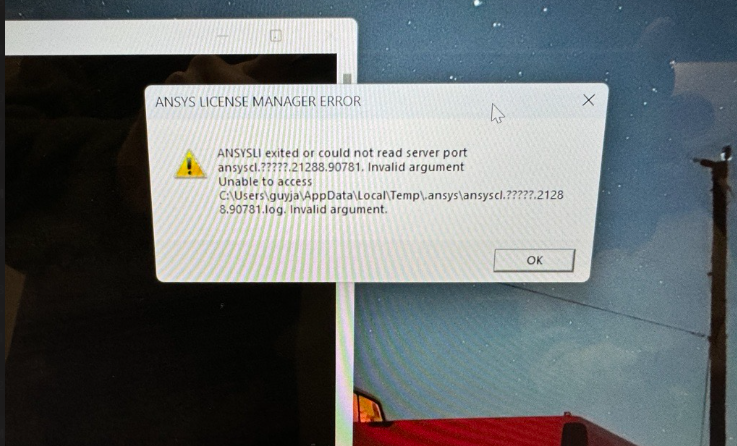-
-
October 2, 2024 at 10:32 pm
tcsoftware
SubscriberI recently had issues with the student version of Ansys on multiple laptops and I encountered the same error on 1 or 2 computers with the standard Ansys install. When I open the software I get the error for a port argument (refer to picture). I also noticed its not just this software, its the entire student package. After reading online and I found the following:
1) go into c:\windows\system32\.ansys and change the name of the duplicate file (it also mentioned to look for a duplicate libiomp5...dll file in multiple locations but could not find that either)
- went to location but there was no duplicate
2) go to logs location indicated in the error and read the details of error
- went to said location and there were no error logs
3) uninstalled and reinstalled
- same issues
4) check computer specs to see if there are issues
- everything is in range
5) did computer updates
anyone have advice since I noticed this seems to be a recuring issues with 2019-current software?
-
October 3, 2024 at 3:06 pm
George Karnos
Ansys EmployeeHi,
Recommend to check firewall.
Verify that Firewall or virus software is not blocking software.
-
- You must be logged in to reply to this topic.



-
5049
-
1759
-
1387
-
1248
-
1021

© 2026 Copyright ANSYS, Inc. All rights reserved.