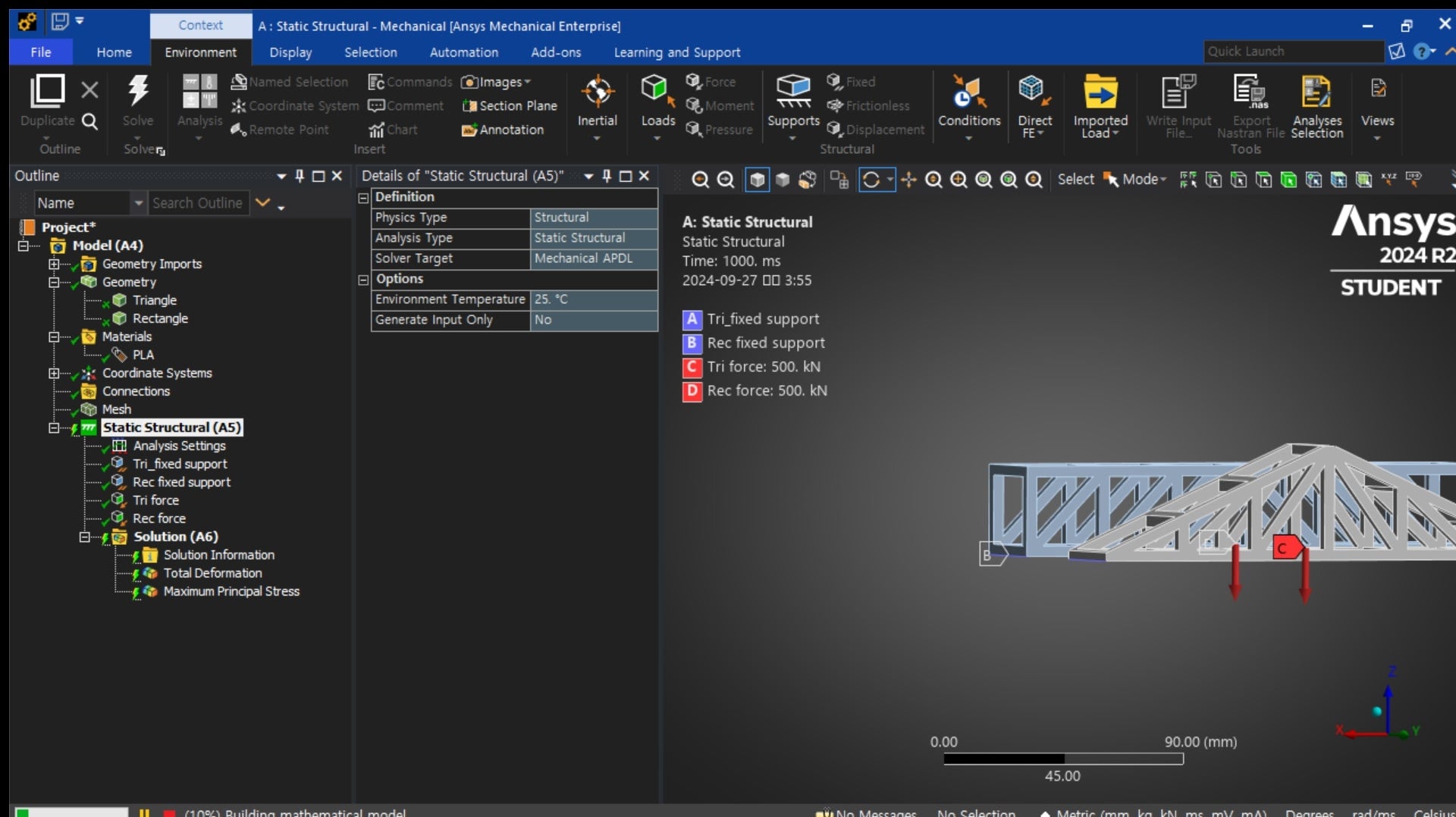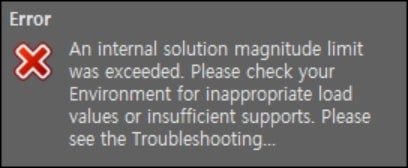-
-
September 27, 2024 at 7:05 am
s15.suvin
SubscriberHere, I had my 'Static structural' not solved, and when I tried
this error showed up
it was all well-working until I changed the material....
I changed the material to new one I created(added) and deleted the original one(stainless steel?) on the 'mechanical' window...
(like 'delete' delete. It asked me if I wanted to delete an object(material) and I said yes)
I checked on the geometry setion that my bodies are re-set to material I added
I would appreciate it if you could help me with this
-
September 27, 2024 at 7:19 am
Deepak
Ansys EmployeeHi,
In most cases, this message will occur if your model is improperly constrained or extremely large load magnitudes are applied relative to the model size. First, check that the applied boundary conditions are correct. And also check the material properties that you have added and the units.
Thanks
Deepak
-
September 27, 2024 at 7:36 am
ErKo
Ansys EmployeeHi
Also post in a screenshot the engineering data for the PLA material you defined.
All the best
Erik
-
September 28, 2024 at 4:45 am
s15.suvin
SubscriberIve got problem solved... Thank you so much for replies
It was problem with the engineering data yes... I should have re-checked it
-
- You must be logged in to reply to this topic.



-
4607
-
1510
-
1386
-
1209
-
1021

© 2025 Copyright ANSYS, Inc. All rights reserved.