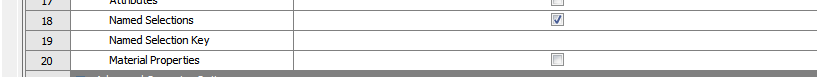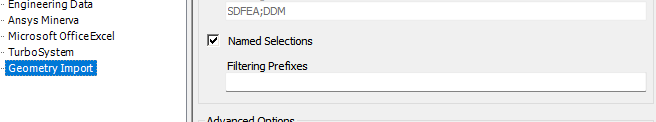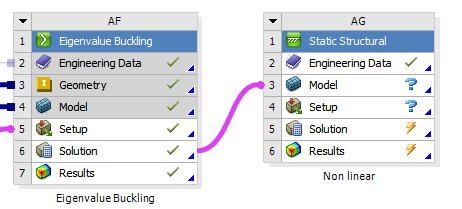-
-
September 20, 2024 at 6:22 am
bjorn.schweder
SubscriberI have a linear buckling analysis for a structure, I then export the mesh of the first buckling mode and create a new model from this to conduct a non-linear analysis. I would like to speed up the process of setting up contacts every time I change the linear model with the help of named selections (NS).
I would like for all NS in the original model to be transferred to the non-linear model, however only surface-based NS seem to be exported.
Line NS and solid NS can be exported if they are converted to nodal NS. However this poses the problem that when setting up contacts, a shared edge between two bodies when converted to nodal NS can't be used in contact since the nodal IDs will be the same on the shared edge.It seems to me that only nodal and element based NS can be exported, which would make sense since they are mesh based and not geometry based, however surface baesd NS are exported correctly, why it this not the case for line and solid NS?
-
September 20, 2024 at 6:29 am
bjorn.schweder
SubscriberOK. I looked around some and found what seems to be a good solution to this problem.
https://innovationspace.ansys.com/forum/forums/topic/named-selection-for-edges-are-not-being-passed-from-one-analysis-to-the-next-2/
Basically create nodal NS in the original model, and enable this in the deformed model:
-
September 20, 2024 at 7:43 am
ErKo
Ansys EmployeeThank you for this - other forum members might find it very useful - closing it so they can view it as is.
All the best
Erik
-
- The topic ‘Best way to export named selections in workbench’ is closed to new replies.



-
4683
-
1565
-
1386
-
1242
-
1021

© 2025 Copyright ANSYS, Inc. All rights reserved.