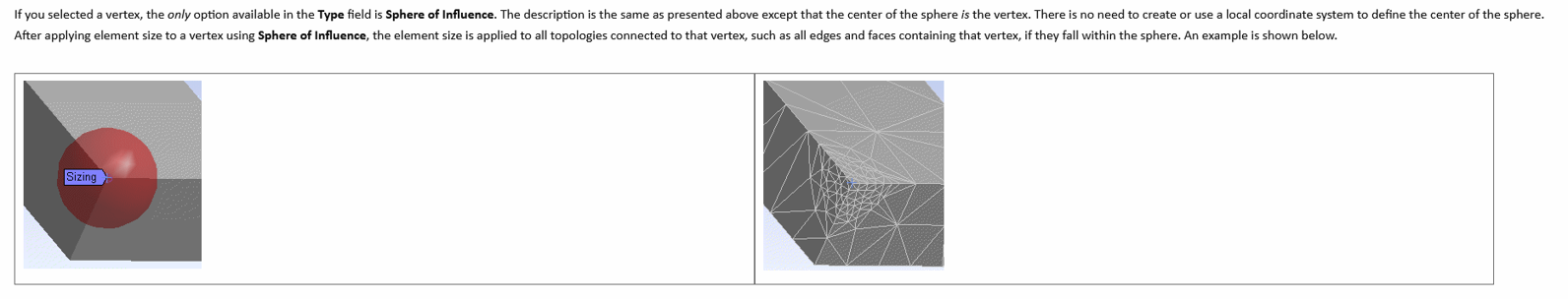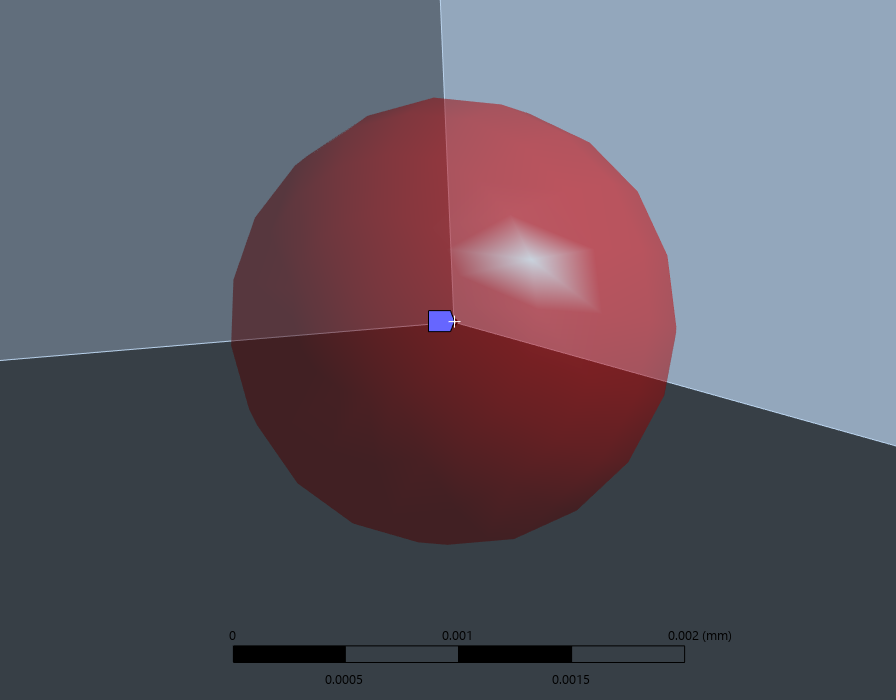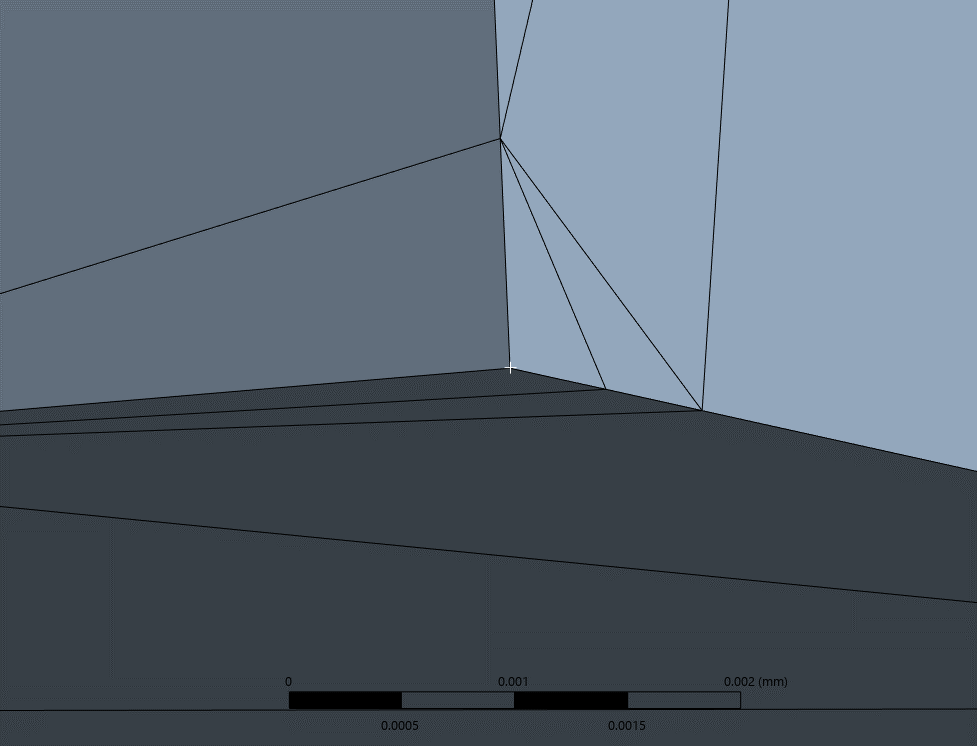-
-
August 30, 2024 at 4:41 pm
neil.haddock
SubscriberI'm trying to set a sphere of influence mesh size constraint of R=.001mm and Size=.0001mm at a vertex, which should look something like this:
However, the control is not working and gives me the following unrefined mesh:
Is this a problem for very fine meshes? I've had no trouble with these size constraints in a 2D analysis but it hasn't worked in my 3D model thus far.
-
September 2, 2024 at 12:13 pm
Harshvardhan
Ansys EmployeeHi,
This problem generally occurs when the radius of the sphere of influence as well as the element size inside the sphere is very small as commpared to the element size outside of the sphere of influence, as this results in inability to generate transitioning mesh from fine element to coarse element.
Try increasing the radius of the sphere of influence and the element size inside the sphere.
Regards,
Harshvardhan -
September 3, 2024 at 3:24 pm
neil.haddock
SubscriberThank you for the reply. I tried a smaller mesh size but it's still not working. Also, if that were the cause of the problem, wouldn't it be the same for 2D analysis mesh (I use a 1.27mm mesh size for all bodies in my 2D analysis and the program seems to have no problem generating the transitioning mesh).
-
- You must be logged in to reply to this topic.



-
4597
-
1510
-
1386
-
1209
-
1021

© 2025 Copyright ANSYS, Inc. All rights reserved.